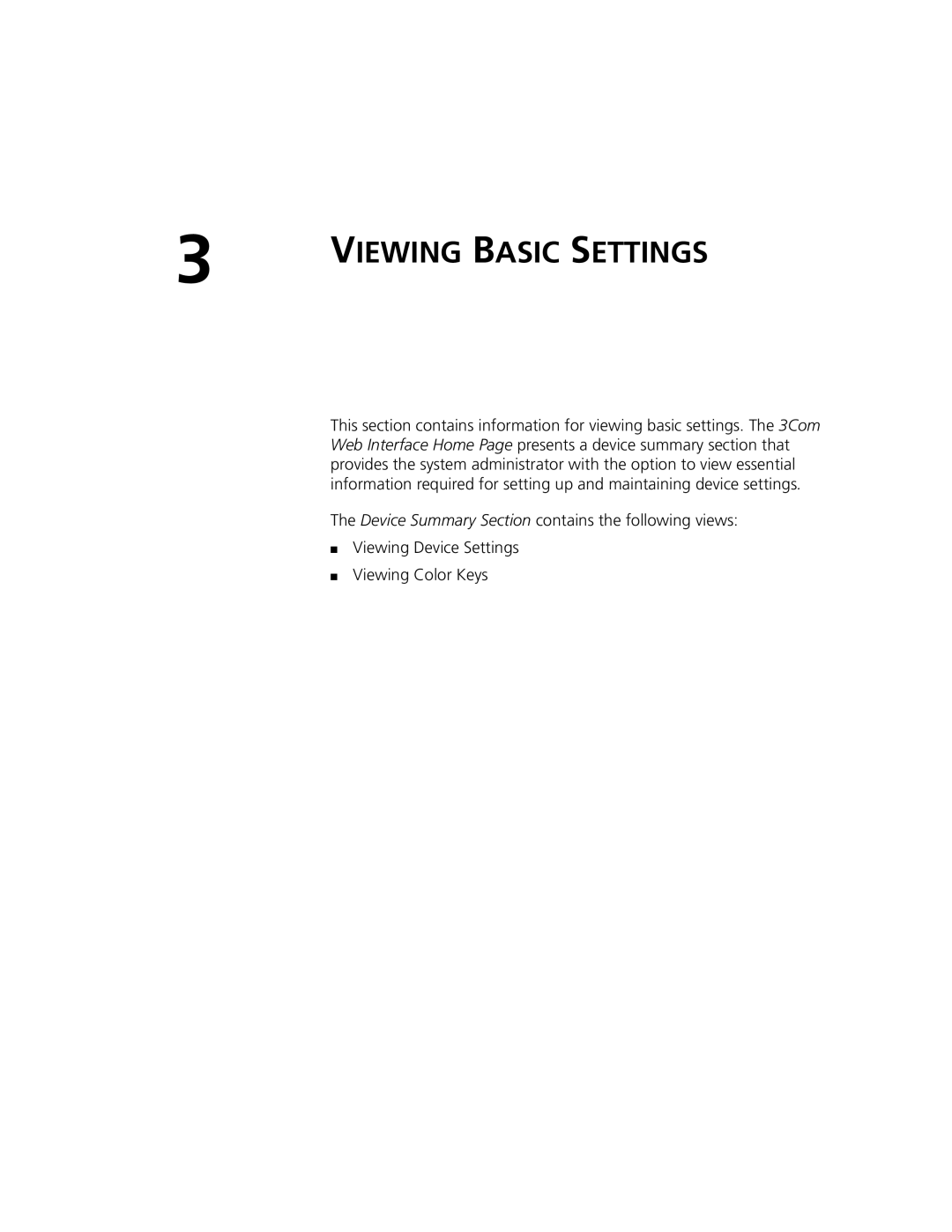3 | VIEWING BASIC SETTINGS |
|
This section contains information for viewing basic settings. The 3Com Web Interface Home Page presents a device summary section that provides the system administrator with the option to view essential information required for setting up and maintaining device settings.
The Device Summary Section contains the following views:
■Viewing Device Settings
■Viewing Color Keys