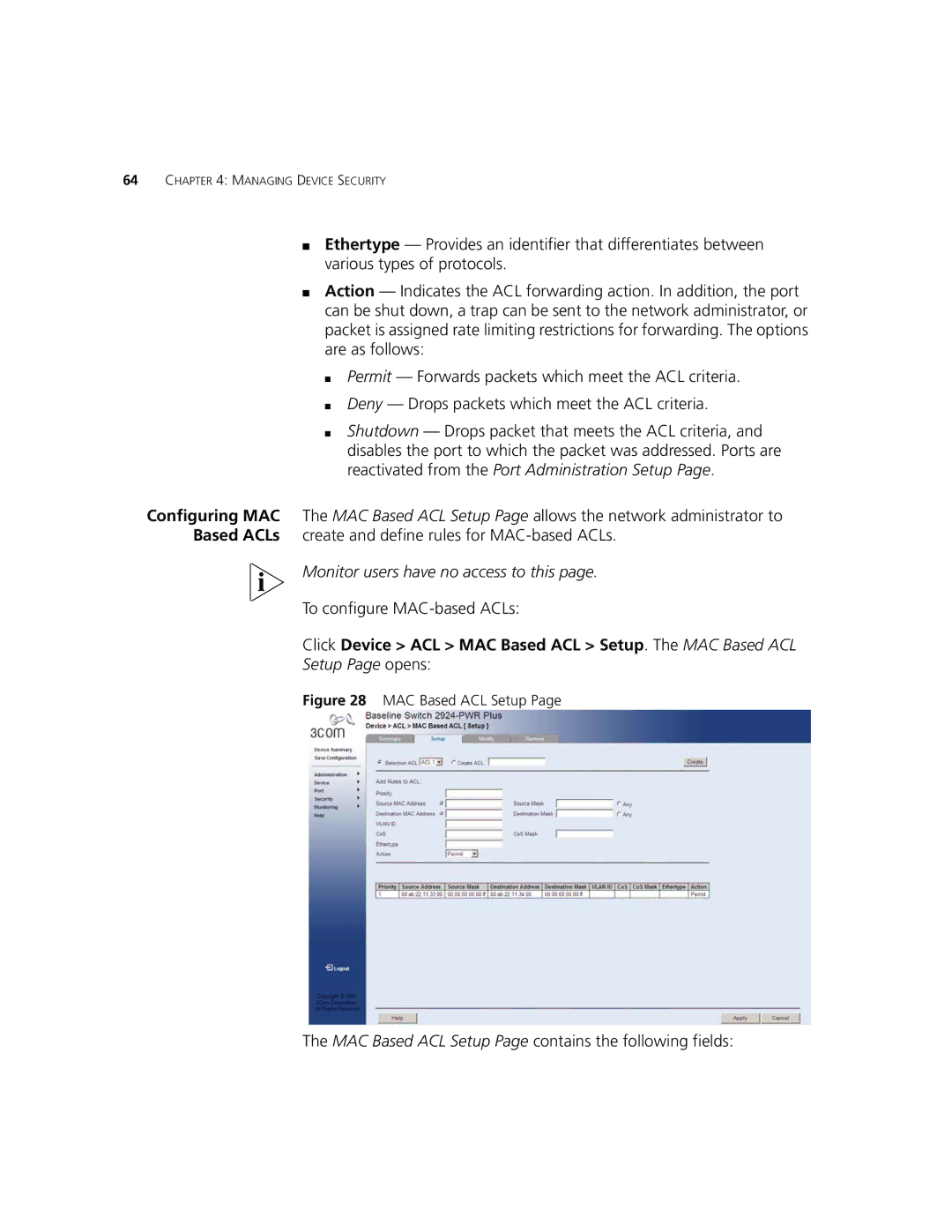64CHAPTER 4: MANAGING DEVICE SECURITY
■Ethertype — Provides an identifier that differentiates between various types of protocols.
■Action — Indicates the ACL forwarding action. In addition, the port can be shut down, a trap can be sent to the network administrator, or packet is assigned rate limiting restrictions for forwarding. The options are as follows:
■Permit — Forwards packets which meet the ACL criteria.
■Deny — Drops packets which meet the ACL criteria.
■Shutdown — Drops packet that meets the ACL criteria, and disables the port to which the packet was addressed. Ports are reactivated from the Port Administration Setup Page.
Configuring MAC The MAC Based ACL Setup Page allows the network administrator to Based ACLs create and define rules for
Monitor users have no access to this page.