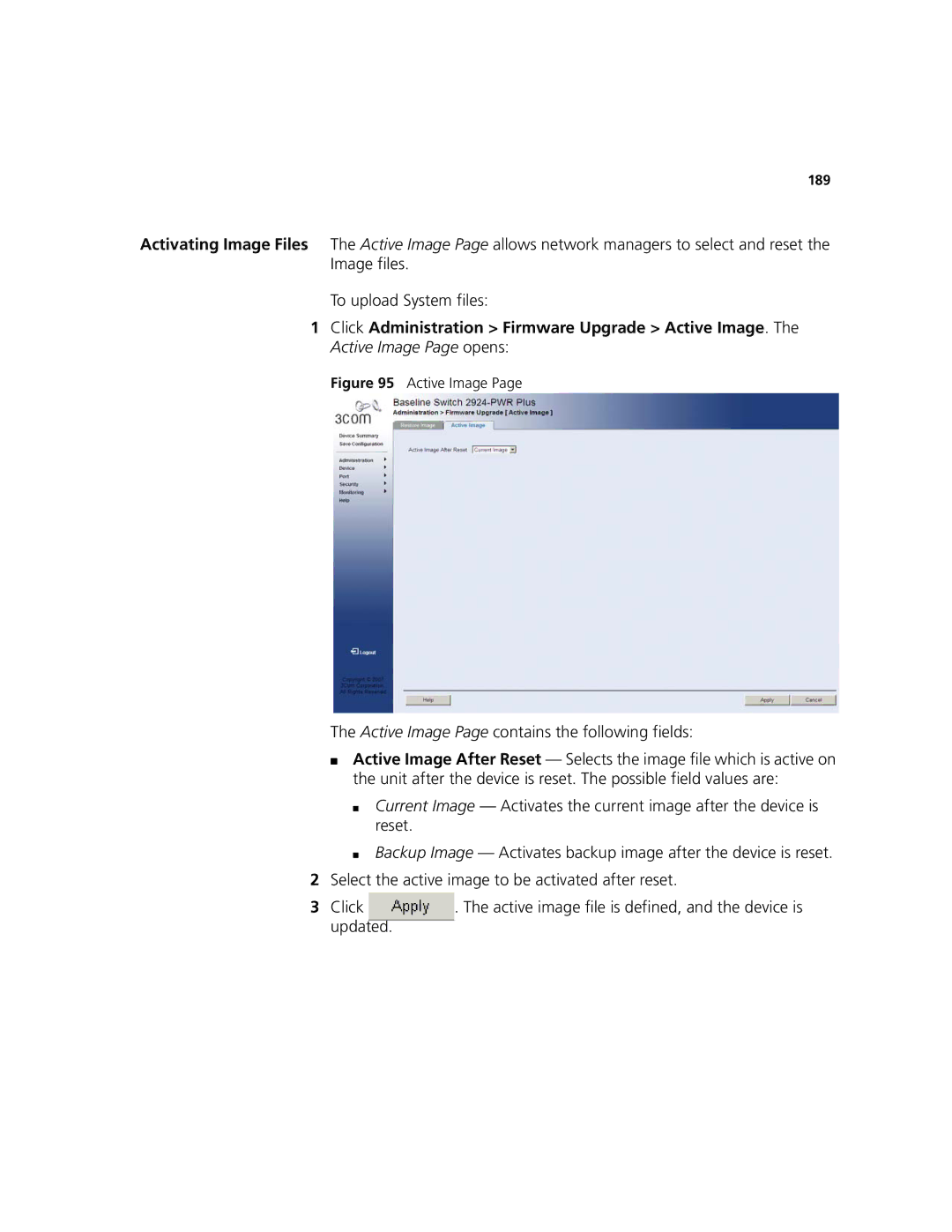189
Activating Image Files The Active Image Page allows network managers to select and reset the Image files.
To upload System files:
1Click Administration > Firmware Upgrade > Active Image. The Active Image Page opens:
Figure 95 Active Image Page
The Active Image Page contains the following fields:
■Active Image After Reset — Selects the image file which is active on the unit after the device is reset. The possible field values are:
■Current Image — Activates the current image after the device is reset.
■Backup Image — Activates backup image after the device is reset.
2Select the active image to be activated after reset.
3Click ![]() . The active image file is defined, and the device is updated.
. The active image file is defined, and the device is updated.