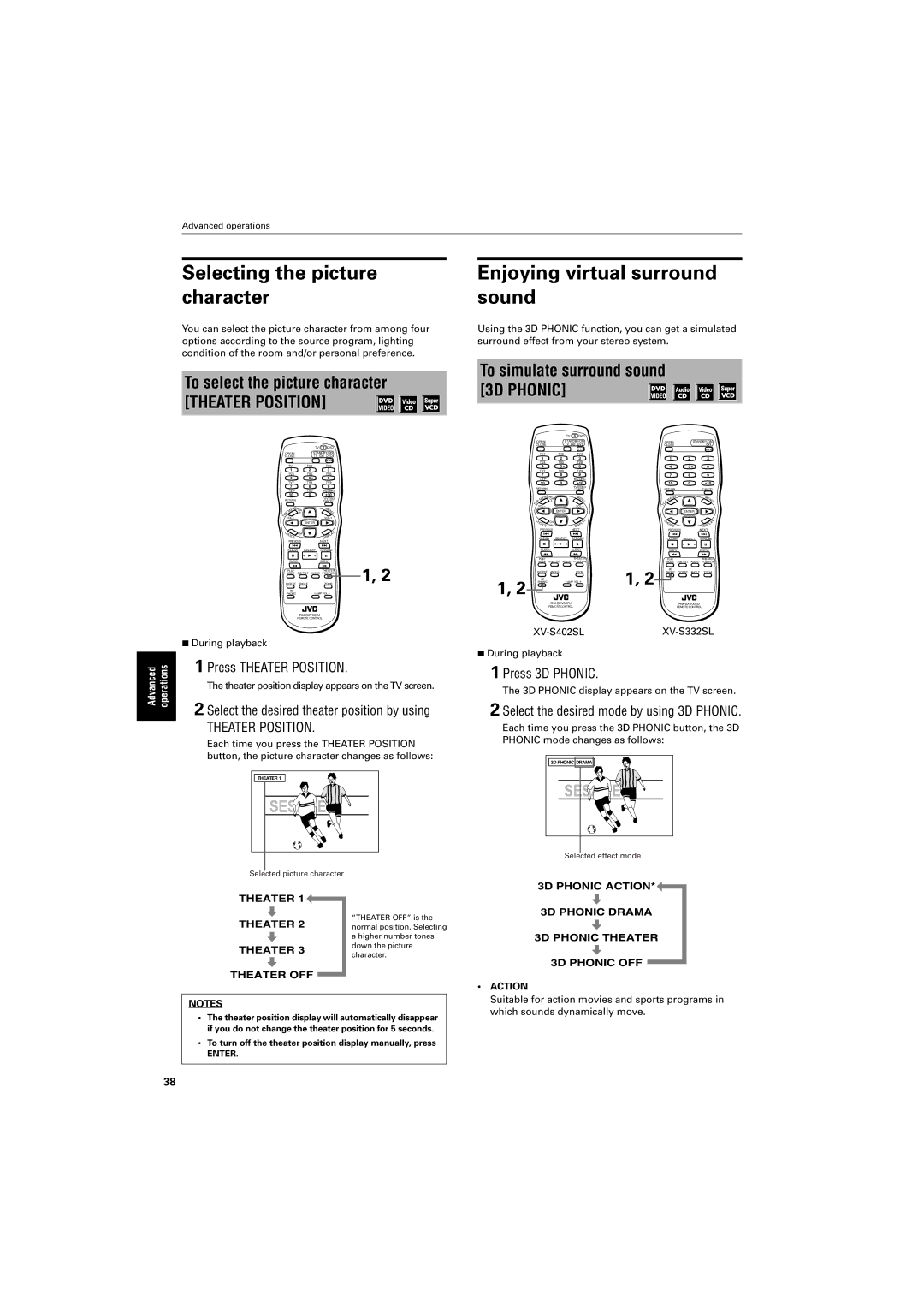Advanced operations
Selecting the picture character
You can select the picture character from among four options according to the source program, lighting condition of the room and/or personal preference.
To select the picture character
[THEATER POSITION]
|
|
|
| TV | DVD |
| OPEN/ |
| STANDBY/ON | ||
| CLOSE |
| TV | DVD | |
|
| TV1 |
| TV2 | TV3 |
|
| 1 |
| 2 | 3 |
|
| TV4 |
| TV5 | TV6 |
|
| 4 |
| 5 | 6 |
|
| TV7 |
| TV8 | TV9 |
|
| 7 |
| 8 | 9 |
|
| TV |
| TV0 | MUTING |
|
| 10 |
| 0 | +10 |
| RETURN |
|
| TV/VIDEO | |
|
|
| CANCEL | ||
|
| U |
|
| M |
|
| EN | CH |
| |
|
| M |
| EN | |
| P |
| + |
| U |
T | O |
|
|
|
|
VOL- |
|
| VOL+ | ||
ENTER
C | CH |
| AY |
|
H |
|
| ||
OI | - |
| PL |
|
CE |
|
| DIS |
|
PREVIOUS |
| NEXT |
| |
CLEAR | SELECT | STROBE |
| |
SLOW- |
| SLOW+ |
| |
PLAY |
|
| THEATER | 1, 2 |
MODE SUB TITLE | AUDIO | POSITION | ||
DIGEST | ANGLE |
| ZOOM | |
3D |
|
| ||
PHONIC |
|
| ||
REMOTE CONTROL
7During playback
Advanced operations | 1 Press THEATER POSITION. | |||||
The theater position display appears on the TV screen. | ||||||
| ||||||
| 2 Select the desired theater position by using | |||||
| THEATER POSITION. | |||||
| Each time you press the THEATER POSITION | |||||
| button, the picture character changes as follows: | |||||
|
|
|
|
| ||
|
|
|
|
|
| |
|
|
| THEATER 1 |
|
| |
|
|
|
|
|
| |
Selected picture character
THEATER 1
THEATER 2 | “THEATER OFF” is the | |
normal position. Selecting | ||
| a higher number tones | |
THEATER 3 | down the picture | |
character. | ||
| ||
THEATER OFF |
|
NOTES
•The theater position display will automatically disappear if you do not change the theater position for 5 seconds.
•To turn off the theater position display manually, press
ENTER.
Enjoying virtual surround sound
Using the 3D PHONIC function, you can get a simulated surround effect from your stereo system.
To simulate surround sound [3D PHONIC]
|
|
| TV | DVD |
|
|
|
|
|
| OPEN/ | STANDBY/ON |
| OPEN/ |
| STANDBY/ON | |||
| CLOSE | TV | DVD |
| CLOSE |
|
|
| |
|
| TV1 | TV2 | TV3 |
|
|
|
|
|
|
| 1 | 2 | 3 |
| 1 | 2 | 3 | |
|
| TV4 | TV5 | TV6 |
|
|
|
|
|
|
| 4 | 5 | 6 |
| 4 | 5 | 6 | |
|
| TV7 | TV8 | TV9 |
|
|
|
|
|
|
| 7 | 8 | 9 |
| 7 | 8 | 9 | |
|
| TV | TV0 | MUTING |
|
|
|
|
|
|
| 10 | 0 | +10 |
| 10 | 0 | +10 | |
| RETURN |
| TV/VIDEO |
| RETURN |
| CANCEL | ||
|
| CANCEL |
|
| |||||
|
| U |
| M |
| U |
| M |
|
|
| EN | CH |
| N |
| E | ||
|
| M | EN |
| E |
|
| ||
| P |
| + | U |
| PM |
|
| NU |
T | O |
|
|
| T | O |
|
|
|
VOL- |
| VOL+ |
|
|
| ||||
|
|
| ENTER |
|
|
| ENTER |
| |
| C | CH | Y |
| C |
|
| AY |
| H | LA |
| H |
|
| ||
| OI | - | P |
| OI |
|
| PL |
| CE |
| DIS |
| CE |
|
| DIS |
| PREVIOUS | NEXT |
| PREVIOUS |
| NEXT | ||
| CLEAR SELECT | STROBE |
| CLEAR | SELECT | STROBE | ||
| SLOW- | SLOW+ |
| SLOW- |
| SLOW+ | ||
| PLAY | SUB TITLE AUDIO | THEATER |
| PLAY |
|
| THEATER |
| MODE | POSITION |
| MODE | SUB TITLE | AUDIO | POSITION | |
| DIGEST | ANGLE | ZOOM | 1, 2 | 3D |
|
|
|
| PHONIC | DIGEST | ANGLE ZOOM | |||||
1, 2 | 3D |
|
|
|
| |||
PHONIC |
|
|
|
|
| |||
|
|
|
|
|
|
|
| |
|
|
|
|
|
| |||
|
| REMOTE CONTROL |
| REMOTE CONTROL | ||||
XV-S402SL XV-S332SL
7During playback
1 Press 3D PHONIC.
The 3D PHONIC display appears on the TV screen.
2 Select the desired mode by using 3D PHONIC.
Each time you press the 3D PHONIC button, the 3D PHONIC mode changes as follows:
3D PHONIC DRAMA |
Selected effect mode
3D PHONIC ACTION*
3D PHONIC DRAMA
3D PHONIC THEATER
3D PHONIC OFF
•ACTION
Suitable for action movies and sports programs in
which sounds dynamically move.
38