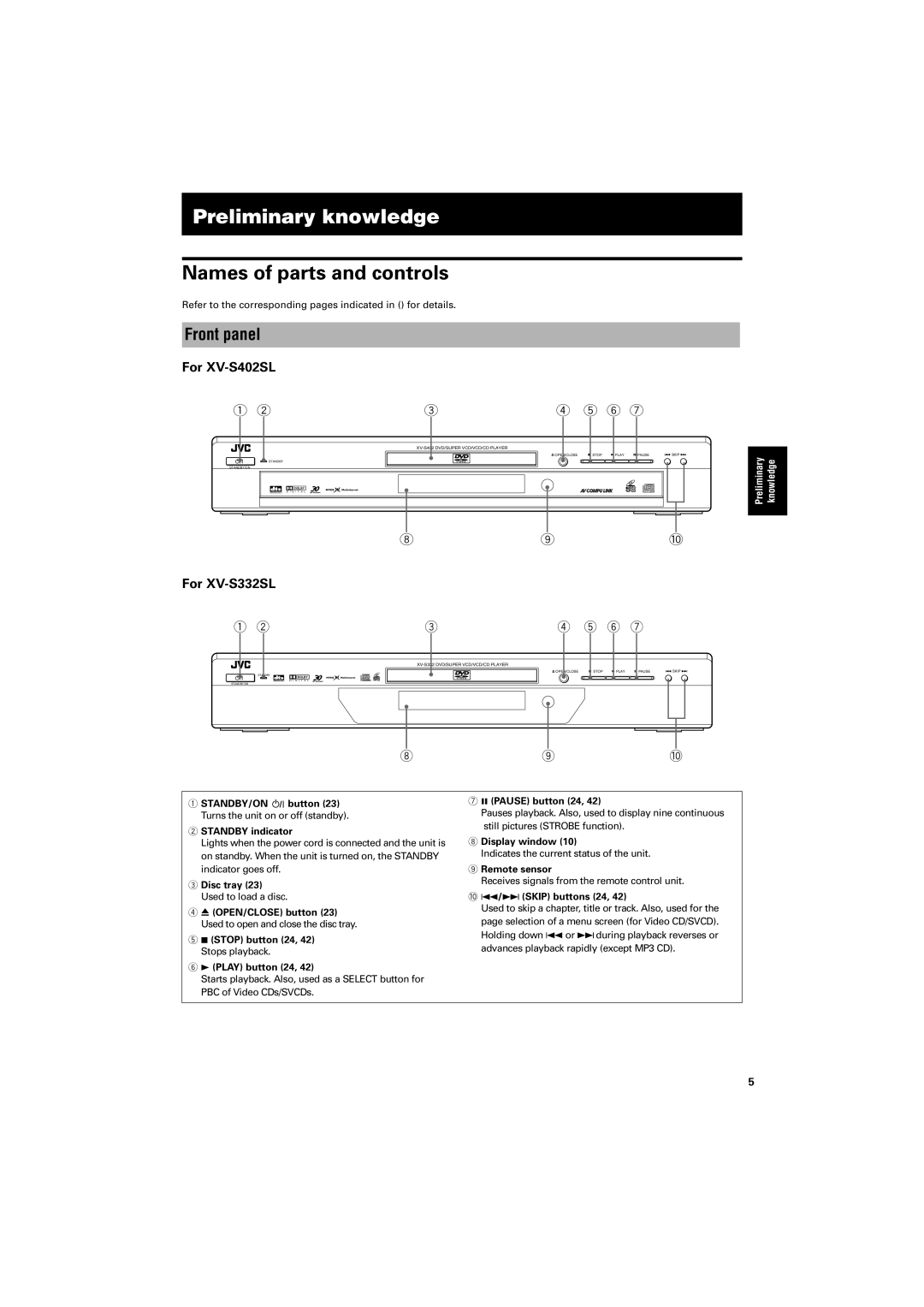Preliminary knowledge
Names of parts and controls
Refer to the corresponding pages indicated in () for details.
Front panel
For XV-S402SL
1 23 4 5 6 7
|
|
|
| |
OPEN/CLOSE | STOP | PLAY | PAUSE | SKIP |
STANDBY |
STANDBY/ON |
DOLBY |
D I G I T A L |
89 0
For XV-S332SL
1 2 | 3 | 4 | 5 6 7 |
|
|
|
|
|
|
|
|
|
|
| |
|
| OPEN/CLOSE | STOP PLAY PAUSESKIP |
|
|
STANDBY |
DOLBY |
D I G I T A L |
STANDBY/ON |
89 0
Preliminary | knowledge |
|
|
1STANDBY/ON ![]()
![]() button (23) Turns the unit on or off (standby).
button (23) Turns the unit on or off (standby).
2STANDBY indicator
Lights when the power cord is connected and the unit is on standby. When the unit is turned on, the STANDBY indicator goes off.
3Disc tray (23) Used to load a disc.
4 0 (OPEN/CLOSE) button (23) Used to open and close the disc tray.
5 7 (STOP) button (24, 42) Stops playback.
6 3 (PLAY) button (24, 42)
Starts playback. Also, used as a SELECT button for PBC of Video CDs/SVCDs.
7 8 (PAUSE) button (24, 42)
Pauses playback. Also, used to display nine continuous still pictures (STROBE function).
8Display window (10)
Indicates the current status of the unit.
9Remote sensor
Receives signals from the remote control unit.
04/¢ (SKIP) buttons (24, 42)
Used to skip a chapter, title or track. Also, used for the page selection of a menu screen (for Video CD/SVCD). Holding down 4 or ¢during playback reverses or advances playback rapidly (except MP3 CD).
5