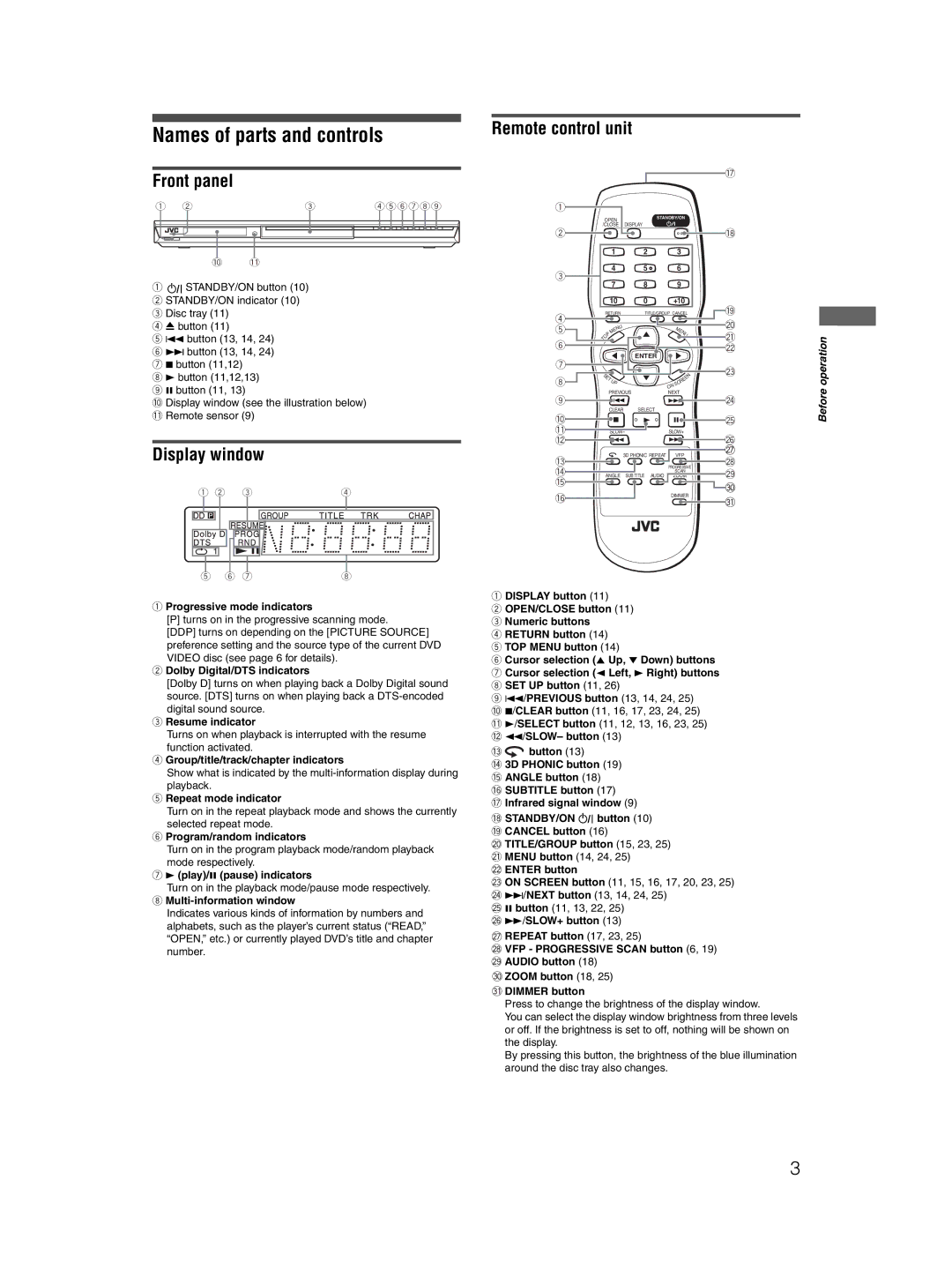Names of parts and controls
Front panel
1 | 2 | 3 | 4 5 6 7 8 9 | |||||||||
|
|
|
|
|
|
|
|
|
|
|
|
|
|
|
|
|
|
|
|
|
|
|
|
|
|
|
|
|
|
|
|
|
|
|
|
|
|
|
|
|
|
|
|
|
|
|
|
|
|
|
|
|
|
|
|
|
|
|
|
|
|
|
|
|
0-
1![]()
![]()
![]() STANDBY/ON button (10) 2 STANDBY/ON indicator (10)
STANDBY/ON button (10) 2 STANDBY/ON indicator (10)
3 Disc tray (11)
4 0 button (11)
5 4 button (13, 14, 24)
6 ¢ button (13, 14, 24)
7 7 button (11,12)
8 3 button (11,12,13)
9 8 button (11, 13)
0 Display window (see the illustration below) - Remote sensor (9)
Display window
1 2 | 3 | 4 | ||||||
|
|
|
|
|
|
|
|
|
|
|
|
|
|
|
|
|
|
Remote control unit
1 |
|
|
|
|
|
|
|
|
|
| OPEN |
|
|
| STANDBY/ON |
| |||
|
| DISPLAY |
|
|
|
| |||
| /CLOSE |
|
|
|
| ||||
2 |
|
|
|
|
|
|
|
|
|
|
| 1 |
|
| 2 |
| 3 |
| |
3 |
| 4 |
|
| 5 |
| 6 |
| |
| 7 |
|
| 8 |
| 9 |
| ||
|
|
|
|
|
| ||||
| 10 |
|
| 0 | +10 |
| |||
4 | RETURN |
| TITLE/GROUP CANCEL | ||||||
|
|
|
|
|
|
|
|
| |
5 |
| E | U |
|
|
| M |
| |
| N |
|
|
|
| EN |
| ||
M |
|
|
|
|
|
| |||
| P |
|
|
|
|
|
| U | |
| O |
|
|
|
|
|
|
|
|
6 | T |
|
|
|
|
|
|
|
|
|
|
|
|
|
|
|
|
| |
|
|
|
|
| ENTER |
|
|
|
|
7 |
|
|
|
|
|
|
|
|
|
| S |
|
|
|
|
|
|
| N |
8 | E | P |
|
|
| S | E | ||
T |
|
|
| E |
| ||||
|
| U |
|
|
|
| C |
| |
|
|
|
|
|
|
|
| R |
|
|
|
|
|
|
| ON |
|
|
|
| PREVIOUS |
| NEXT |
| |||||
9
CLEAR SELECT
0
- SLOW-SLOW+
=
~ | 3D PHONIC REPEAT | VFP | |
|
| PROGRESSIVE | |
! |
|
| |
ANGLE SUB TITLE |
| SCAN | |
@ | AUDIO | ZOOM | |
|
|
| |
# |
|
| DIMMER |
$
%
^
&
*
(
)
_
+
¡
£
¢
Before operation
5 | 6 7 | 8 |
1Progressive mode indicators
[P] turns on in the progressive scanning mode.
[DDP] turns on depending on the [PICTURE SOURCE] preference setting and the source type of the current DVD VIDEO disc (see page 6 for details).
2Dolby Digital/DTS indicators
[Dolby D] turns on when playing back a Dolby Digital sound source. [DTS] turns on when playing back a
3Resume indicator
Turns on when playback is interrupted with the resume function activated.
4Group/title/track/chapter indicators
Show what is indicated by the
5Repeat mode indicator
Turn on in the repeat playback mode and shows the currently selected repeat mode.
6Program/random indicators
Turn on in the program playback mode/random playback mode respectively.
73 (play)/8 (pause) indicators
Turn on in the playback mode/pause mode respectively.
8Multi-information window
Indicates various kinds of information by numbers and alphabets, such as the player’s current status (“READ,” “OPEN,” etc.) or currently played DVD’s title and chapter number.
1DISPLAY button (11)
2OPEN/CLOSE button (11)
3 Numeric buttons
4 RETURN button (14)
5 TOP MENU button (14)
6 Cursor selection (5 Up, ∞ Down) buttons
7 Cursor selection (2 Left, 3 Right) buttons
8 SET UP button (11, 26)
9 4/PREVIOUS button (13, 14, 24, 25)
0 7/CLEAR button (11, 16, 17, 23, 24, 25) - 3/SELECT button (11, 12, 13, 16, 23, 25)
= 1/SLOW– button (13)
~ ![]() button (13)
button (13)
! 3D PHONIC button (19) @ ANGLE button (18)
# SUBTITLE button (17)
$ Infrared signal window (9)
%STANDBY/ON ![]()
![]() button (10) ^ CANCEL button (16)
button (10) ^ CANCEL button (16)
& TITLE/GROUP button (15, 23, 25) * MENU button (14, 24, 25)
( ENTER button
) ON SCREEN button (11, 15, 16, 17, 20, 23, 25) _ ¢/NEXT button (13, 14, 24, 25)
+ 8 button (11, 13, 22, 25)
¡ ¡/SLOW+ button (13)
![]() REPEAT button (17, 23, 25)
REPEAT button (17, 23, 25)
£VFP - PROGRESSIVE SCAN button (6, 19) ¢ AUDIO button (18)
![]() ZOOM button (18, 25)
ZOOM button (18, 25)
![]() DIMMER button
DIMMER button
Press to change the brightness of the display window.
You can select the display window brightness from three levels or off. If the brightness is set to off, nothing will be shown on the display.
By pressing this button, the brightness of the blue illumination around the disc tray also changes.
3