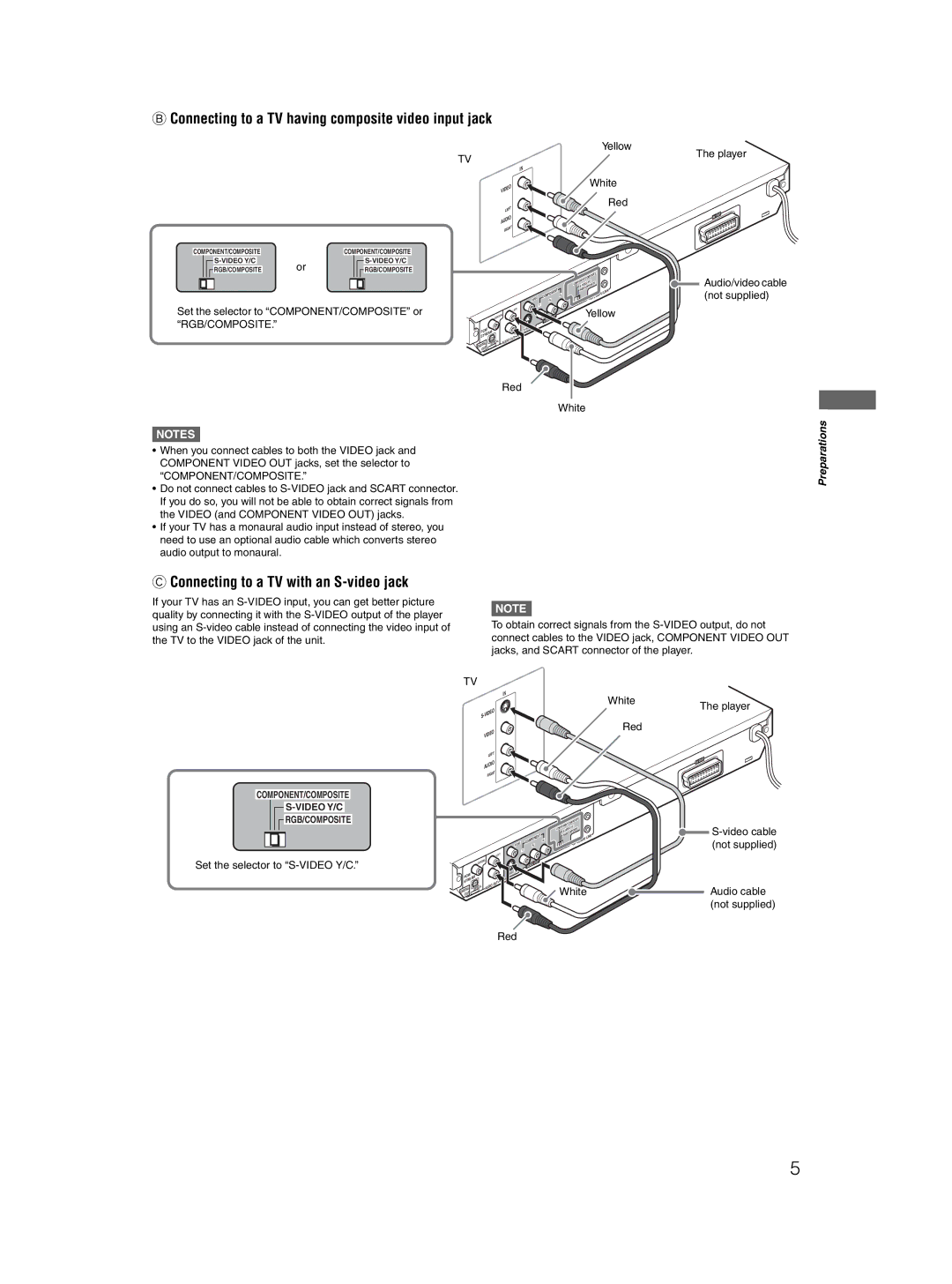BConnecting to a TV having composite video input jack
COMPONENT/COMPOSITE |
|
| COMPONENT/COMPOSITE |
| ||||||||||||
|
|
|
|
|
|
| or |
|
|
|
|
|
|
| ||
|
|
|
|
| RGB/COMPOSITE |
|
|
|
|
| RGB/COMPOSITE | |||||
|
|
|
|
|
|
|
|
|
|
|
|
|
|
|
|
|
|
|
|
|
|
|
|
|
|
|
|
|
|
|
|
|
|
Set the selector to “COMPONENT/COMPOSITE” or “RGB/COMPOSITE.”
TV
IN
VIDEO
LEFT
AUDIO
RIGHT
|
| EO | COMPONENT | PR |
| VID | PB |
| |
|
|
| ||
|
|
| Y |
|
| LEFT |
|
|
|
COAX | IAL |
|
|
|
|
| VIDEO |
| |
|
|
|
|
| M/ |
|
| E | |
PC | AM |
|
| ||
ST | RE |
|
| R |
|
|
|
| ICAL | OUT |
|
|
| OPT | AUDIO |
| |
DIGITAL |
|
|
|
| |
OUT |
|
|
|
| |
Yellow
White
Red
|
| MPO | SITE | ||
| NEN | T/CO |
|
| |
COMPO |
| Y/C | SITE | ||
|
|
| |||
| RGB/CO |
| LINK | ||
|
|
|
| ||
|
| AV | COMPU | ||
|
|
| |||
Yellow
The player
AV | OUT |
![]() Audio/video cable (not supplied)
Audio/video cable (not supplied)
Red
White
NOTES![]()
•When you connect cables to both the VIDEO jack and COMPONENT VIDEO OUT jacks, set the selector to
“COMPONENT/COMPOSITE.”
•Do not connect cables to
•If your TV has a monaural audio input instead of stereo, you need to use an optional audio cable which converts stereo audio output to monaural.
Preparations
CConnecting to a TV with an S-video jack
If your TV has an
NOTE![]()
To obtain correct signals from the
TV
| IN |
|
| White | The player |
| VIDEO | |
S- |
| |
|
| |
| Red |
|
VIDEO |
| |
COMPONENT/COMPOSITE
![]() RGB/COMPOSITE
RGB/COMPOSITE
Set the selector to
LEF | T |
IO
AUD
RIGHT
|
|
| MPO | NE | NT |
| O | CO |
|
| |
VIDE | PB |
|
| ||
|
|
|
| ||
|
| Y |
|
|
|
|
|
|
|
|
| LEFT |
|
|
| |
|
|
|
| AXIAL |
|
|
| O OU | T | |
|
|
| CO |
|
|
| VIDE |
| ||
|
|
|
|
|
|
|
|
|
| |
PC | M/ |
|
|
|
|
| VID | EO |
|
|
| A | M |
|
|
| R |
|
|
| |
STRE |
|
|
|
|
|
|
| |||
|
| AL |
| OU | T |
|
|
| ||
|
|
| OPTIC | AUDIO |
|
|
|
|
| |
DIGITAL |
|
|
|
|
|
|
| |||
|
|
|
|
|
|
|
|
| ||
OUT |
|
|
|
|
|
|
|
|
| |
|
|
|
|
|
| E |
|
|
|
|
| T/C | OM | POSIT |
|
|
| ||
| NEN |
|
|
|
|
|
|
| |
COMPO |
| O | Y/C | E |
|
|
| ||
|
|
| |||||||
| MPOSIT |
|
|
|
| ||||
| RG | B/CO |
|
|
|
|
| LIN | K |
PR |
|
|
|
|
|
| MPU |
| |
|
|
|
| AV | CO |
|
| ||
|
|
|
|
|
|
|
|
| |
![]() White
White
AV | OUT |
|
![]()
![]()
Audio cable (not supplied)
Red
5