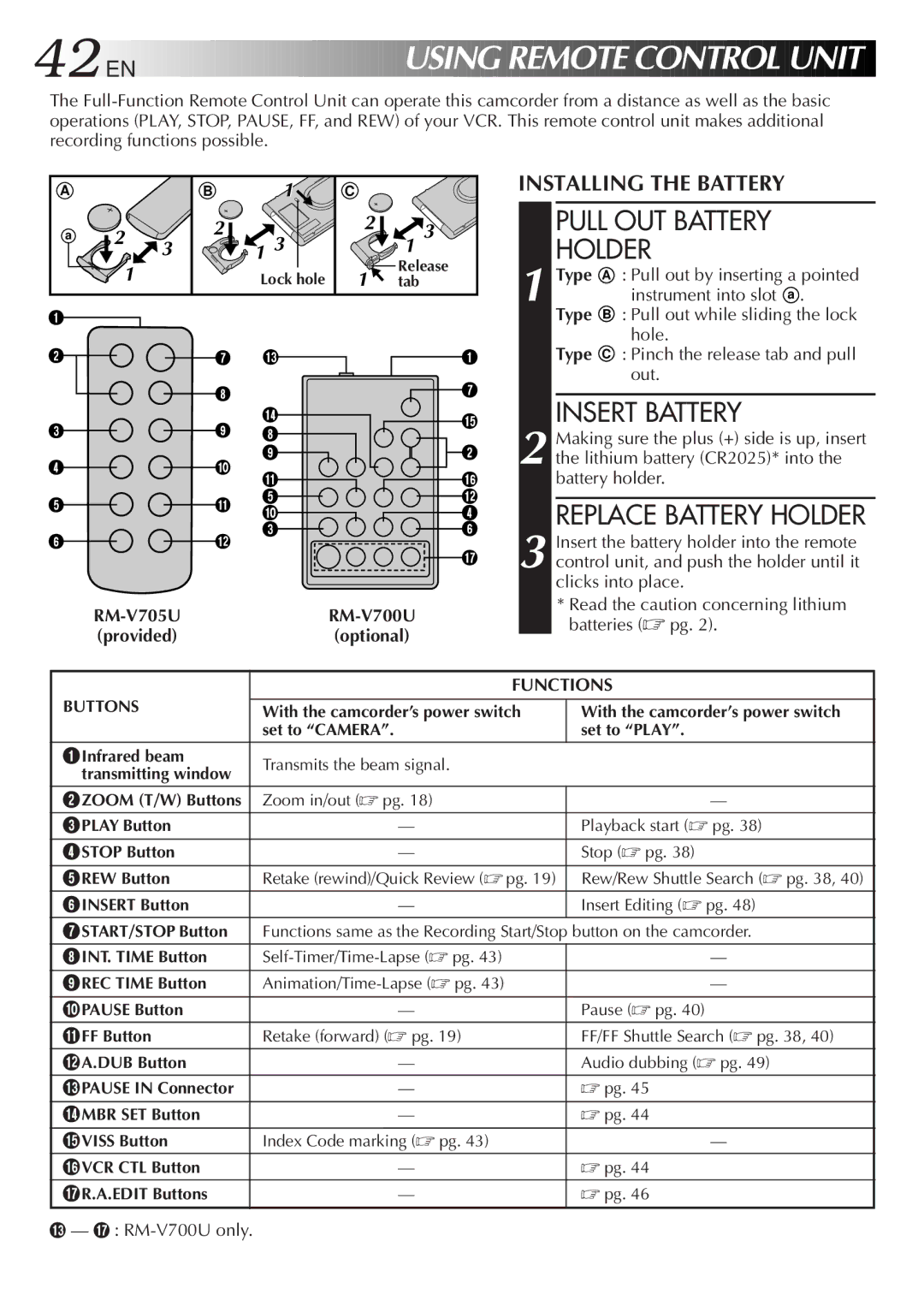42

 EN
EN






































 USING
USING
 REMOTE
REMOTE

 CONTROL
CONTROL
 UNIT
UNIT


The
A |
|
| B | 1 | C |
|
a | 2 |
| 2 | 1 3 | 2 | 3 |
| 3 |
|
| 1 | ||
|
|
|
| |||
| 1 |
|
| Lock hole | 1 | Release |
|
|
| tab | |||
1 |
|
|
|
|
|
|
2 |
|
| 7 | # |
| 1 |
|
|
| 8 |
|
| 7 |
3 |
|
| 9 | $ |
| % |
|
| 8 |
| |||
|
|
| 2 | |||
4 |
|
| 0 | 9 |
| |
|
| ! |
| ^ | ||
|
|
|
|
| ||
5 |
|
| ! | 5 |
| @ |
|
| 0 |
| 4 | ||
|
|
|
|
| ||
6 |
|
| @ | 3 |
| 6 |
|
|
|
| & | ||
|
|
|
|
|
|
RM-V705U RM-V700U
(provided)(optional)
INSTALLING THE BATTERY
PULL OUT BATTERY
HOLDER
1 Type A : Pull out by inserting a pointed instrument into slot a .
Type B : Pull out while sliding the lock hole.
Type C : Pinch the release tab and pull out.
INSERT BATTERY
2 Making sure the plus (+) side is up, insert the lithium battery (CR2025)* into the battery holder.
REPLACE BATTERY HOLDER
3 Insert the battery holder into the remote control unit, and push the holder until it clicks into place.
*Read the caution concerning lithium batteries (☞ pg. 2).
| FUNCTIONS | |
BUTTONS |
|
|
With the camcorder’s power switch | With the camcorder’s power switch | |
| set to “CAMERA”. | set to “PLAY”. |
1Infrared beam | Transmits the beam signal. |
|
transmitting window |
| |
|
| |
2ZOOM (T/W) Buttons | Zoom in/out (☞ pg. 18) | — |
3PLAY Button | — | Playback start (☞ pg. 38) |
4STOP Button | — | Stop (☞ pg. 38) |
5REW Button | Retake (rewind)/Quick Review (☞ pg. 19) | Rew/Rew Shuttle Search (☞ pg. 38, 40) |
6INSERT Button | — | Insert Editing (☞ pg. 48) |
7START/STOP Button | Functions same as the Recording Start/Stop button on the camcorder. | |
8INT. TIME Button | — | |
9REC TIME Button | — | |
0PAUSE Button | — | Pause (☞ pg. 40) |
!FF Button | Retake (forward) (☞ pg. 19) | FF/FF Shuttle Search (☞ pg. 38, 40) |
@A.DUB Button | — | Audio dubbing (☞ pg. 49) |
#PAUSE IN Connector | — | ☞ pg. 45 |
$MBR SET Button | — | ☞ pg. 44 |
%VISS Button | Index Code marking (☞ pg. 43) | — |
^VCR CTL Button | — | ☞ pg. 44 |
&R.A.EDIT Buttons | — | ☞ pg. 46 |