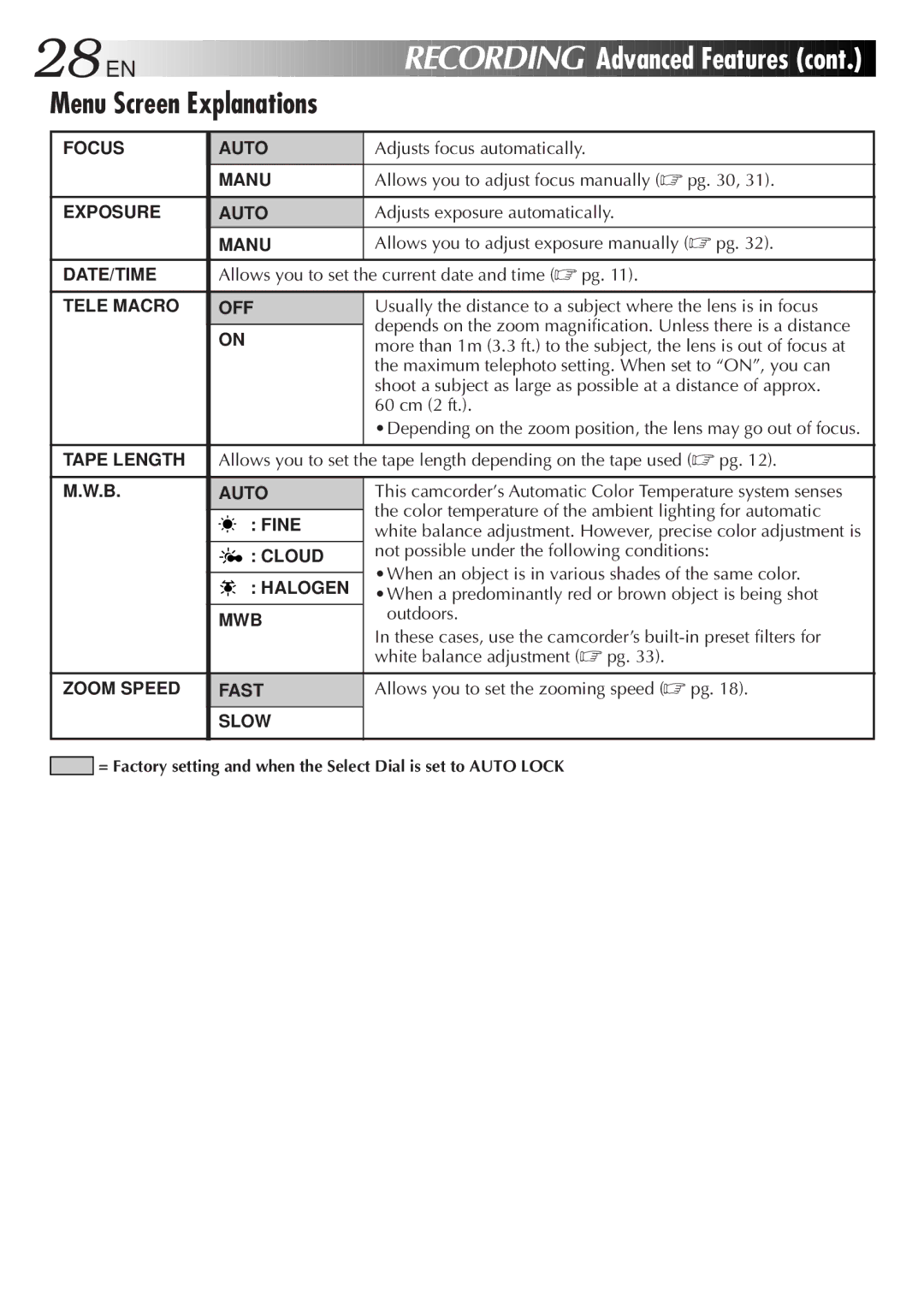28![]()
![]()
![]() EN
EN![]()
![]()
![]()
![]()
![]()
![]()
![]()
![]()
![]()
![]()
![]()
![]()
![]()
![]()
![]()
![]()
![]()
![]()
![]()
![]()
![]()
![]()
![]()
![]()
![]()
![]()
![]()
Menu Screen Explanations












 RECORDING
RECORDING

Advanced
 Features
Features

 (cont.)
(cont.)


FOCUS | AUTO | Adjusts focus automatically. | |
|
| MANU | Allows you to adjust focus manually (☞ pg. 30, 31). |
|
|
|
|
EXPOSURE | AUTO | Adjusts exposure automatically. | |
|
| MANU | Allows you to adjust exposure manually (☞ pg. 32). |
|
|
|
|
DATE/TIME | Allows you to set the current date and time (☞ pg. 11). | ||
|
|
|
|
TELE MACRO | OFF | Usually the distance to a subject where the lens is in focus | |
|
|
| depends on the zoom magnification. Unless there is a distance |
|
| ON | |
|
| more than 1m (3.3 ft.) to the subject, the lens is out of focus at | |
|
|
| |
|
|
| the maximum telephoto setting. When set to “ON”, you can |
|
|
| shoot a subject as large as possible at a distance of approx. |
|
|
| 60 cm (2 ft.). |
|
|
| •Depending on the zoom position, the lens may go out of focus. |
|
|
|
|
TAPE LENGTH | Allows you to set the tape length depending on the tape used (☞ pg. 12). | ||
|
|
|
|
M.W.B. | AUTO | This camcorder’s Automatic Color Temperature system senses | |
|
|
| the color temperature of the ambient lighting for automatic |
|
| : FINE | |
|
| white balance adjustment. However, precise color adjustment is | |
|
|
| |
|
| : CLOUD | not possible under the following conditions: |
|
|
| •When an object is in various shades of the same color. |
|
| : HALOGEN | |
|
| •When a predominantly red or brown object is being shot | |
|
|
| |
|
| MWB | outdoors. |
|
| In these cases, use the camcorder’s | |
|
|
| |
|
|
| white balance adjustment (☞ pg. 33). |
|
|
|
|
ZOOM SPEED | FAST | Allows you to set the zooming speed (☞ pg. 18). | |
|
| SLOW |
|
|
|
|
|
| = Factory setting and when the Select Dial is set to AUTO LOCK | ||
| |||