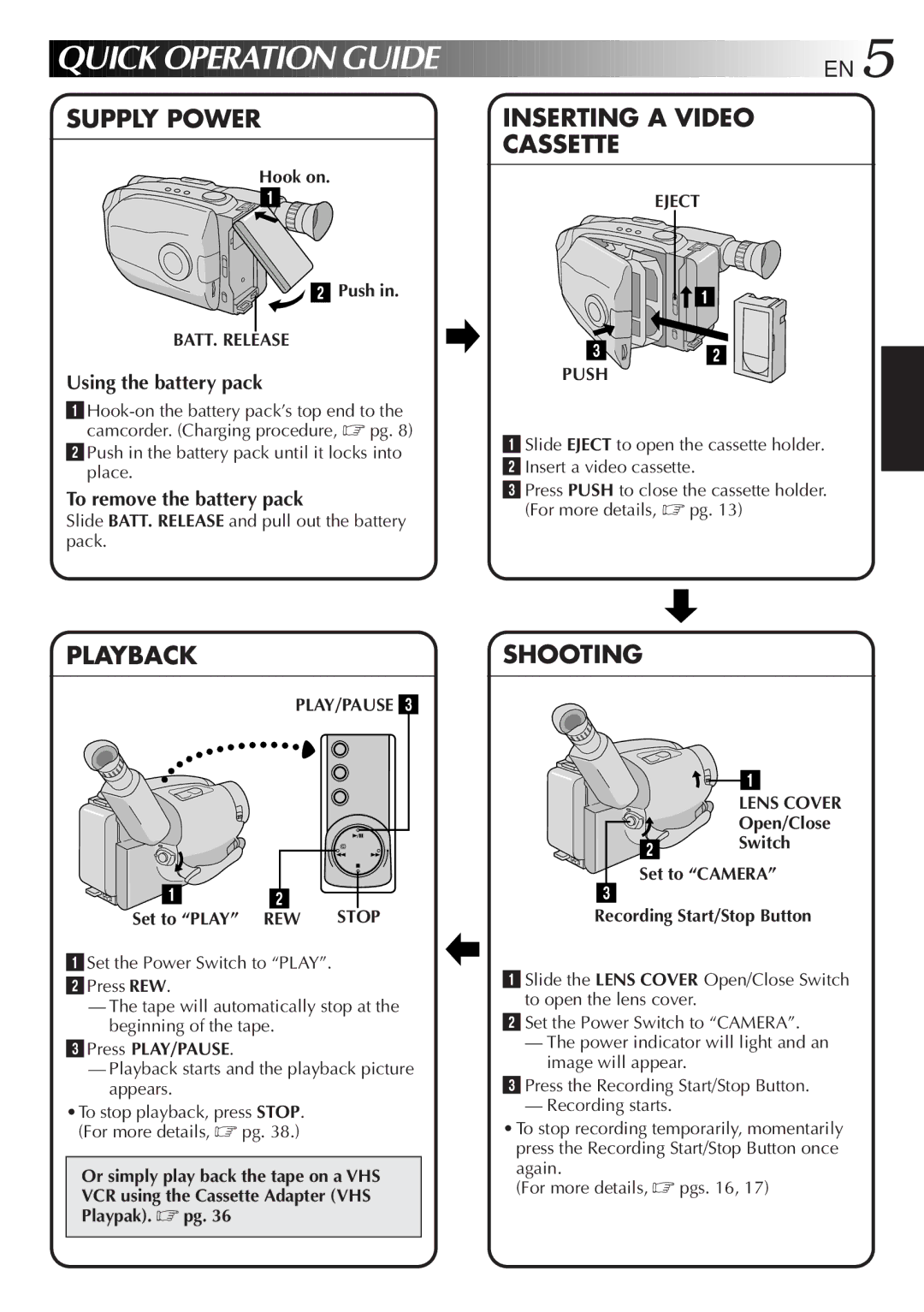QUICK
QUICK
 OPERATION
OPERATION GUIDE
GUIDE










SUPPLY POWER
![]()
![]()
![]()
![]()
![]()
![]()
![]()
![]()
![]()
![]() EN
EN![]() 5
5
INSERTING A VIDEO
CASSETTE
Hook on.
1
![]() 2 Push in.
2 Push in.
BATT. RELEASE
Using the battery pack
1
2Push in the battery pack until it locks into place.
To remove the battery pack
Slide BATT. RELEASE and pull out the battery pack.
EJECT
![]()
![]()
![]()
![]() 1
1
3 ![]()
![]() 2
2
PUSH
1Slide EJECT to open the cassette holder.
2 Insert a video cassette.
3Press PUSH to close the cassette holder. (For more details, ☞ pg. 13)
PLAYBACK
PLAY/PAUSE 3
1 2
Set to “PLAY” REW STOP
1Set the Power Switch to “PLAY”.
2Press REW.
—The tape will automatically stop at the beginning of the tape.
3Press PLAY/PAUSE.
—Playback starts and the playback picture appears.
•To stop playback, press STOP. (For more details, ☞ pg. 38.)
Or simply play back the tape on a VHS VCR using the Cassette Adapter (VHS Playpak). ☞ pg. 36
SHOOTING
| 1 |
| LENS COVER |
| Open/Close |
2 | Switch |
Set to “CAMERA”
3
Recording Start/Stop Button
1Slide the LENS COVER Open/Close Switch to open the lens cover.
2Set the Power Switch to “CAMERA”.
—The power indicator will light and an image will appear.
3Press the Recording Start/Stop Button.
— Recording starts.
•To stop recording temporarily, momentarily press the Recording Start/Stop Button once
again.
(For more details, ☞ pgs. 16, 17)