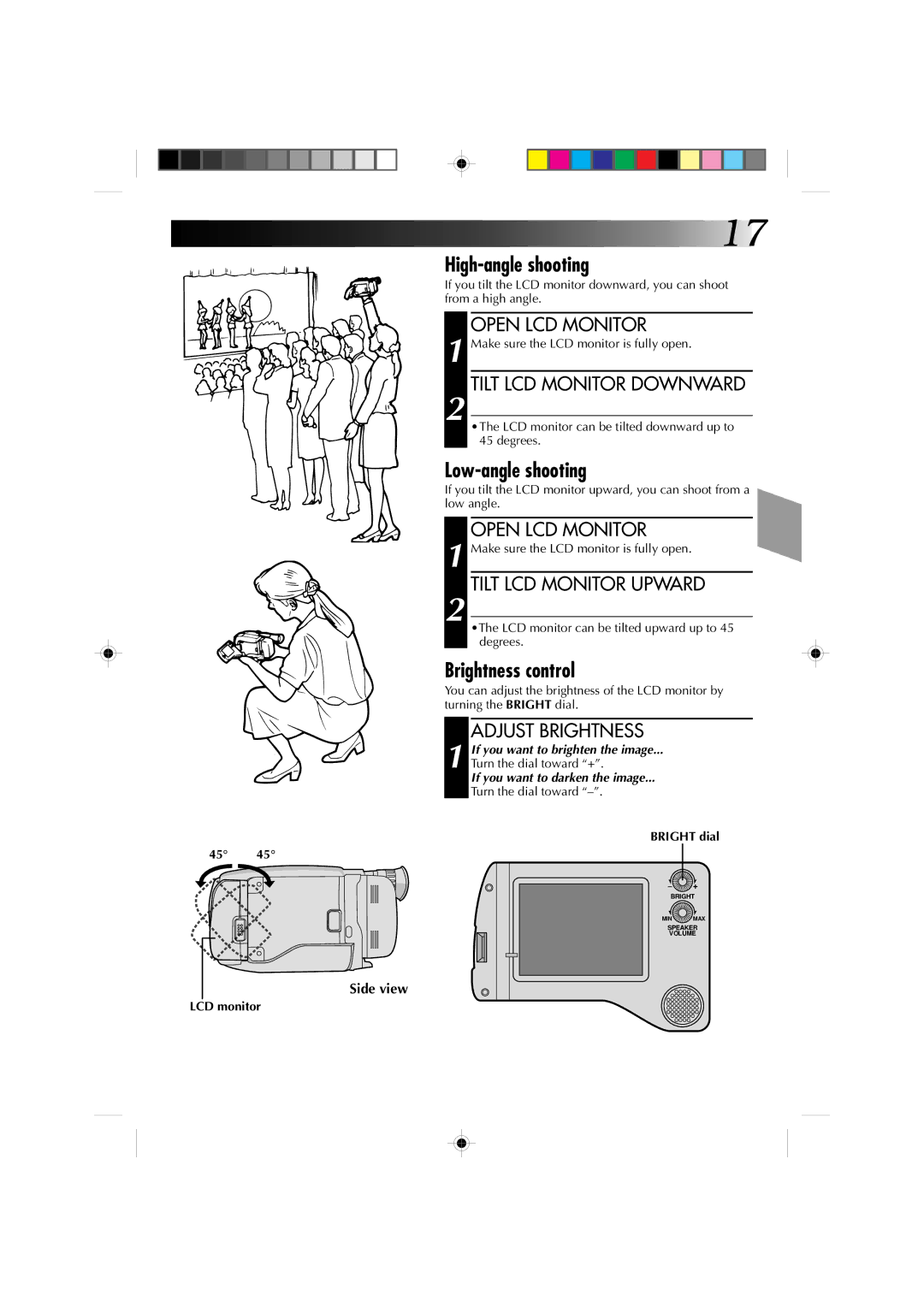![]()
![]() 17
17
High-angle shooting
If you tilt the LCD monitor downward, you can shoot from a high angle.
OPEN LCD MONITOR
1 Make sure the LCD monitor is fully open.
TILT LCD MONITOR DOWNWARD
2
•The LCD monitor can be tilted downward up to 45 degrees.
Low-angle shooting
If you tilt the LCD monitor upward, you can shoot from a low angle.
1
2
OPEN LCD MONITOR
Make sure the LCD monitor is fully open.
TILT LCD MONITOR UPWARD
•The LCD monitor can be tilted upward up to 45 degrees.
Brightness control
You can adjust the brightness of the LCD monitor by turning the BRIGHT dial.
ADJUST BRIGHTNESS
1 If you want to brighten the image...
Turn the dial toward “+”.
If you want to darken the image...
Turn the dial toward
45° 45°
Side view
LCD monitor
BRIGHT dial
–![]()
![]()
![]()
![]()
![]() +
+
BRIGHT
MIN ![]()
![]()
![]()
![]()
![]() MAX
MAX
SPEAKER
VOLUME