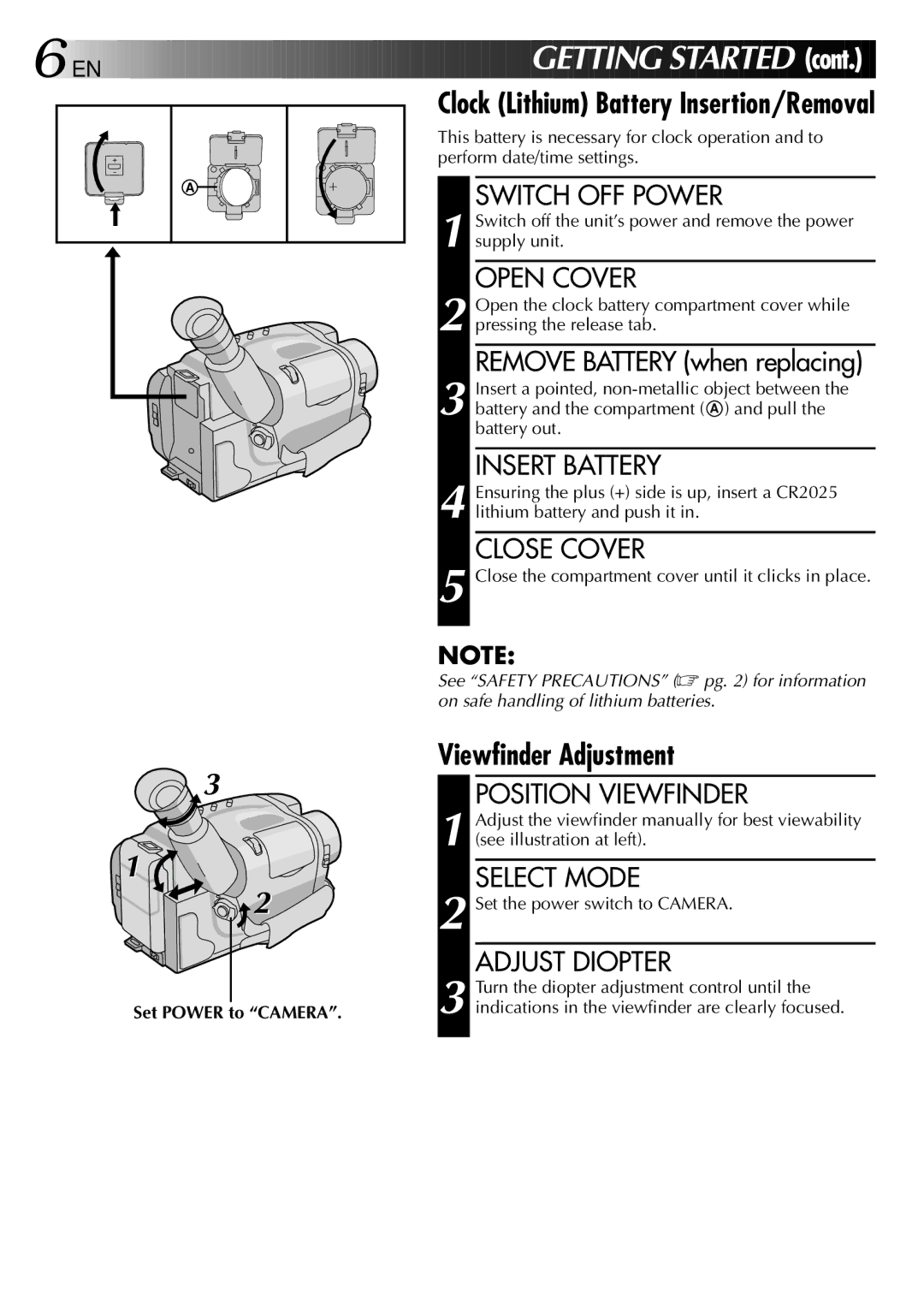SWITCH OFF POWER
Switch off the unit’s power and remove the power supply unit.
OPEN COVER
Open the clock battery compartment cover while pressing the release tab.
REMOVE BATTERY (when replacing)
Clock (Lithium) Battery Insertion/Removal
This battery is necessary for clock operation and to perform date/time settings.
6

 EN
EN











































 GETTING S
GETTING S TARTED (cont.)
TARTED (cont.)
1![]()
![]()
A
3
![]()
![]() 2
2
1
2
3 Insert a pointed,
INSERT BATTERY
4 Ensuring the plus (+) side is up, insert a CR2025 lithium battery and push it in.
CLOSE COVER
5 Close the compartment cover until it clicks in place.
NOTE:
See “SAFETY PRECAUTIONS” (☞ pg. 2) for information on safe handling of lithium batteries.
Viewfinder Adjustment
POSITION VIEWFINDER
1 Adjust the viewfinder manually for best viewability (see illustration at left).
SELECT MODE
2 Set the power switch to CAMERA.
ADJUST DIOPTER
Set POWER to “CAMERA”.
3 Turn the diopter adjustment control until the indications in the viewfinder are clearly focused.