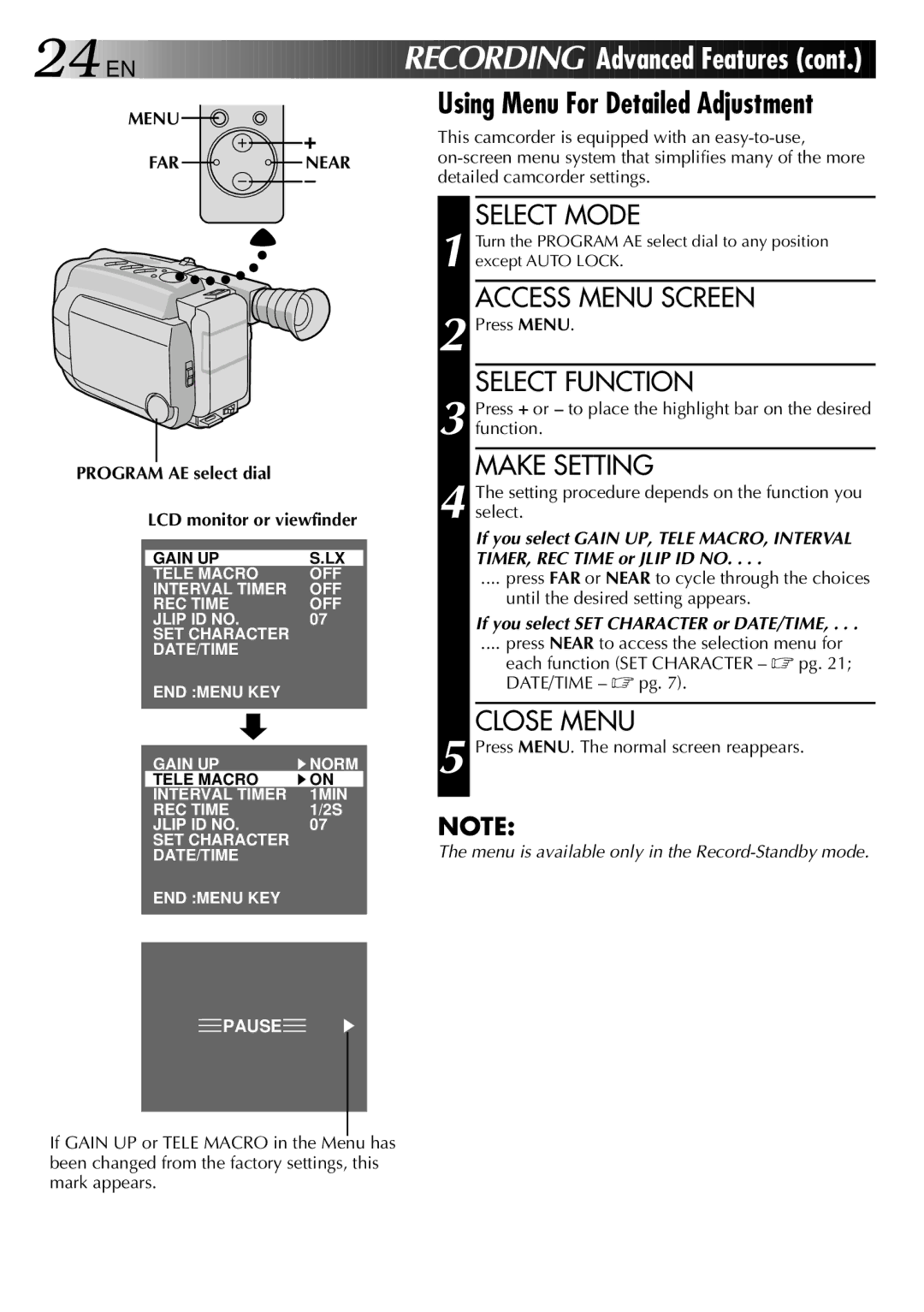24

 EN
EN 





























 RECORDI
RECORDI NG
NG
Advanced Featur
Featur es
es (cont.)
(cont.)
MENU |
| Using Menu For Detailed Adjustment | |
| This camcorder is equipped with an | ||
|
| ||
FAR | NEAR | ||
detailed camcorder settings. | |||
|
|
PROGRAM AE select dial
LCD monitor or viewfinder
GAIN UP | S.LX |
TELE MACRO | OFF |
INTERVAL TIMER | OFF |
REC TIME | OFF |
JLIP ID NO. | 07 |
SET CHARACTER |
|
DATE/TIME |
|
END :MENU KEY |
|
|
|
GAIN UP | NORM |
TELE MACRO | ON |
INTERVAL TIMER | 1MIN |
REC TIME | 1/2S |
JLIP ID NO. | 07 |
SET CHARACTER |
|
DATE/TIME |
|
END :MENU KEY |
|
|
|
![]() PAUSE
PAUSE![]()
If GAIN UP or TELE MACRO in the Menu has been changed from the factory settings, this mark appears.
SELECT MODE
1 Turn the PROGRAM AE select dial to any position except AUTO LOCK.
ACCESS MENU SCREEN
2 Press MENU.
SELECT FUNCTION
3 Press + or – to place the highlight bar on the desired function.
MAKE SETTING
4 The setting procedure depends on the function you select.
If you select GAIN UP, TELE MACRO, INTERVAL TIMER, REC TIME or JLIP ID NO. . . .
.... press FAR or NEAR to cycle through the choices
until the desired setting appears.
If you select SET CHARACTER or DATE/TIME, . . .
.... press NEAR to access the selection menu for
each function (SET CHARACTER – ☞ pg. 21; DATE/TIME – ☞ pg. 7).
CLOSE MENU
5 Press MENU. The normal screen reappears.
NOTE:
The menu is available only in the