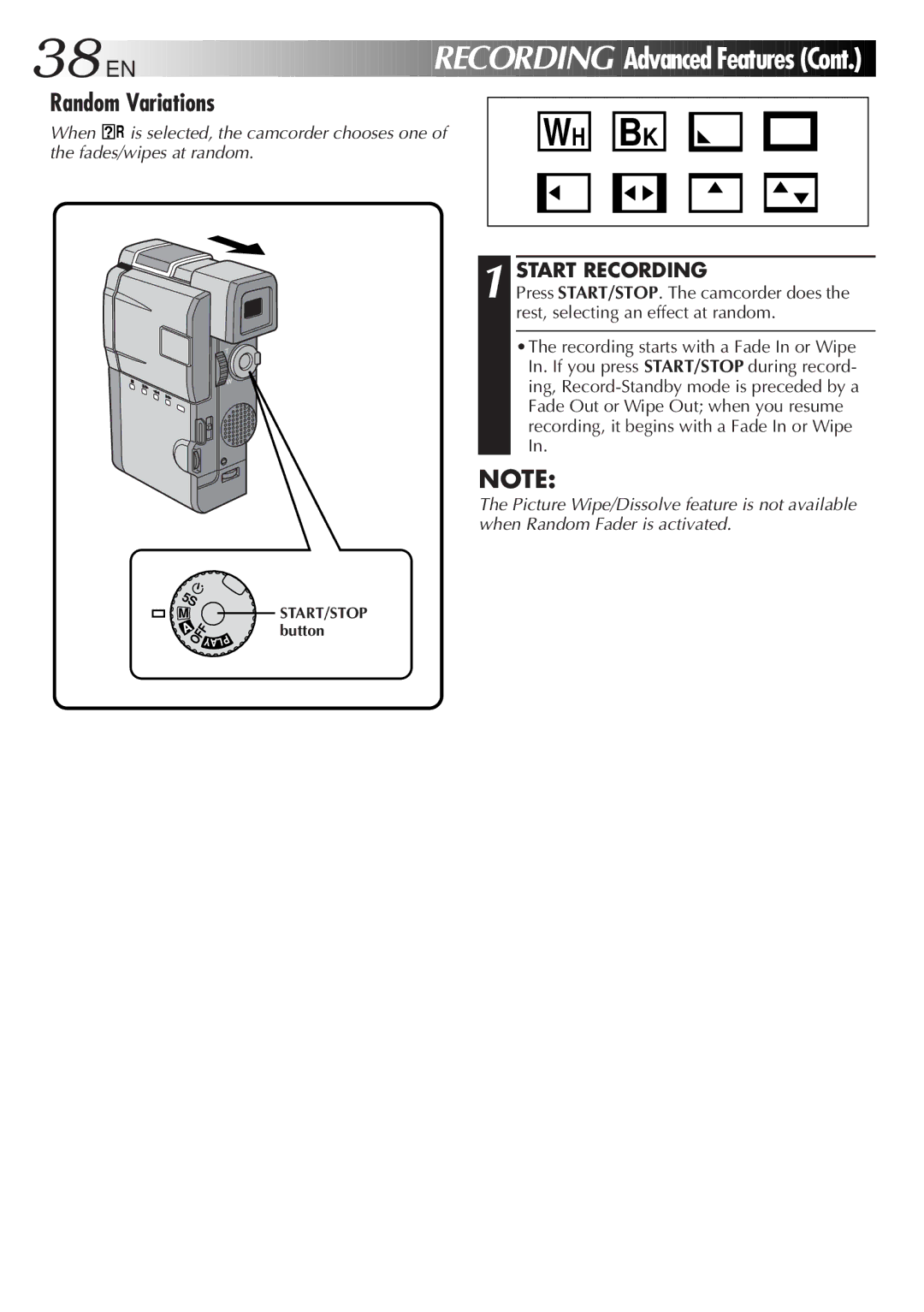38

 EN
EN










































 RECORDING
RECORDING

Advanced Features
Features
 (Cont.)
(Cont.)


Random Variations
When ? R is selected, the camcorder chooses one of the fades/wipes at random.
WH
BK
1 START RECORDING
Press START/STOP. The camcorder does the rest, selecting an effect at random.
•The recording starts with a Fade In or Wipe In. If you press START/STOP during record- ing,
NOTE:
The Picture Wipe/Dissolve feature is not available when Random Fader is activated.
5S | |
M | OFF |
A | |
YALP
START/STOP button