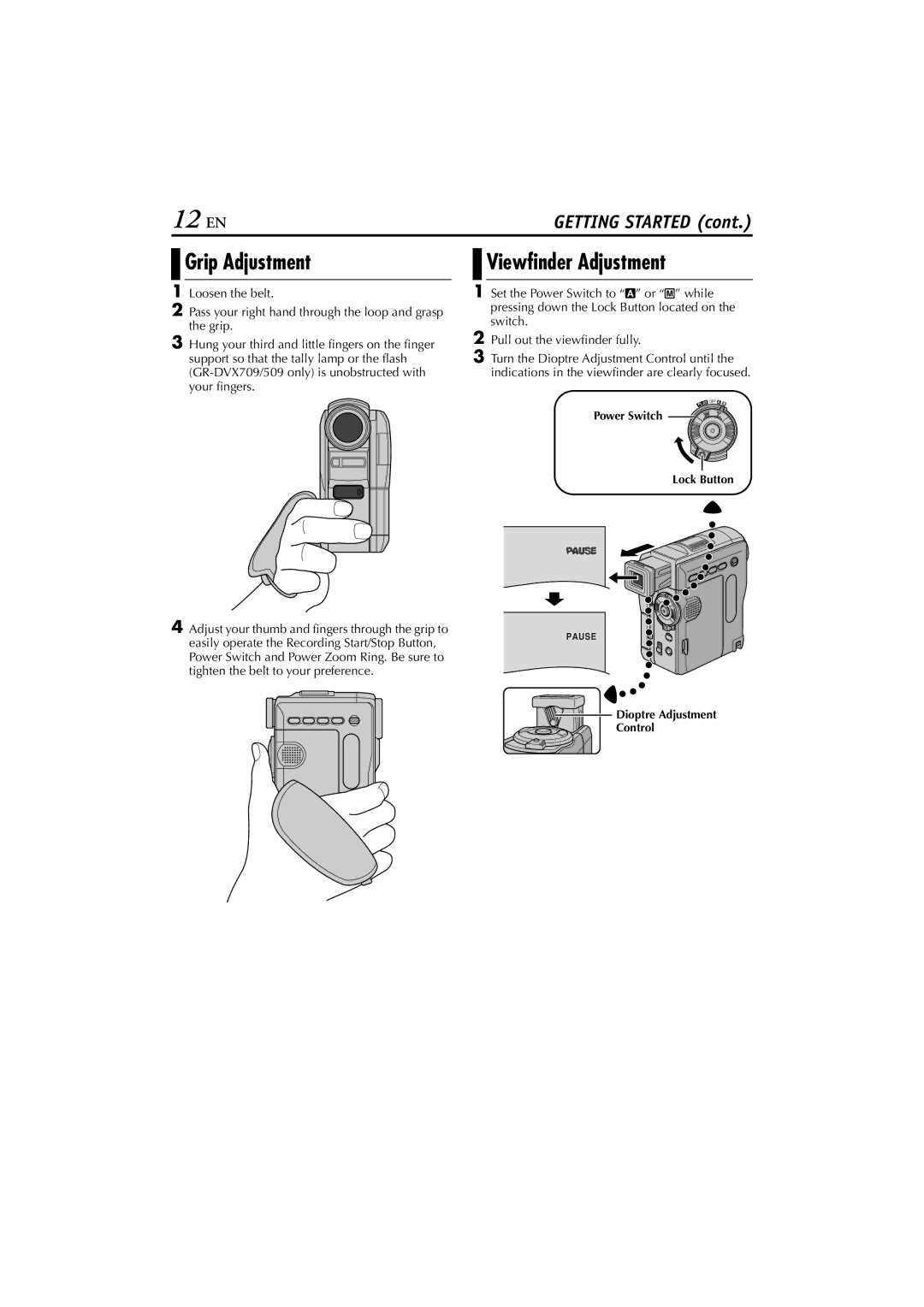12 EN | GETTING STARTED (cont.) |

 Grip Adjustment
Grip Adjustment
1Loosen the belt.
2Pass your right hand through the loop and grasp the grip.
3Hung your third and little fingers on the finger support so that the tally lamp or the flash

 Viewfinder Adjustment
Viewfinder Adjustment
1Set the Power Switch to “A” or “M” while pressing down the Lock Button located on the switch.
2Pull out the viewfinder fully.
3Turn the Dioptre Adjustment Control until the indications in the viewfinder are clearly focused.
PLAY | OFF A | M |
Power Switch ![]()
Lock Button
4Adjust your thumb and fingers through the grip to easily operate the Recording Start/Stop Button, Power Switch and Power Zoom Ring. Be sure to tighten the belt to your preference.
PAUSE
![]() Dioptre Adjustment
Dioptre Adjustment
Control