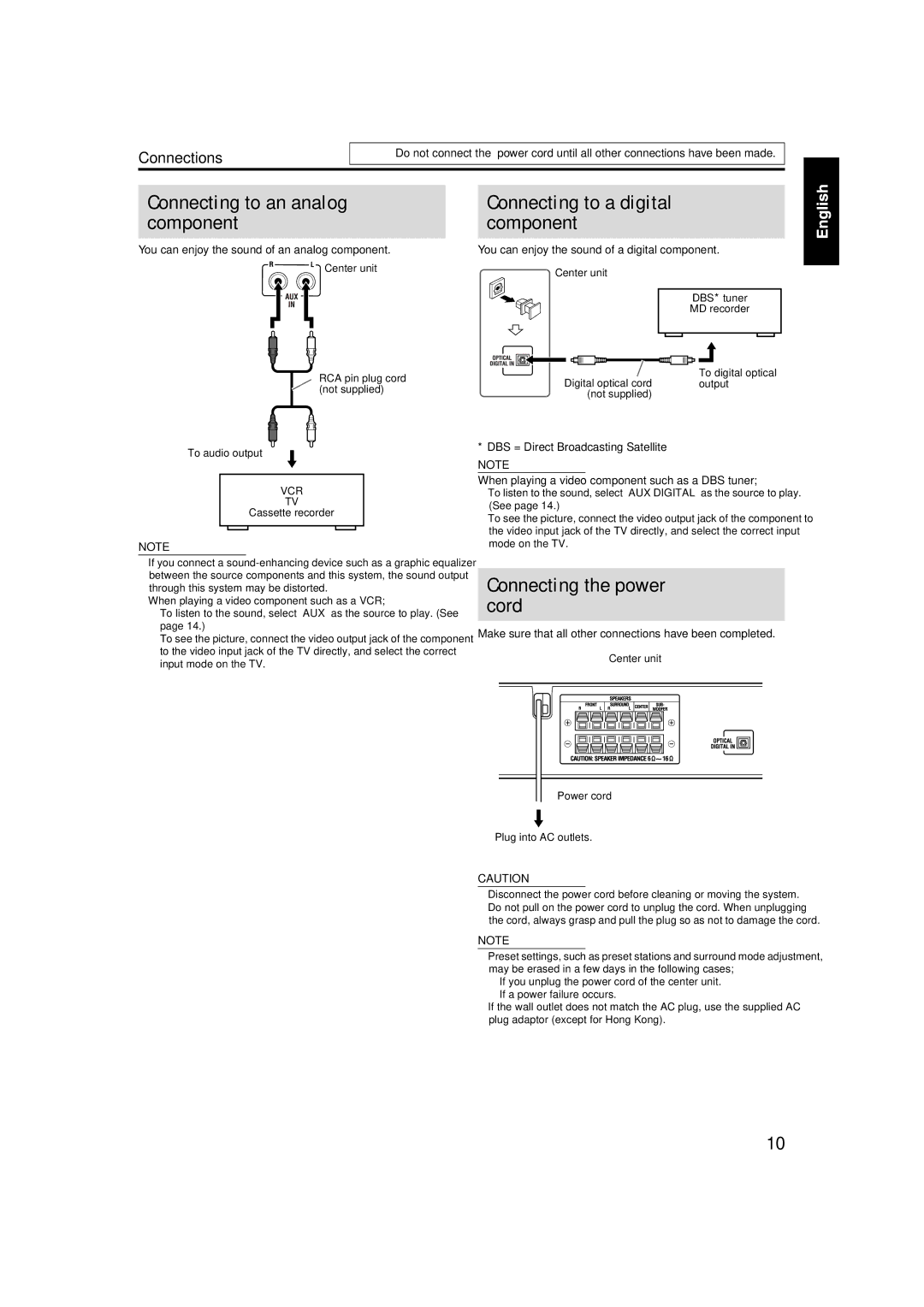Connections
Do not connect the power cord until all other connections have been made.
Connecting to an analog component
You can enjoy the sound of an analog component.
Center unit
RCA pin plug cord (not supplied)
To audio output
VCR
TV
Cassette recorder
NOTE
•If you connect a
•When playing a video component such as a VCR;
•To listen to the sound, select “AUX” as the source to play. (See page 14.)
•To see the picture, connect the video output jack of the component to the video input jack of the TV directly, and select the correct input mode on the TV.
Connecting to a digital component
You can enjoy the sound of a digital component.
Center unit
DBS* tuner
MD recorder
To digital optical
Digital optical cord output (not supplied)
*DBS = Direct Broadcasting Satellite
NOTE
When playing a video component such as a DBS tuner;
•To listen to the sound, select “AUX DIGITAL” as the source to play. (See page 14.)
•To see the picture, connect the video output jack of the component to the video input jack of the TV directly, and select the correct input mode on the TV.
Connecting the power cord
Make sure that all other connections have been completed.
Center unit
Power cord
Plug into AC outlets.
CAUTION
•Disconnect the power cord before cleaning or moving the system.
•Do not pull on the power cord to unplug the cord. When unplugging the cord, always grasp and pull the plug so as not to damage the cord.
NOTE
•Preset settings, such as preset stations and surround mode adjustment, may be erased in a few days in the following cases;
•If you unplug the power cord of the center unit.
•If a power failure occurs.
•If the wall outlet does not match the AC plug, use the supplied AC plug adaptor (except for Hong Kong).
10