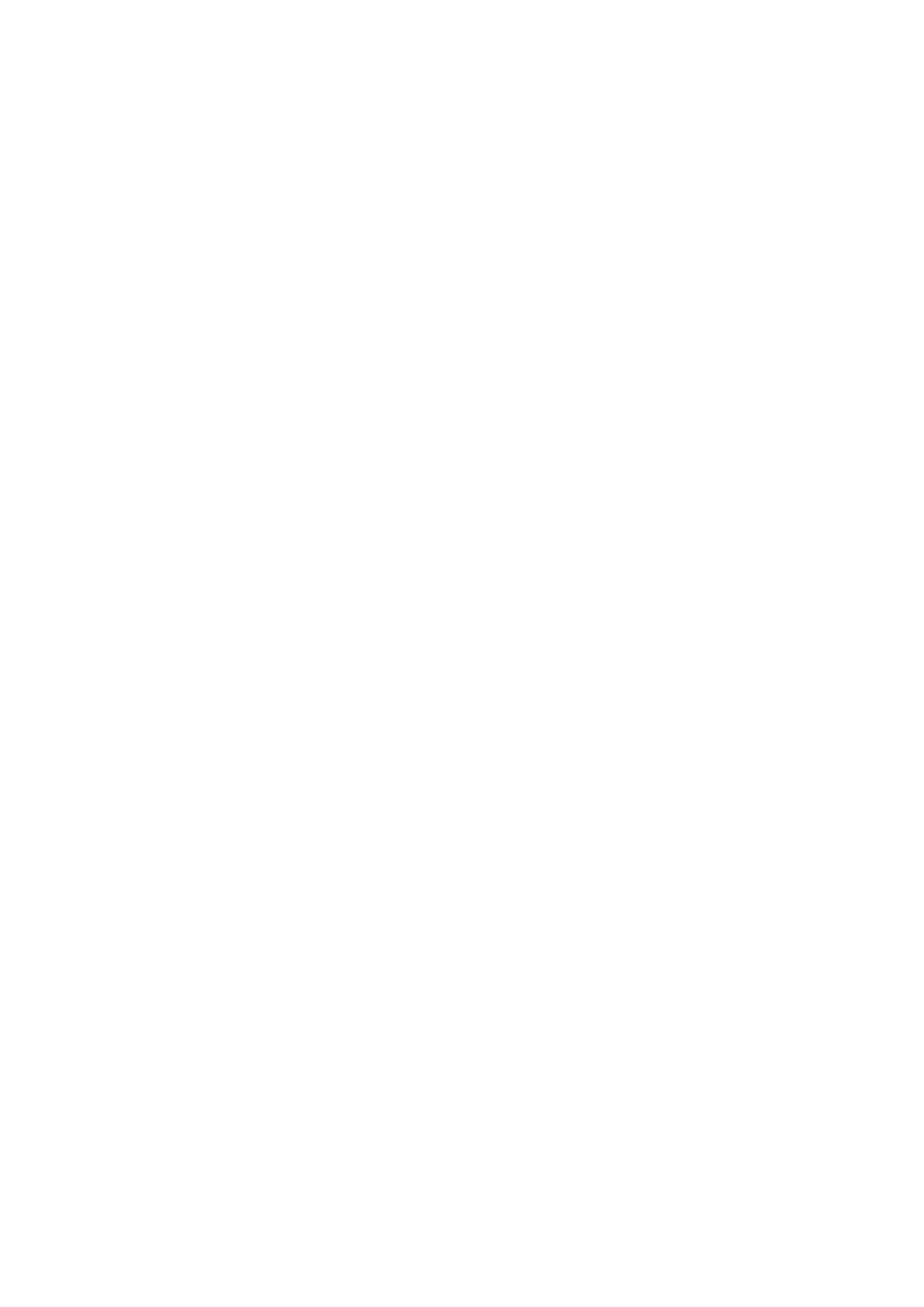Repeat Playback
English
Refer to page 17 for Repeat Playback of MP3 and JPEG files.
Playing the title/chapter/ group/track/all tracks repeatedly (REPEAT)
1 Press REPEAT during playback.
•Each time you press the button, the Repeat mode and its indication change as follows:
For DVD VIDEO
Repeat items On the TV On the display window
Current chapter
CHAP
Current title
TITLE
Cancel
OFF
For DVD AUDIO
Repeat items On the TV On the display window
Current track
TRACK
Current group
GROUP
Cancel
OFF
For CD/VCD/SVCD
Repeat items On the TV On the display window
Current track
TRACK
All tracks
ALL
Cancel
OFF
NOTE
•For a VCD and SVCD, the operation can be carried out only when the disc is stopped or during playback without the PBC function.
•It is possible to set Repeat mode on the menu bar. For how to operate, refer to “Playing the designated part repeatedly
•For a DVD VIDEO and DVD AUDIO, if the source is switched to FM, AM or AUX, the Repeat mode will be canceled.
Repeat Playback during Program or Random Playback
Repeat items | On the TV | On the display |
|
| window |
Current chapter/ | STEP |
|
track |
| |
| or REPEAT |
|
| STEP |
|
|
|
|
All tracks during | ALL |
|
Program/Random |
| |
play | or REPEAT |
|
| ALL |
|
|
|
|
Cancel | OFF |
|
|
| |
| or no |
|
| indication |
|
|
|
|
22