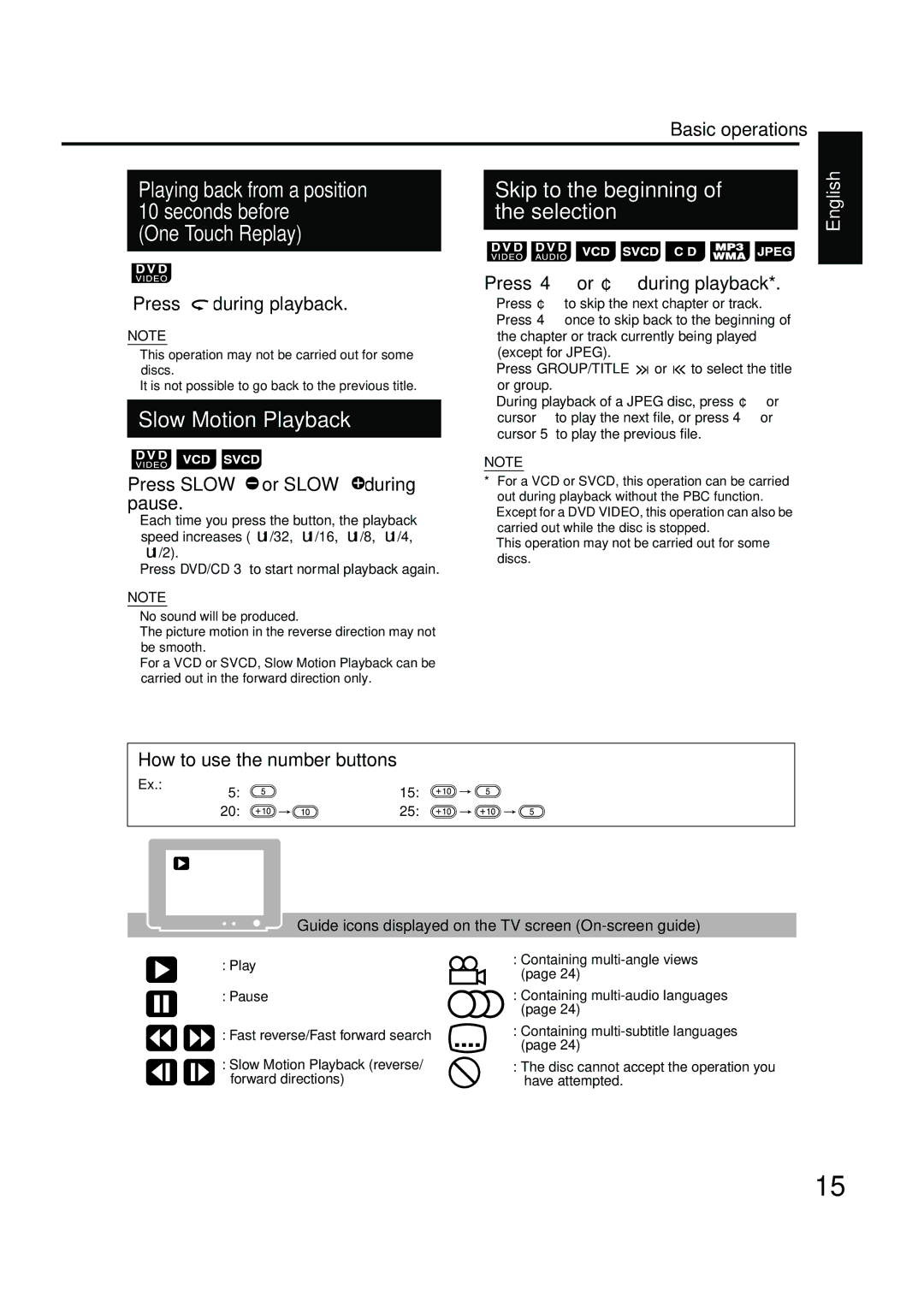Basic operations
Playing back from a position 10 seconds before
(One Touch Replay)
Press  during playback.
during playback.
NOTE
•This operation may not be carried out for some discs.
•It is not possible to go back to the previous title.
Slow Motion Playback
Press SLOW  or SLOW
or SLOW  during pause.
during pause.
•Each time you press the button, the playback speed increases (⋅1/32, ⋅1/16, ⋅1/8, ⋅1/4, ⋅1/2).
•Press DVD/CD 3 to start normal playback again.
NOTE
•No sound will be produced.
•The picture motion in the reverse direction may not be smooth.
•For a VCD or SVCD, Slow Motion Playback can be carried out in the forward direction only.
Skip to the beginning of the selection
Press 4 or ¢ during playback*.
•Press ¢ to skip the next chapter or track.
•Press 4 once to skip back to the beginning of the chapter or track currently being played (except for JPEG).
•Press GROUP/TITLE ![]()
![]() or
or ![]()
![]() to select the title or group.
to select the title or group.
•During playback of a JPEG disc, press ¢ or cursor ∞ to play the next file, or press 4 or cursor 5 to play the previous file.
NOTE
*For a VCD or SVCD, this operation can be carried out during playback without the PBC function.
•Except for a DVD VIDEO, this operation can also be carried out while the disc is stopped.
•This operation may not be carried out for some discs.
English
How to use the number buttons
Ex.: | 5: | 15: |
| ||
| 20: | 25: |
Guide icons displayed on the TV screen (On-screen guide)
:Play
:Pause
:Fast reverse/Fast forward search
:Slow Motion Playback (reverse/ forward directions)
:Containing
:Containing
:Containing
:The disc cannot accept the operation you have attempted.
15