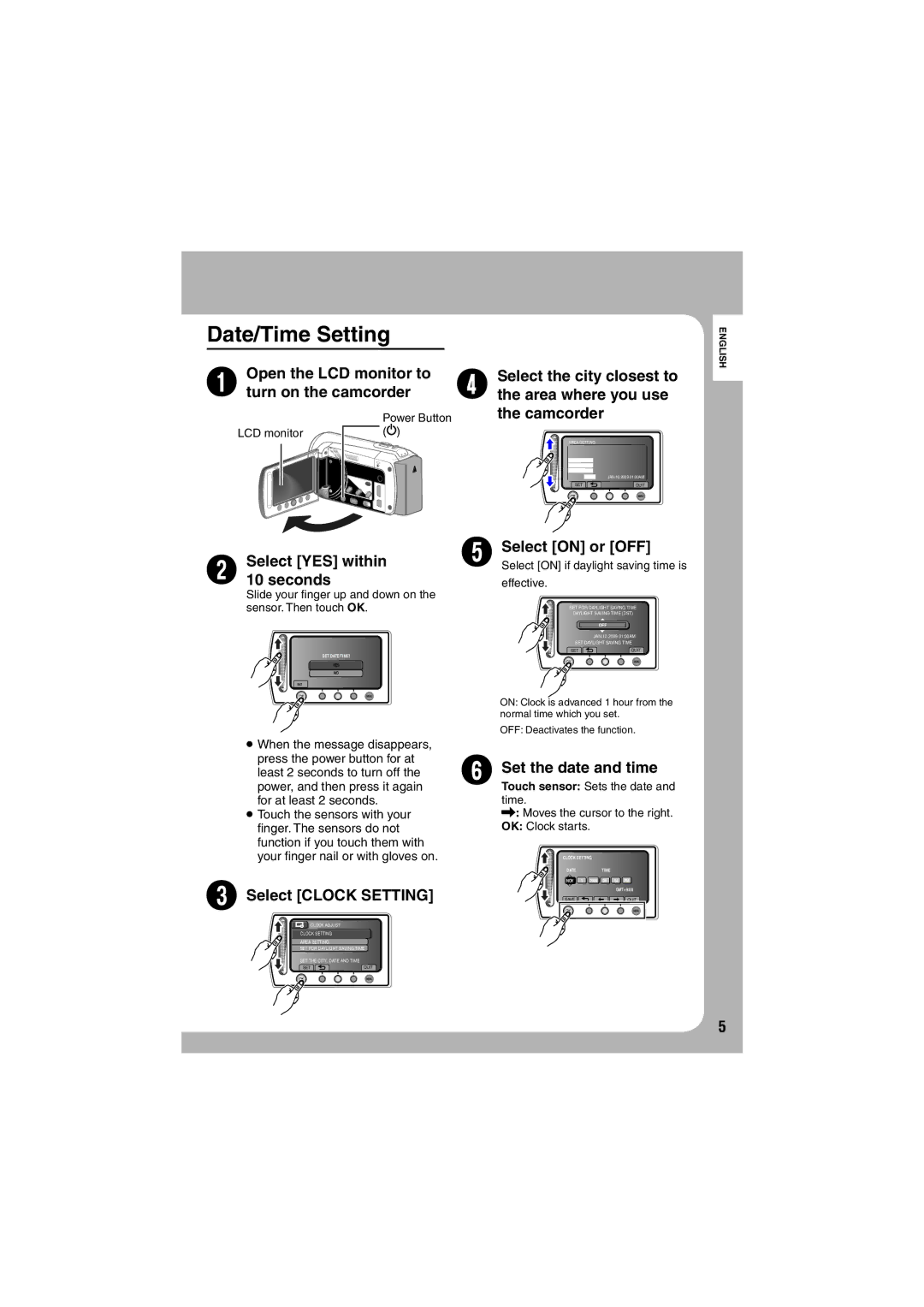Date/Time Setting |
|
| ||
| Open the LCD monitor to | Select the city closest to | ||
Q turn on the camcorder | T the area where you use | |||
|
| Power Button | the camcorder |
|
| LCD monitor | ( ) |
|
|
|
|
| AREA SETTING |
|
|
|
|
| JAN.10.2009 01:00AM |
|
|
| SET | QUIT |
|
|
| Select [ON] or [OFF] | |
R | Select [YES] within | U Select [ON] if daylight saving time is | ||
10 seconds |
| effective. |
| |
ENGLISH
Slide your fi nger up and down on the sensor. Then touch OK.
SET DATE/TIME!
YES
NO
SET FOR DAYLIGHT SAVING TIME | |
DAYLIGHT SAVING TIME (DST) | |
| OFF |
| JAN.10.2009 01:00AM |
SET DAYLIGHT SAVING TIME | |
SET | QUIT |
SET |
|
|
| ON: Clock is advanced 1 hour from the | |
| normal time which you set. | |
• When the message disappears, | OFF: Deactivates the function. | |
|
| |
press the power button for at | Set the date and time | |
least 2 seconds to turn off the | ||
power, and then press it again | V Touch sensor: Sets the date and | |
for at least 2 seconds. | time. |
|
• Touch the sensors with your | }: Moves the cursor to the right. | |
fi nger. The sensors do not | OK: Clock starts. |
|
function if you touch them with |
|
|
your fi nger nail or with gloves on. | CLOCK SETTING |
|
S Select [CLOCK SETTING] | DATE | TIME |
NOV 1 2009 | 08 54 PM | |
| GMT+9:00 | |
SAVE | QUIT | |
CLOCK ADJUST |
|
CLOCK SETTING |
|
AREA SETTING |
|
SET FOR DAYLIGHT SAVING TIME | |
SET THE CITY, DATE AND TIME |
|
SET | QUIT |
5