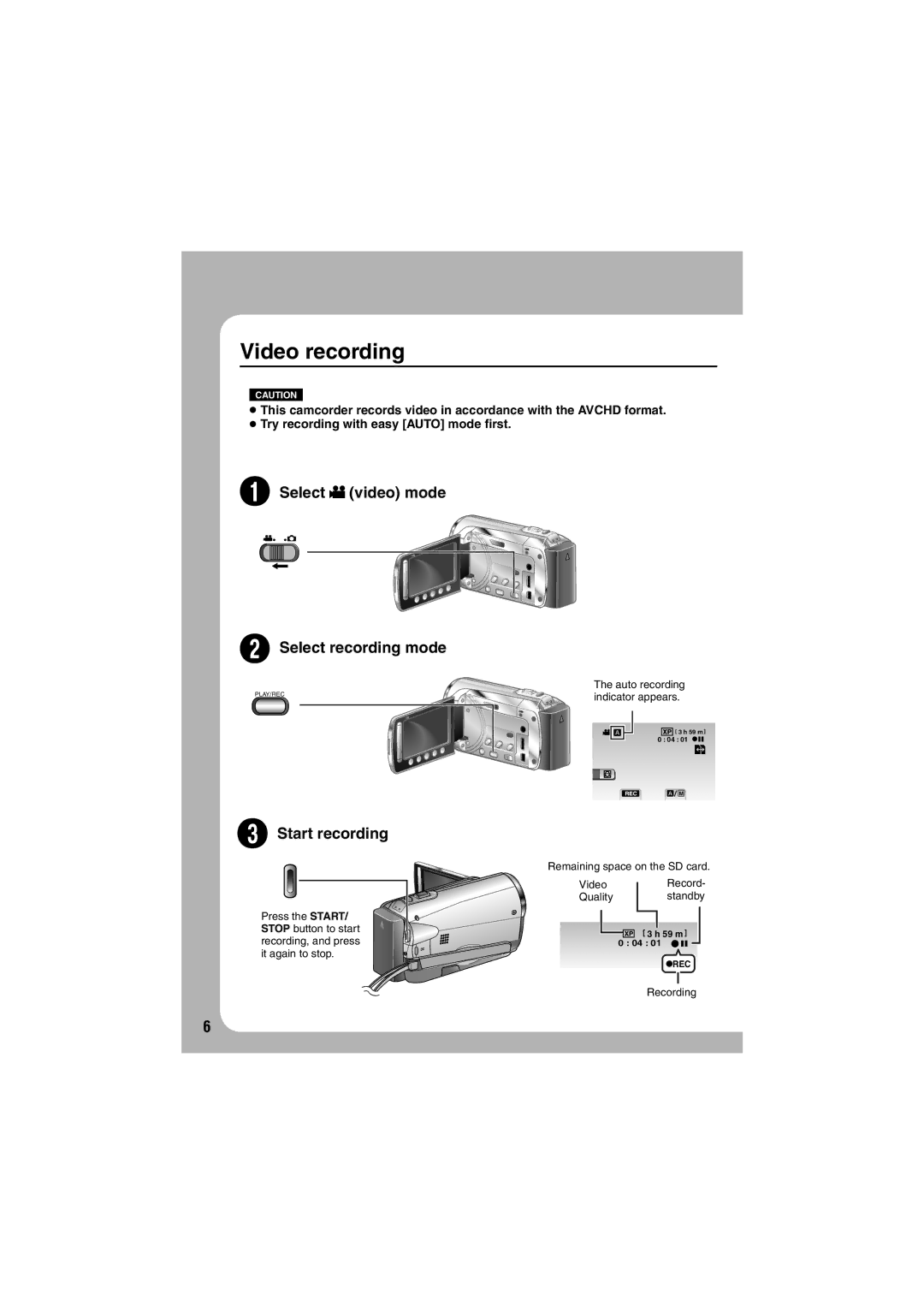Video recording
CAUTION
•This camcorder records video in accordance with the AVCHD format.
•Try recording with easy [AUTO] mode first.
QSelect ! (video) mode
RSelect recording mode
PLAY/REC
SStart recording
Press the START/ STOP button to start recording, and press it again to stop.
The auto recording indicator appears.
![]()
![]()
![]() [ 3 h 59 m ]
[ 3 h 59 m ]
0 : 04 : 01
![]() M
M
Remaining space on the SD card.
VideoRecord-
Quality standby
[ 3 h 59 m ]
0 : 04 : 01
REC
Recording
6