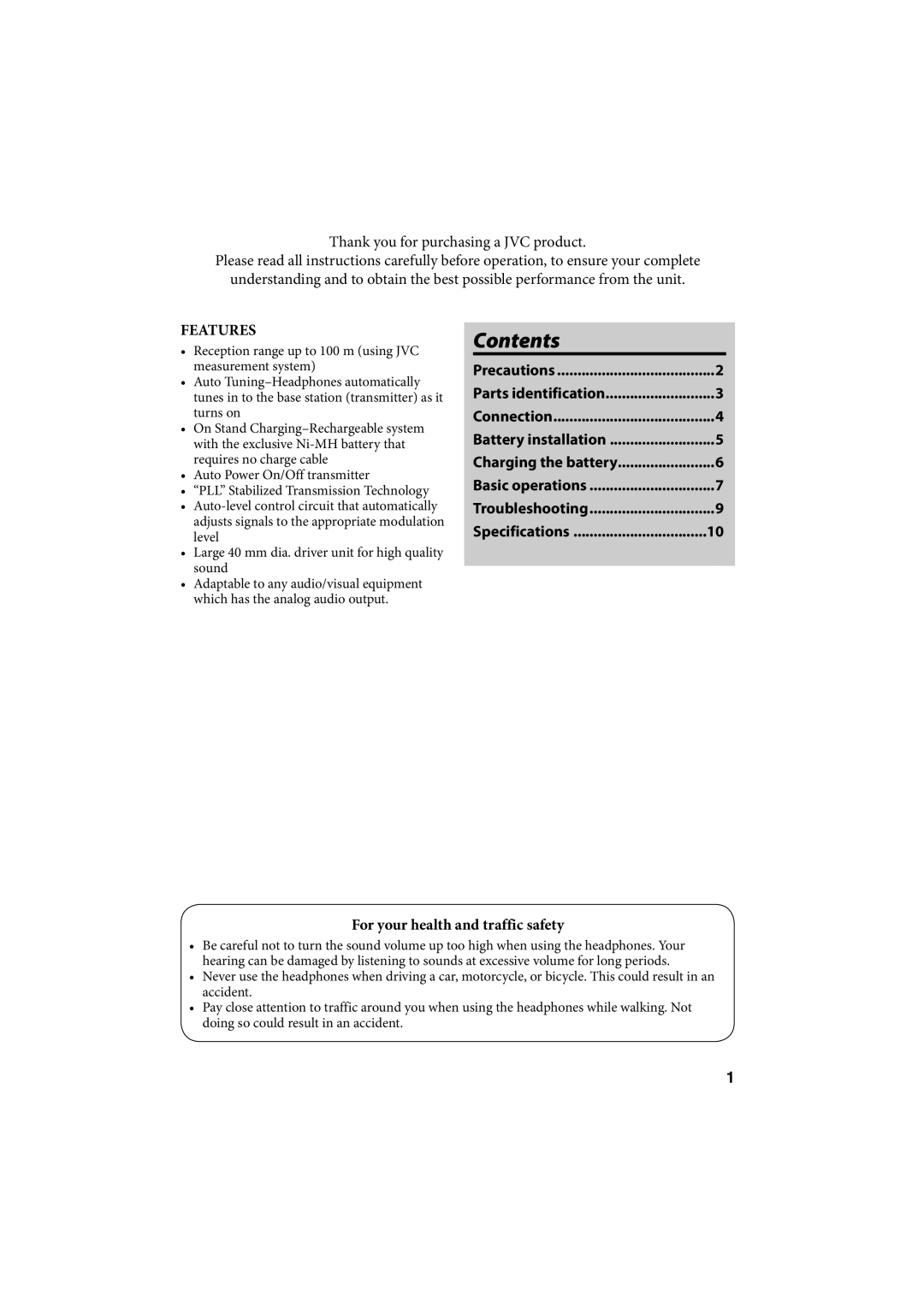HA-W600RF, HAW600RF specifications
The JVC HA-W600RF is a modern staple in the world of wireless headphones, offering a blend of comfort, sound quality, and versatile connectivity options. With an elegant design and a focus on user experience, these headphones have quickly gained popularity among audiophiles and casual listeners alike.One of the standout features of the HA-W600RF is its wireless capabilities. Equipped with radio frequency (RF) technology, these headphones deliver a reliable connection with minimal latency, making them ideal for both music listening and movie watching. Users can enjoy the freedom of movement without the constraints of tangled wires, allowing for a more immersive listening experience.
Comfort is another key characteristic of the HA-W600RF. Designed with plush ear cushions and an adjustable headband, these headphones provide a snug fit for extended wear. Whether you're enjoying a long flight, working from home, or simply lounging around, the ergonomic design ensures that you can enjoy hours of music without discomfort.
In terms of sound quality, JVC has integrated advanced drivers that produce clear and dynamic audio. The headphones offer a balanced sound profile, making them suitable for various genres of music. Whether you prefer the deep bass of electronic music or the intricate details of classical compositions, the HA-W600RF delivers an impressive audio experience that satisfies diverse listening preferences.
The HA-W600RF also features easy connectivity with a range of devices. The headphones come with a dedicated transmitter that connects to TVs, computers, or other audio sources through an audio cable, ensuring compatibility with numerous systems. This versatility means you can seamlessly switch between devices, enhancing your overall listening experience.
Battery life is another highlight, with JVC claiming up to 14 hours of continuous playback on a full charge. This longevity ensures that you can enjoy your favorite content without frequent interruptions for recharging. The headphones also feature an easy-to-use charging dock that keeps your headphones powered up and ready for use.
Additional features such as volume control built into the earcups and a foldable design for easy storage further enhance the usability of the HA-W600RF. Whether you're at home or on the go, these headphones offer a combination of practicality and high-quality performance, making them a must-have accessory for any audio enthusiast. The JVC HA-W600RF truly exemplifies a commitment to innovation and quality in wireless audio technology.