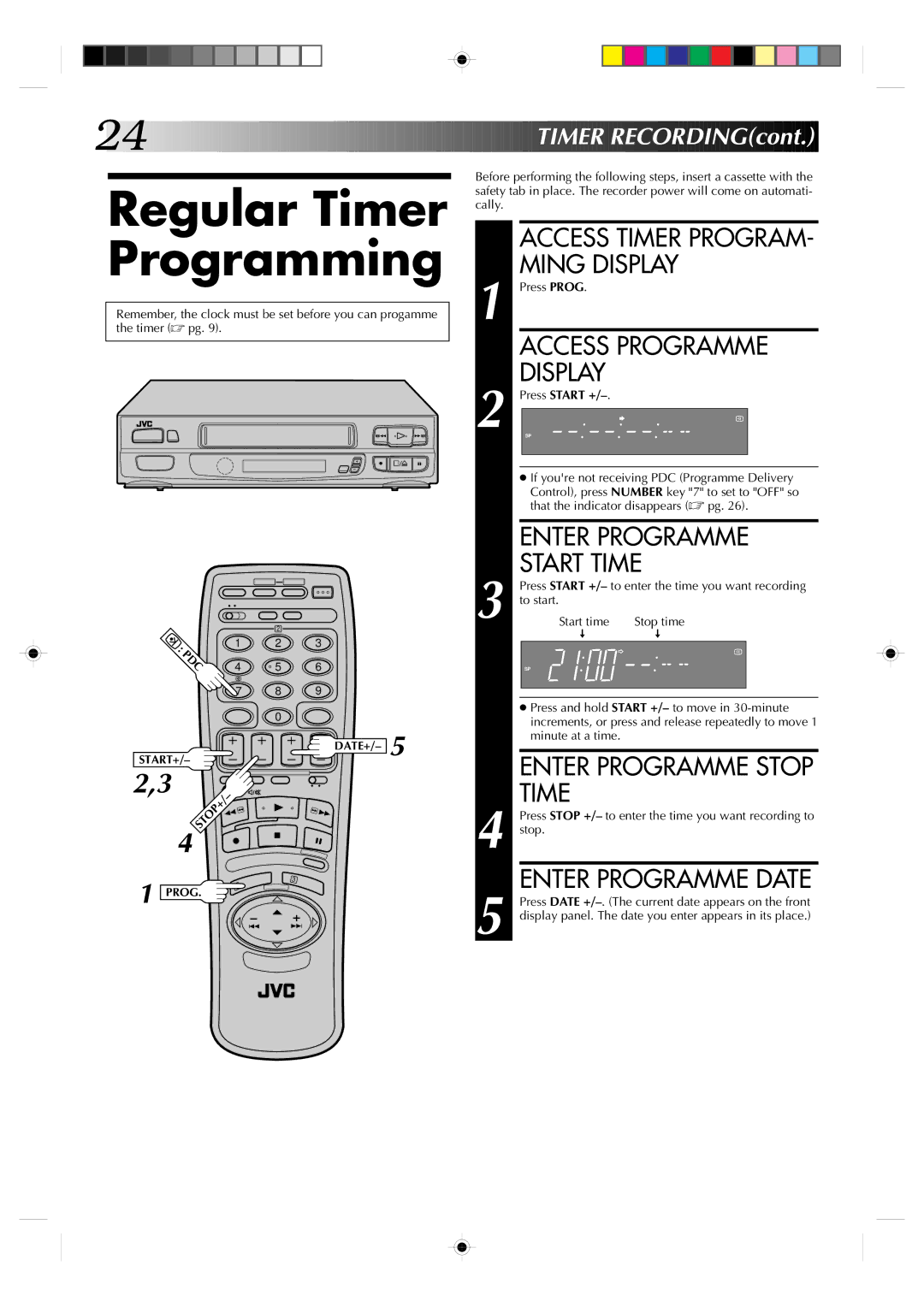24




























































 TIMER
TIMER
 RECORDING(cont.)
RECORDING(cont.)


Regular Timer Programming
Remember, the clock must be set before you can progamme the timer (☞ pg. 9).
q 6
|
| 2 |
|
: | 1 | 2 | 3 |
|
|
| |
PDC | 4 | 5 | 6 |
| |||
| 7 | 8 | 9 |
|
| 0 |
|
START+/– | DATE+/– 5 | |
| ||
2,3 |
| |
| – |
|
| STOP+/ |
|
| 4 |
|
1 |
| 3 |
PROG. | 1 | |
| ||
Before performing the following steps, insert a cassette with the safety tab in place. The recorder power will come on automati- cally.
ACCESS TIMER PROGRAM- MING DISPLAY
1 Press PROG.
ACCESS PROGRAMME
DISPLAY
2 |
| SP |
|
| Press START |
| |
|
|
|
|
|
|
|
|
●If you're not receiving PDC (Programme Delivery
Control), press NUMBER key "7" to set to "OFF" so that the indicator disappears (☞ pg. 26).
ENTER PROGRAMME
START TIME
Press START +/– to enter the time you want recording | |
3 to start.Start time | Stop time |
- | - |
SP
●Press and hold START +/– to move in
ENTER PROGRAMME STOP TIME
4 Press STOP +/– to enter the time you want recording to stop.
ENTER PROGRAMME DATE
5 Press DATE