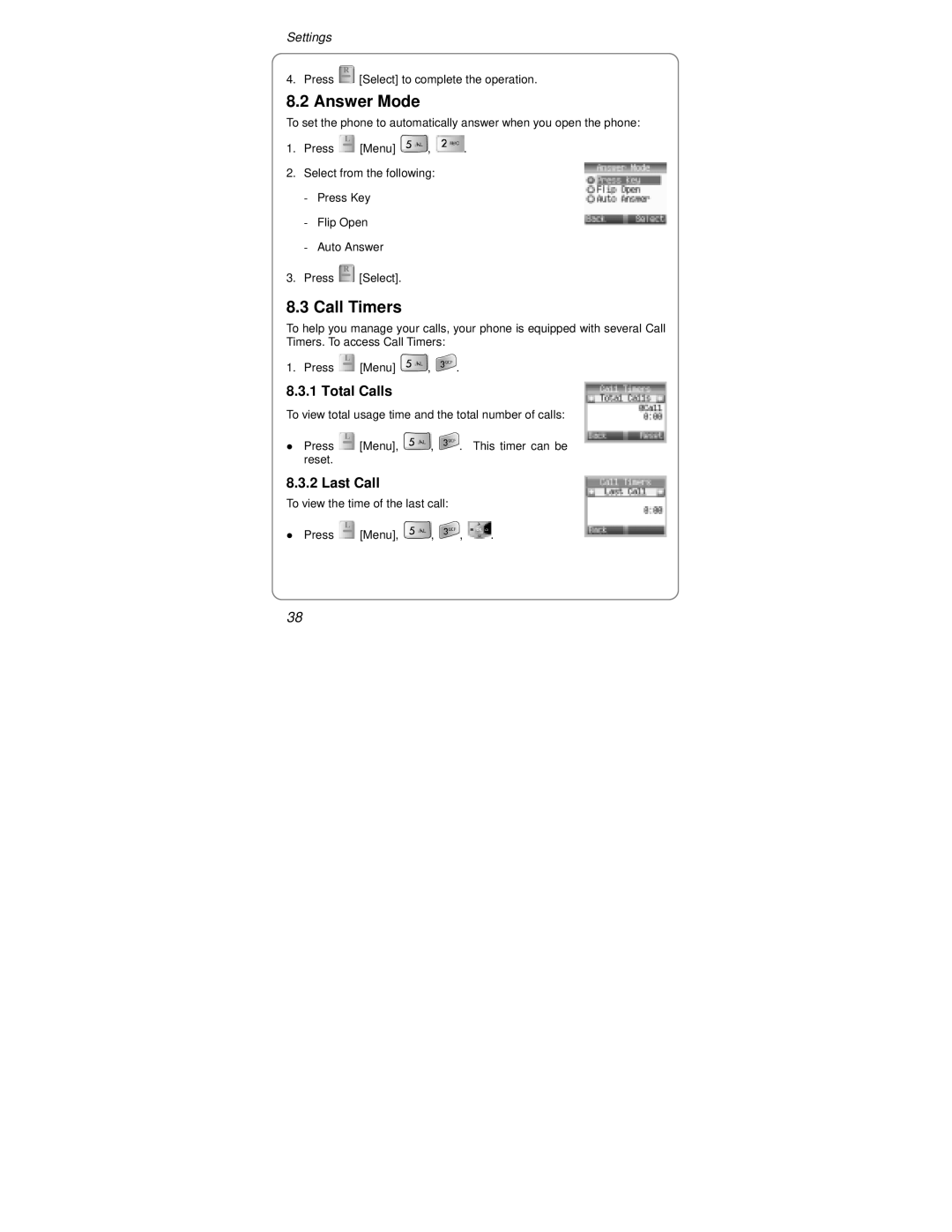Settings
4. Press ![]() [Select] to complete the operation.
[Select] to complete the operation.
8.2 Answer Mode
To set the phone to automatically answer when you open the phone:
1.Press ![]() [Menu]
[Menu] ![]() ,
, ![]() .
.
2.Select from the following:
-Press Key
-Flip Open
-Auto Answer
3.Press ![]() [Select].
[Select].
8.3 Call Timers
To help you manage your calls, your phone is equipped with several Call Timers. To access Call Timers:
1. Press ![]() [Menu]
[Menu] ![]() ,
, ![]() .
.
8.3.1 Total Calls
To view total usage time and the total number of calls:
!Press ![]() [Menu],
[Menu], ![]() ,
, ![]() . This timer can be reset.
. This timer can be reset.
8.3.2 Last Call
To view the time of the last call:
!Press ![]() [Menu],
[Menu], ![]() ,
, ![]() ,
, ![]() .
.
38