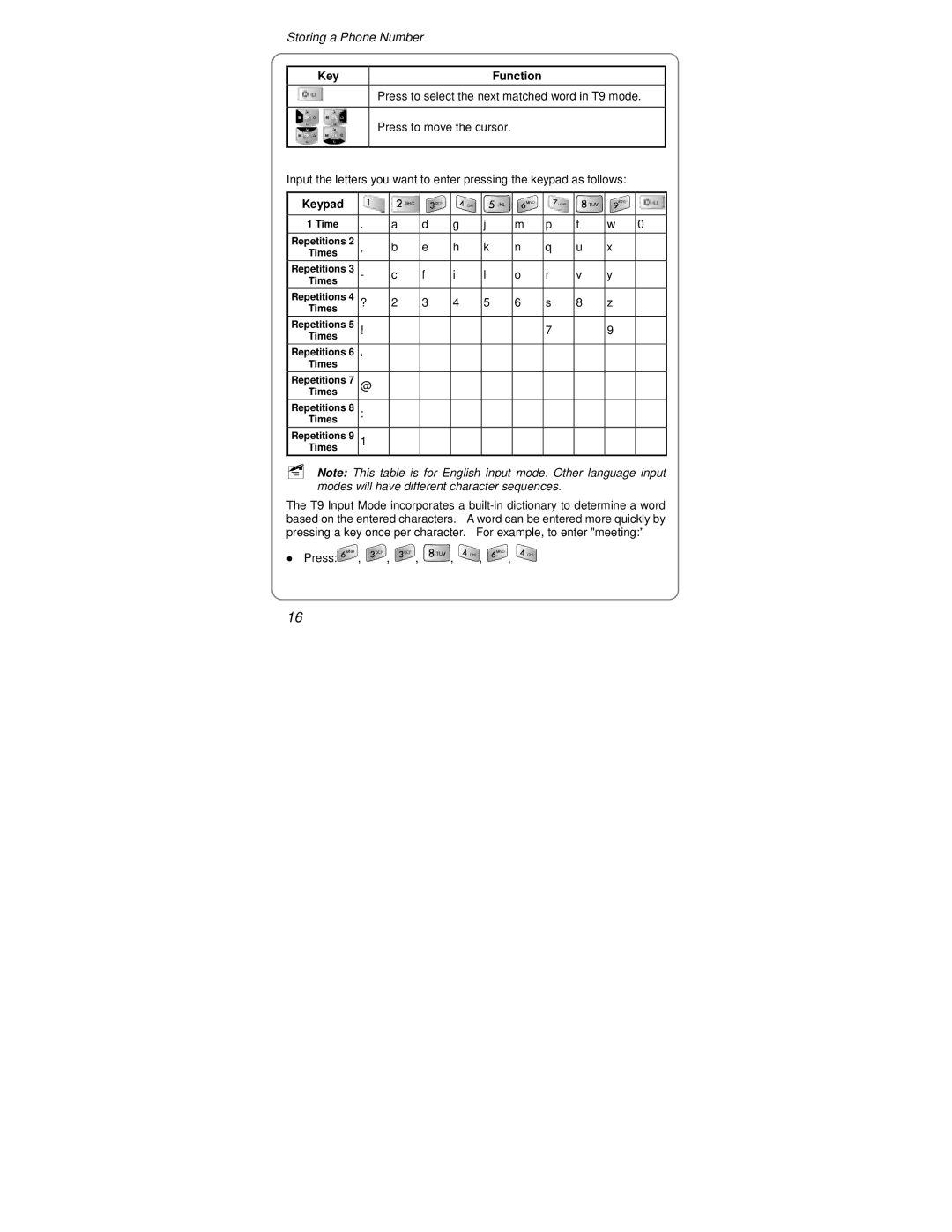Storing a Phone Number
Key | Function |
| Press to select the next matched word in T9 mode. |
| Press to move the cursor. |
Input the letters you want to enter pressing the keypad as follows:
Keypad |
|
|
|
|
|
|
|
|
|
|
1 Time | . | a | d | g | j | m | p | t | w | 0 |
Repetitions 2 | , | b | e | h | k | n | q | u | x |
|
Times |
|
|
|
|
|
|
|
|
|
|
Repetitions 3 | - | c | f | i | l | o | r | v | y |
|
Times |
|
|
|
|
|
|
|
|
|
|
Repetitions 4 | ? | 2 | 3 | 4 | 5 | 6 | s | 8 | z |
|
Times |
|
|
|
|
|
|
|
|
|
|
Repetitions 5 | ! |
|
|
|
|
| 7 |
| 9 |
|
Times |
|
|
|
|
|
|
|
|
|
|
Repetitions 6 | ‘ |
|
|
|
|
|
|
|
|
|
Times |
|
|
|
|
|
|
|
|
|
|
Repetitions 7 | @ |
|
|
|
|
|
|
|
|
|
Times |
|
|
|
|
|
|
|
|
|
|
Repetitions 8 | : |
|
|
|
|
|
|
|
|
|
Times |
|
|
|
|
|
|
|
|
|
|
Repetitions 9 | 1 |
|
|
|
|
|
|
|
|
|
Times |
|
|
|
|
|
|
|
|
|
|
!Note: This table is for English input mode. Other language input modes will have different character sequences.
The T9 Input Mode incorporates a
!Press:![]() ,
, ![]() ,
, ![]() ,
, ![]() ,
, ![]() ,
, ![]() ,
, ![]()
16