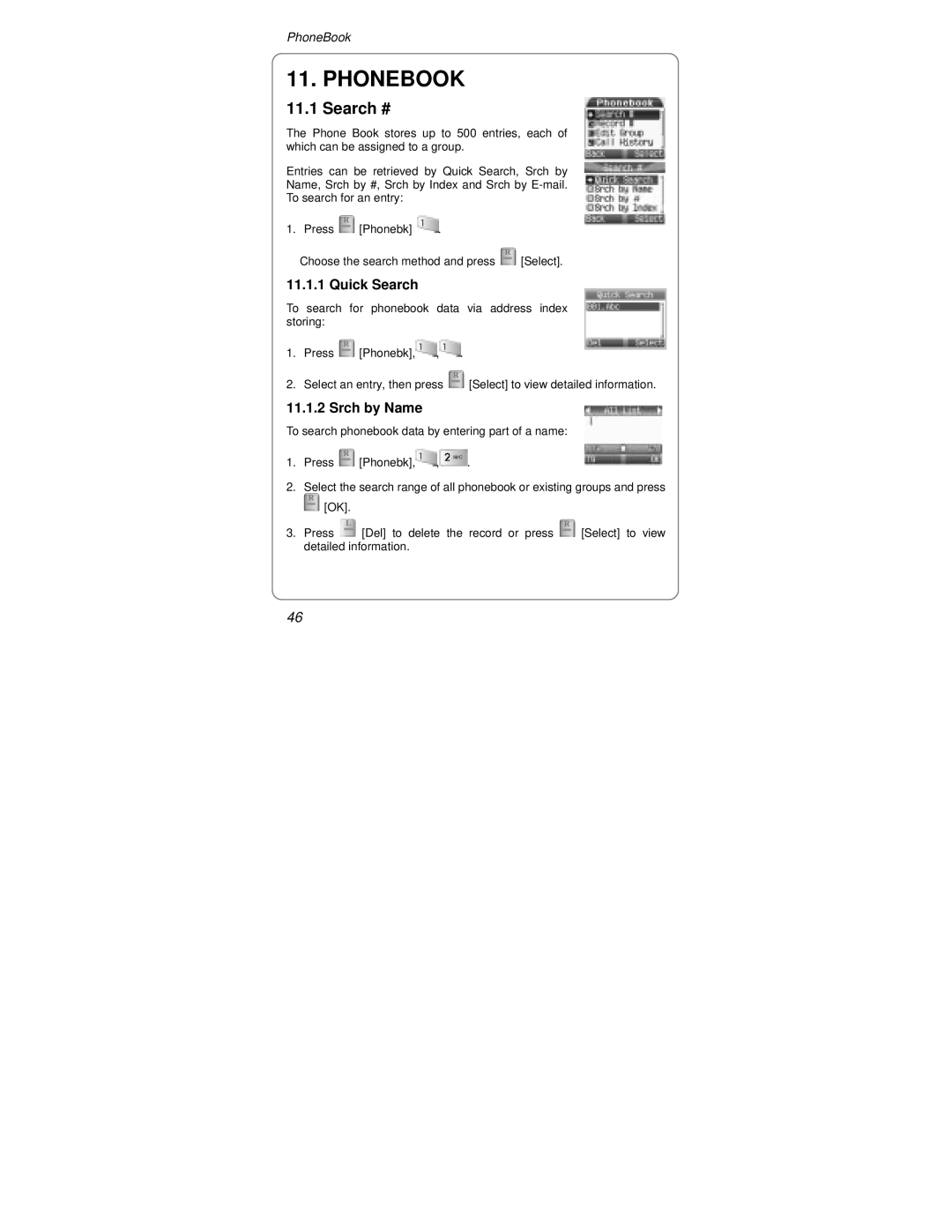PhoneBook
11. PHONEBOOK
11.1 Search #
The Phone Book stores up to 500 entries, each of which can be assigned to a group.
Entries can be retrieved by Quick Search, Srch by
Name, Srch by #, Srch by Index and Srch by
To search for an entry:
1. Press ![]() [Phonebk]
[Phonebk] ![]() .
.
Choose the search method and press ![]() [Select].
[Select].
11.1.1 Quick Search
To search for phonebook data via address index storing:
1.Press ![]() [Phonebk],
[Phonebk],![]() ,
,![]() .
.
2.Select an entry, then press ![]() [Select] to view detailed information.
[Select] to view detailed information.
11.1.2 Srch by Name
To search phonebook data by entering part of a name:
1.Press ![]() [Phonebk],
[Phonebk],![]() ,
,![]() .
.
2.Select the search range of all phonebook or existing groups and press
![]() [OK].
[OK].
3.Press ![]() [Del] to delete the record or press
[Del] to delete the record or press ![]() [Select] to view detailed information.
[Select] to view detailed information.
46