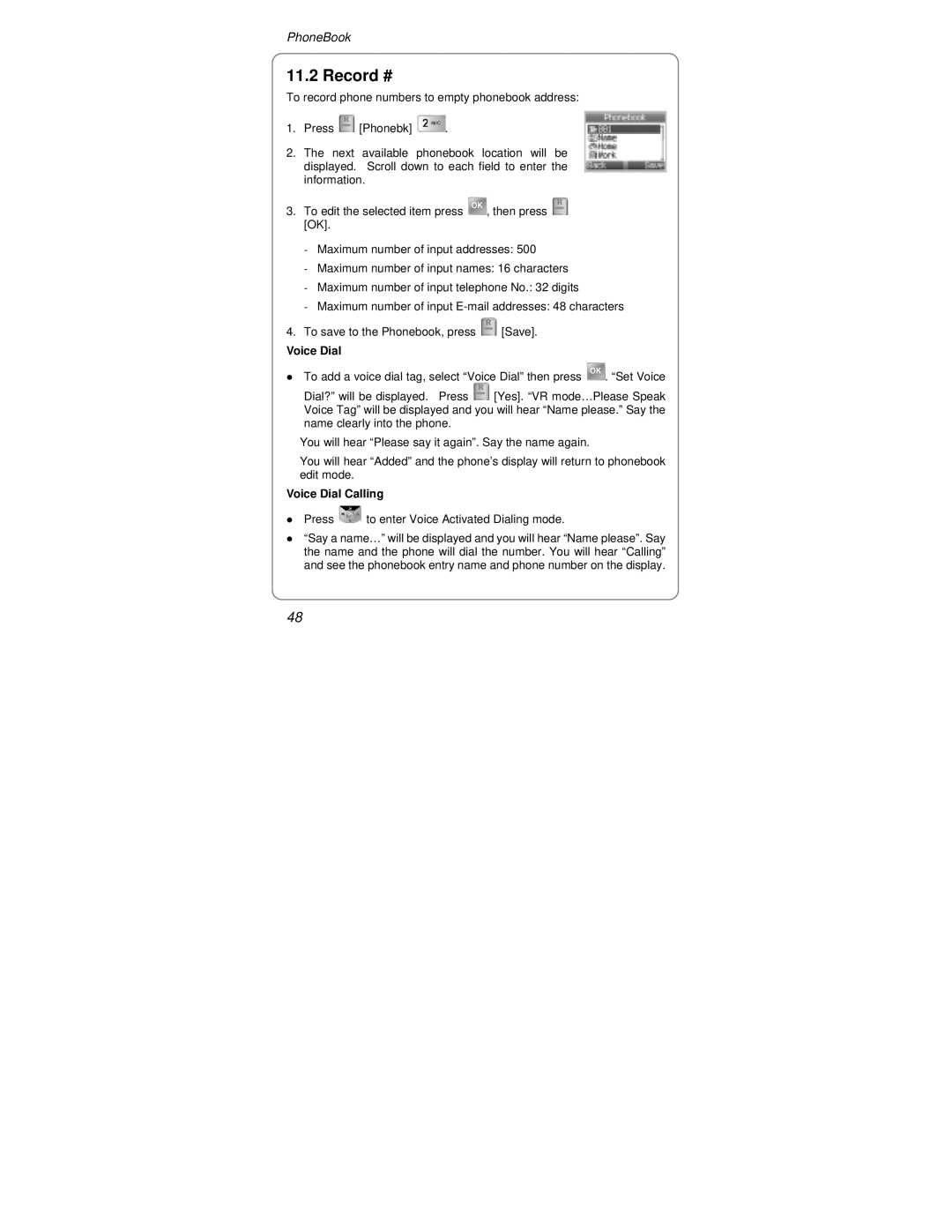PhoneBook
11.2 Record #
To record phone numbers to empty phonebook address:
1.Press ![]() [Phonebk]
[Phonebk] ![]() .
.
2.The next available phonebook location will be displayed. Scroll down to each field to enter the information.
3.To edit the selected item press ![]() , then press
, then press ![]() [OK].
[OK].
-Maximum number of input addresses: 500
-Maximum number of input names: 16 characters
-Maximum number of input telephone No.: 32 digits
-Maximum number of input
4.To save to the Phonebook, press ![]() [Save].
[Save].
Voice Dial
!To add a voice dial tag, select “Voice Dial” then press ![]() . “Set Voice
. “Set Voice
Dial?” will be displayed. Press ![]() [Yes]. “VR mode…Please Speak Voice Tag” will be displayed and you will hear “Name please.” Say the name clearly into the phone.
[Yes]. “VR mode…Please Speak Voice Tag” will be displayed and you will hear “Name please.” Say the name clearly into the phone.
You will hear “Please say it again”. Say the name again.
You will hear “Added” and the phone’s display will return to phonebook edit mode.
Voice Dial Calling
!Press  to enter Voice Activated Dialing mode.
to enter Voice Activated Dialing mode.
!“Say a name…” will be displayed and you will hear “Name please”. Say the name and the phone will dial the number. You will hear “Calling” and see the phonebook entry name and phone number on the display.
48