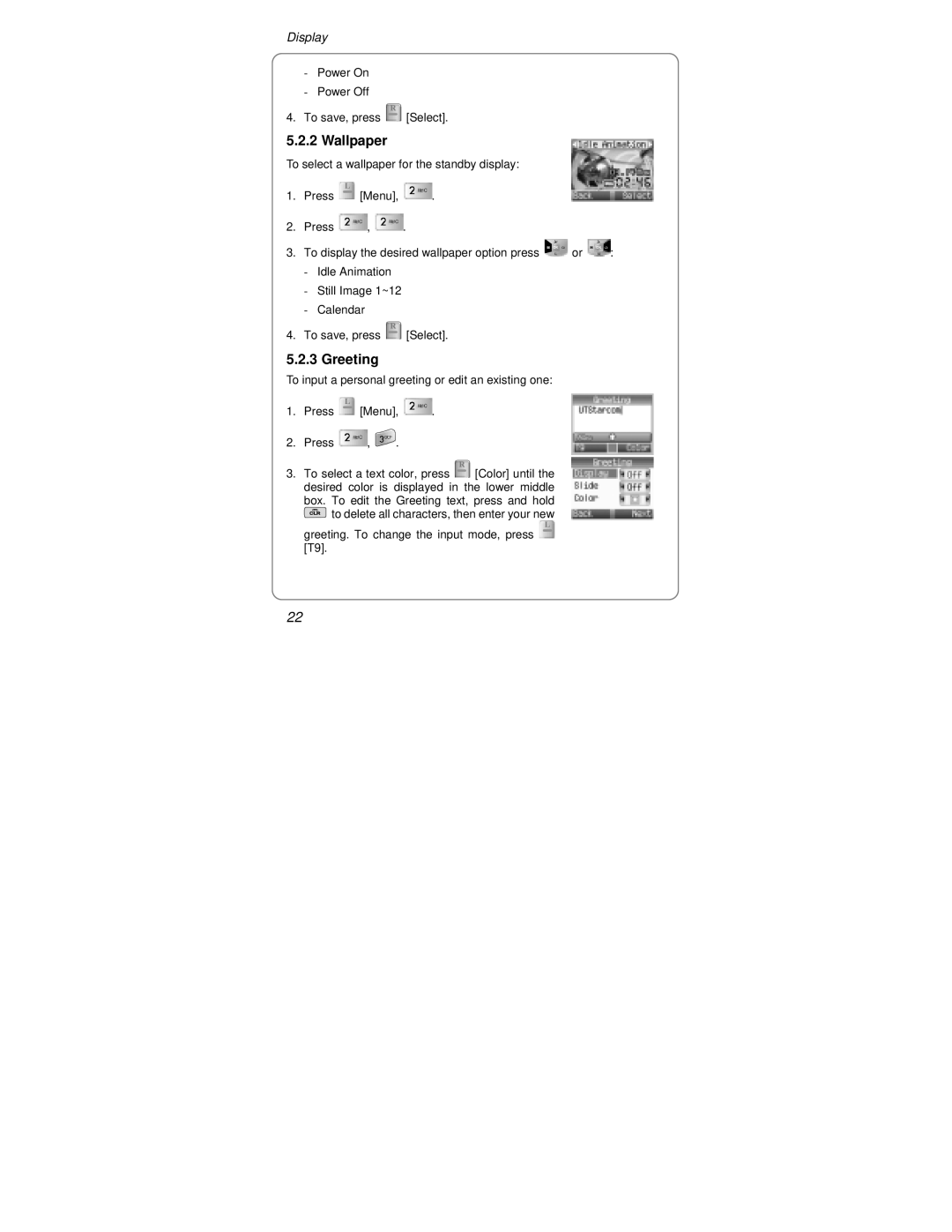Display
-Power On
-Power Off
4.To save, press ![]() [Select].
[Select].
5.2.2 Wallpaper
To select a wallpaper for the standby display:
1.Press ![]() [Menu],
[Menu], ![]() .
.
2.Press ![]() ,
, ![]() .
.
3.To display the desired wallpaper option press ![]() or
or ![]() :
:
-Idle Animation
-Still Image 1~12
-Calendar
4.To save, press ![]() [Select].
[Select].
5.2.3 Greeting
To input a personal greeting or edit an existing one:
1.Press ![]() [Menu],
[Menu], ![]() .
.
2.Press ![]() ,
, ![]() .
.
3.To select a text color, press ![]() [Color] until the desired color is displayed in the lower middle box. To edit the Greeting text, press and hold
[Color] until the desired color is displayed in the lower middle box. To edit the Greeting text, press and hold ![]() to delete all characters, then enter your new greeting. To change the input mode, press
to delete all characters, then enter your new greeting. To change the input mode, press ![]() [T9].
[T9].
22