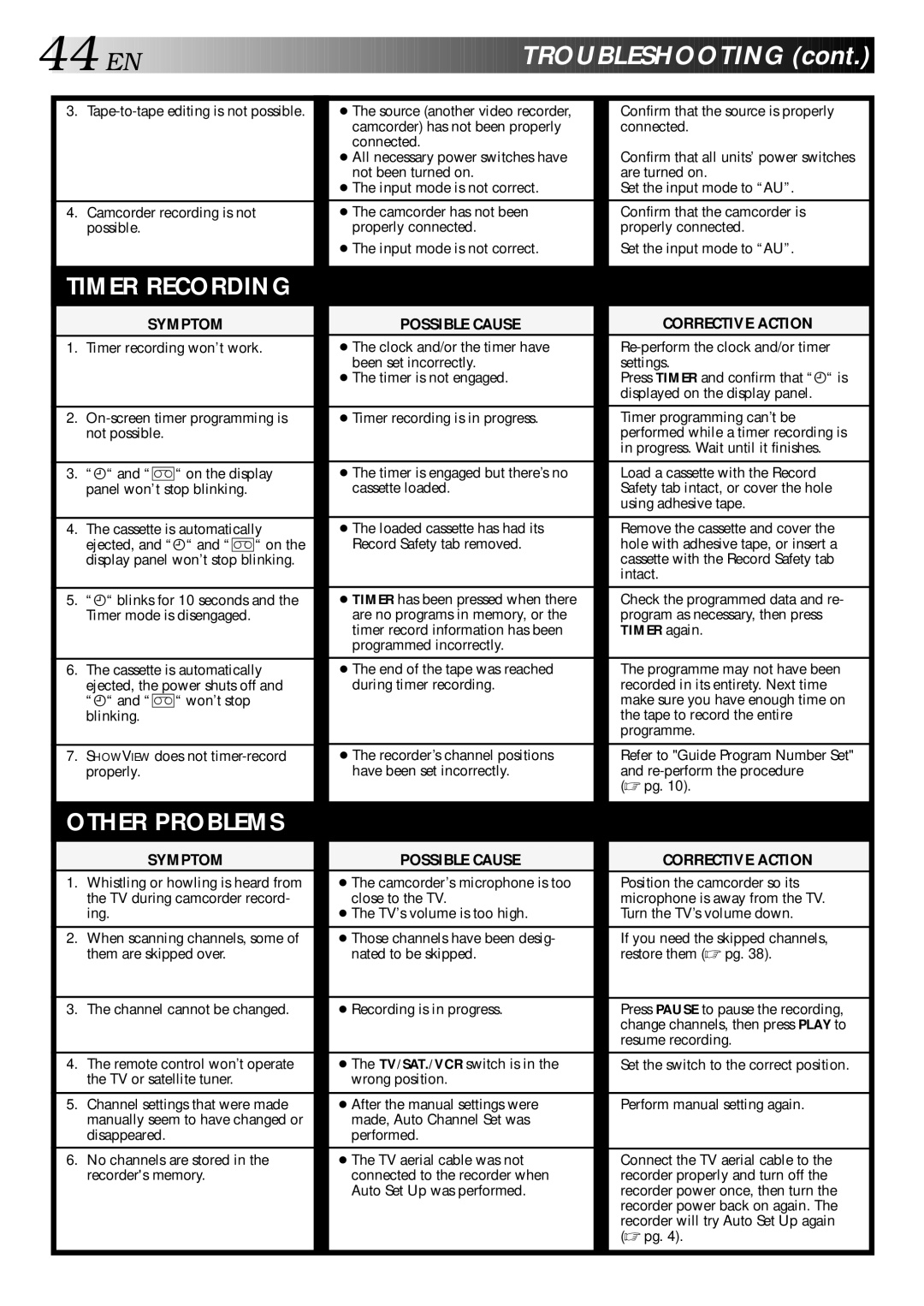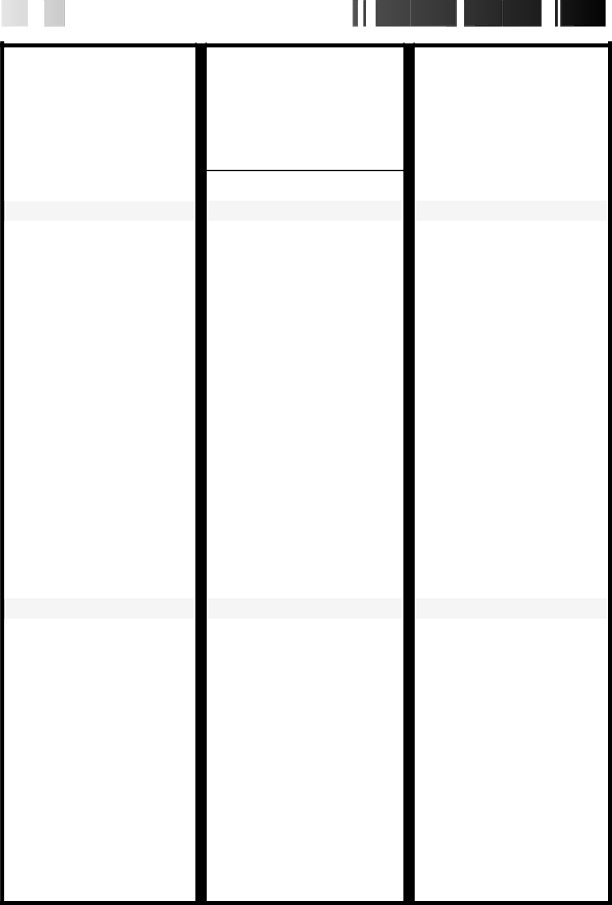
44![]()
![]()
![]() EN
EN![]()
![]()
![]()
![]()
![]()
![]()
![]()
![]()
![]()
![]()
![]()
![]()
![]()
![]()
![]()
![]()
![]()
![]()
![]()
![]()
![]()
![]()
![]()
![]()
![]()
![]()
![]()
![]()
![]()
![]()






















 T
T
 R
R
 OUBLESHOOTING
OUBLESHOOTING (cont.)
(cont.)


3. | ● The source (another video recorder, | Confirm that the source is properly | |||
|
|
| camcorder) has not been properly | connected. | |
|
|
| connected. |
| |
|
|
| ● All necessary power switches have | Confirm that all units’ power switches | |
|
|
| not been turned on. | are turned on. | |
|
|
| ● The input mode is not correct. | Set the input mode to “AU”. | |
|
|
|
|
|
|
4. | Camcorder recording is not | ● The camcorder has not been | Confirm that the camcorder is | ||
| possible. | properly connected. | properly connected. | ||
|
|
| ● The input mode is not correct. | Set the input mode to “AU”. | |
TIMER RECORDING |
|
|
|
|
| |
|
|
|
|
|
|
|
| SYMPTOM |
| POSSIBLE CAUSE |
| CORRECTIVE ACTION |
|
1. | Timer recording won’t work. |
| ● The clock and/or the timer have |
| ||
|
|
| been set incorrectly. | settings. |
| |
|
|
| ● The timer is not engaged. | Press TIMER and confirm that “ä“ is |
| |
|
|
|
|
| displayed on the display panel. |
|
|
|
|
|
|
|
|
2. |
| ● Timer recording is in progress. | Timer programming can’t be |
| ||
| not possible. |
|
|
| performed while a timer recording is |
|
|
|
|
|
| in progress. Wait until it finishes. |
|
|
|
|
|
|
|
|
3. | “ä“ and “]“ on the display |
| ● The timer is engaged but there’s no | Load a cassette with the Record |
| |
| panel won’t stop blinking. |
| cassette loaded. | Safety tab intact, or cover the hole |
| |
|
|
|
|
| using adhesive tape. |
|
|
|
|
|
|
|
|
4. | The cassette is automatically |
| ● The loaded cassette has had its | Remove the cassette and cover the |
| |
| ejected, and “ä“ and “]“ on the |
| Record Safety tab removed. | hole with adhesive tape, or insert a |
| |
| display panel won’t stop blinking. |
|
|
| cassette with the Record Safety tab |
|
|
|
|
|
| intact. |
|
|
|
|
|
|
|
|
5. | “ä“ blinks for 10 seconds and the |
| ● TIMER has been pressed when there | Check the programmed data and re- |
| |
| Timer mode is disengaged. |
| are no programs in memory, or the | program as necessary, then press |
| |
|
|
| timer record information has been | TIMER again. |
| |
|
|
| programmed incorrectly. |
|
| |
|
|
|
|
|
|
|
6. | The cassette is automatically |
| ● The end of the tape was reached | The programme may not have been |
| |
| ejected, the power shuts off and |
| during timer recording. | recorded in its entirety. Next time |
| |
| “ä“ and “]“ won’t stop |
|
|
| make sure you have enough time on |
|
| blinking. |
|
|
| the tape to record the entire |
|
|
|
|
|
| programme. |
|
|
|
|
|
|
|
|
7. | SHOWVIEW does not |
| ● The recorder’s channel positions | Refer to "Guide Program Number Set" |
| |
| properly. |
| have been set incorrectly. | and |
| |
|
|
|
|
| (☞ pg. 10). |
|
|
|
|
|
|
| |
OTHER PROBLEMS |
|
|
|
|
| |
|
|
|
|
|
| |
| SYMPTOM |
| POSSIBLE CAUSE |
| CORRECTIVE ACTION |
|
1. | Whistling or howling is heard from |
| ● The camcorder’s microphone is too | Position the camcorder so its |
| |
| the TV during camcorder record- |
| close to the TV. | microphone is away from the TV. |
| |
| ing. |
| ● The TV’s volume is too high. | Turn the TV’s volume down. |
| |
|
|
|
|
|
|
|
2. | When scanning channels, some of |
| ● Those channels have been desig- | If you need the skipped channels, |
| |
| them are skipped over. |
| nated to be skipped. | restore them (☞ pg. 38). |
| |
|
|
|
|
|
|
|
3. | The channel cannot be changed. |
| ● Recording is in progress. | Press PAUSE to pause the recording, |
| |
|
|
|
|
| change channels, then press PLAY to |
|
|
|
|
|
| resume recording. |
|
|
|
|
|
|
|
|
4. | The remote control won’t operate |
| ● The TV/SAT./VCR switch is in the | Set the switch to the correct position. |
| |
| the TV or satellite tuner. |
| wrong position. |
|
| |
|
|
|
|
|
|
|
5. | Channel settings that were made |
| ● After the manual settings were | Perform manual setting again. |
| |
| manually seem to have changed or |
| made, Auto Channel Set was |
|
| |
| disappeared. |
| performed. |
|
| |
|
|
|
|
|
|
|
6. | No channels are stored in the |
| ● The TV aerial cable was not | Connect the TV aerial cable to the |
| |
| recorder's memory. |
| connected to the recorder when | recorder properly and turn off the |
| |
|
|
| Auto Set Up was performed. | recorder power once, then turn the |
| |
|
|
|
|
| recorder power back on again. The |
|
|
|
|
|
| recorder will try Auto Set Up again |
|
|
|
|
|
| (☞ pg. 4). |
|