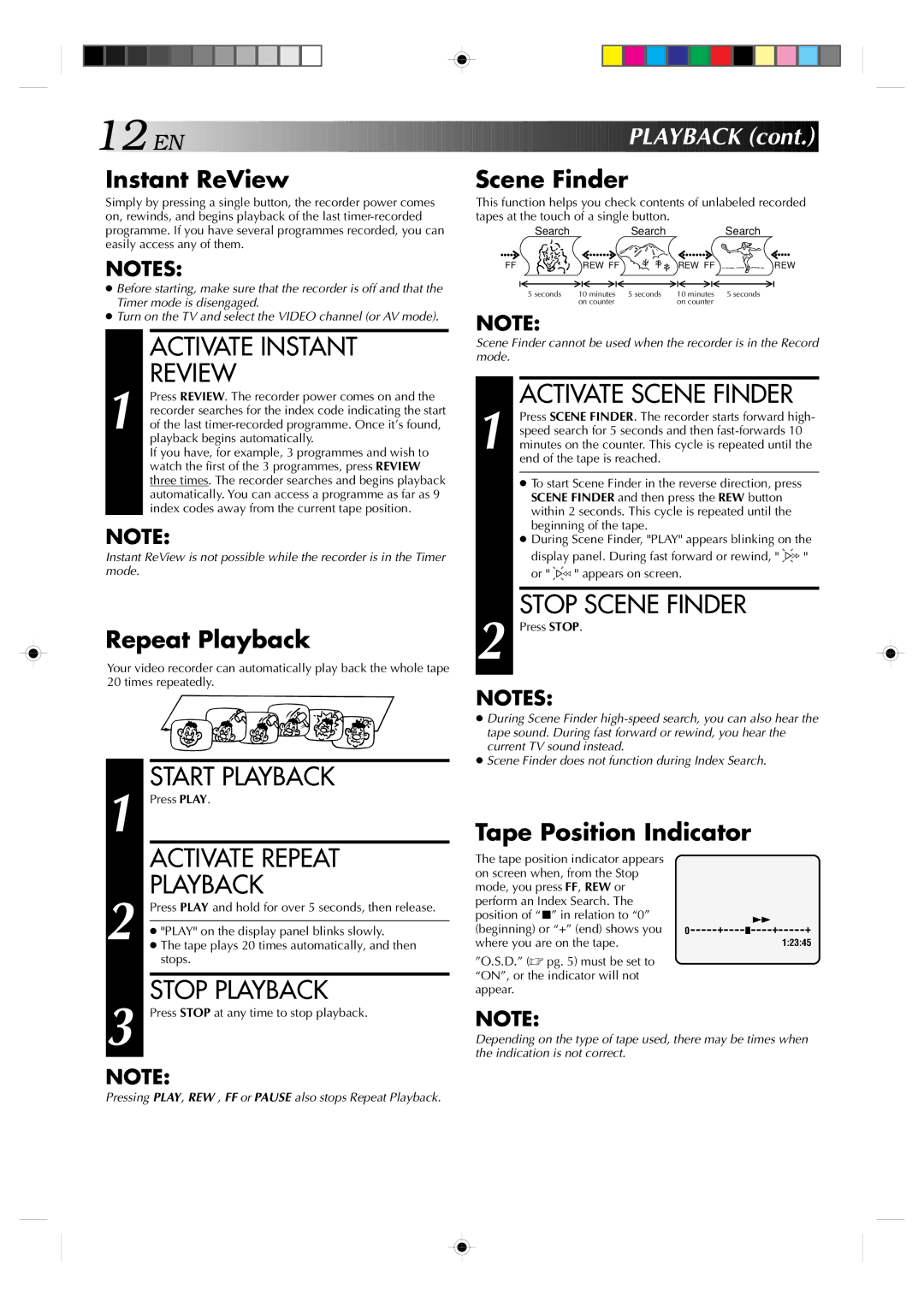12

 EN
EN




































































 PLAYBACK
PLAYBACK (cont.)
(cont.)


Instant ReView
Simply by pressing a single button, the recorder power comes on, rewinds, and begins playback of the last
NOTES:
●Before starting, make sure that the recorder is off and that the Timer mode is disengaged.
●Turn on the TV and select the VIDEO channel (or AV mode).
ACTIVATE INSTANT
REVIEW
1 Press REVIEW. The recorder power comes on and the recorder searches for the index code indicating the start of the last
If you have, for example, 3 programmes and wish to watch the first of the 3 programmes, press REVIEW three times. The recorder searches and begins playback automatically. You can access a programme as far as 9 index codes away from the current tape position.
NOTE:
Instant ReView is not possible while the recorder is in the Timer mode.
Repeat Playback
Your video recorder can automatically play back the whole tape 20 times repeatedly.
| 1 |
| START PLAYBACK |
|
| Press PLAY. | |
|
|
| ACTIVATE REPEAT |
| 2 |
| PLAYBACK |
|
| Press PLAY and hold for over 5 seconds, then release. | |
|
| ● "PLAY" on the display panel blinks slowly. | |
|
|
| |
|
|
| ● The tape plays 20 times automatically, and then |
|
|
| stops. |
|
|
|
|
| 3 |
| STOP PLAYBACK |
|
| Press STOP at any time to stop playback. |
Scene Finder
This function helps you check contents of unlabeled recorded tapes at the touch of a single button.
SearchSearchSearch
FF | REW FF | REW FF | REW |
5 seconds | 10 minutes 5 seconds | 10 minutes | 5 seconds |
| on counter | on counter |
|
NOTE:
Scene Finder cannot be used when the recorder is in the Record mode.
ACTIVATE SCENE FINDER
1 Press SCENE FINDER. The recorder starts forward high- speed search for 5 seconds and then
●To start Scene Finder in the reverse direction, press SCENE FINDER and then press the REW button within 2 seconds. This cycle is repeated until the beginning of the tape.
●During Scene Finder, "PLAY" appears blinking on the display panel. During fast forward or rewind, " ![]()
![]() "
"
or " ![]()
![]() " appears on screen.
" appears on screen.
STOP SCENE FINDER
2 Press STOP.
NOTES:
●During Scene Finder
●Scene Finder does not function during Index Search.
Tape Position Indicator
The tape position indicator appears |
|
|
|
|
|
on screen when, from the Stop |
|
|
|
|
|
mode, you press FF, REW or |
|
|
|
|
|
perform an Index Search. The |
|
|
|
|
|
position of “5” in relation to “0” |
|
| 3 |
| |
(beginning) or “+” (end) shows you | 0 | + |
| + | + |
| |||||
where you are on the tape. |
|
|
|
| 1:23:45 |
”O.S.D.” (☞ pg. 5) must be set to “ON”, or the indicator will not appear.
NOTE:
Depending on the type of tape used, there may be times when the indication is not correct.
NOTE:
Pressing PLAY, REW , FF or PAUSE also stops Repeat Playback.