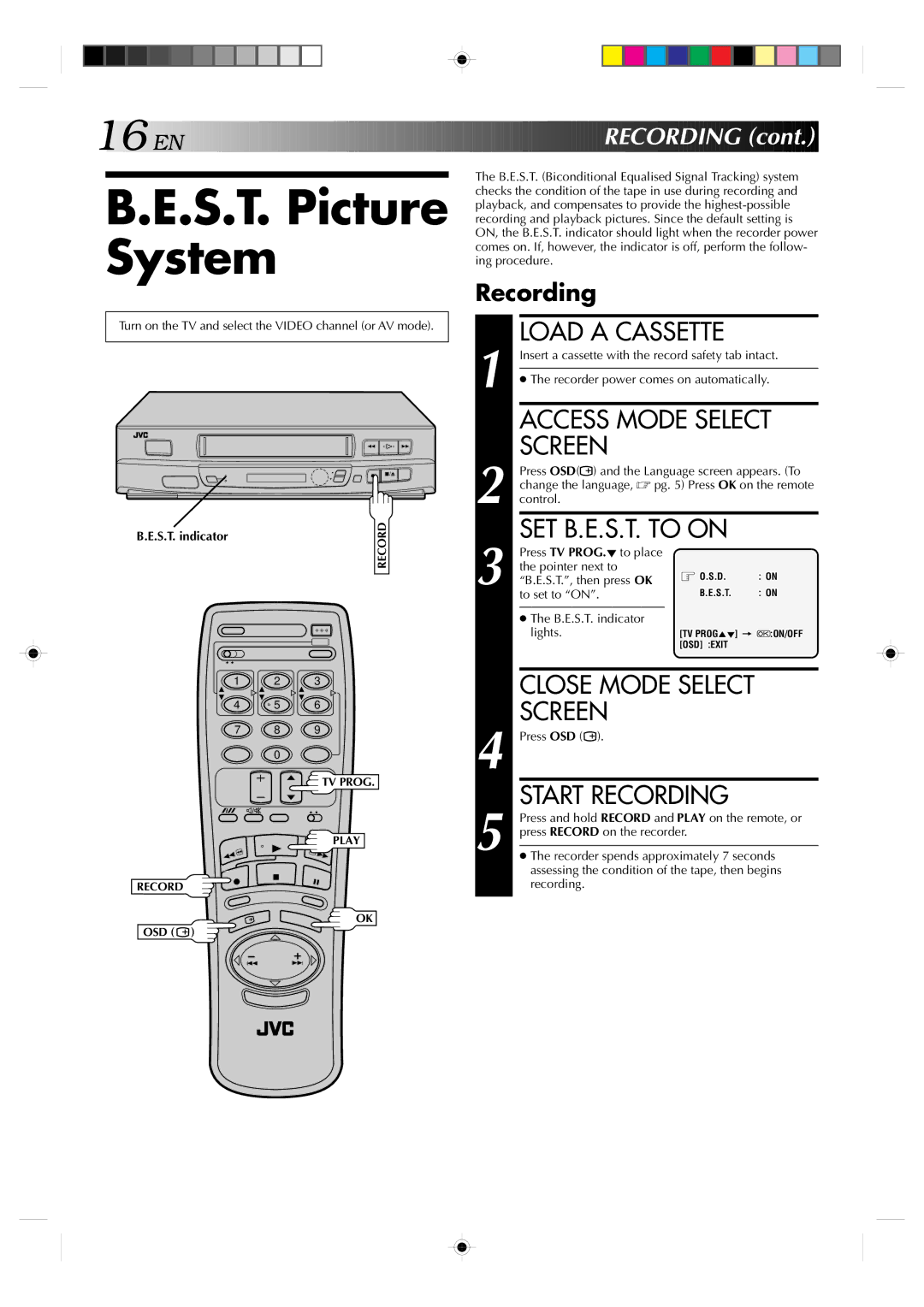16

 EN
EN
































































 RECORDING
RECORDING (cont.)
(cont.)


B.E.S.T. Picture System
Turn on the TV and select the VIDEO channel (or AV mode).
2 | 2 |
q 5/8
B.E.S.T. indicator | RECORD |
|
1 2 3
4 | 5 | 6 |
7 8 9
0
TV PROG.
PLAY
RECORD
OK
OSD ( ![]() )
)
The B.E.S.T. (Biconditional Equalised Signal Tracking) system checks the condition of the tape in use during recording and playback, and compensates to provide the
Recording
1 | LOAD A CASSETTE | |
Insert a cassette with the record safety tab intact. | ||
| ||
|
| |
| ● The recorder power comes on automatically. |
| ACCESS MODE SELECT | |||
| SCREEN |
|
| |
| Press OSD( ) and the Language screen appears. (To | |||
| change the language, ☞ pg. 5) Press OK on the remote | |||
2 control. |
|
| ||
3 | SET B.E.S.T. TO ON |
| ||
Press TV PROG.° to place |
|
| ||
the pointer next to | O.S.D. | : ON | ||
“B.E.S.T.”, then press OK | ||||
B.E.S.T. | : ON | |||
| to set to “ON”. |
|
| |
●The B.E.S.T. indicator
lights. | [TV PROG5°] = | :ON/OFF |
| [OSD] :EXIT |
|
CLOSE MODE SELECT
SCREEN
4 Press OSD (![]() ).
).
START RECORDING
5 Press and hold RECORD and PLAY on the remote, or press RECORD on the recorder.
●The recorder spends approximately 7 seconds assessing the condition of the tape, then begins recording.