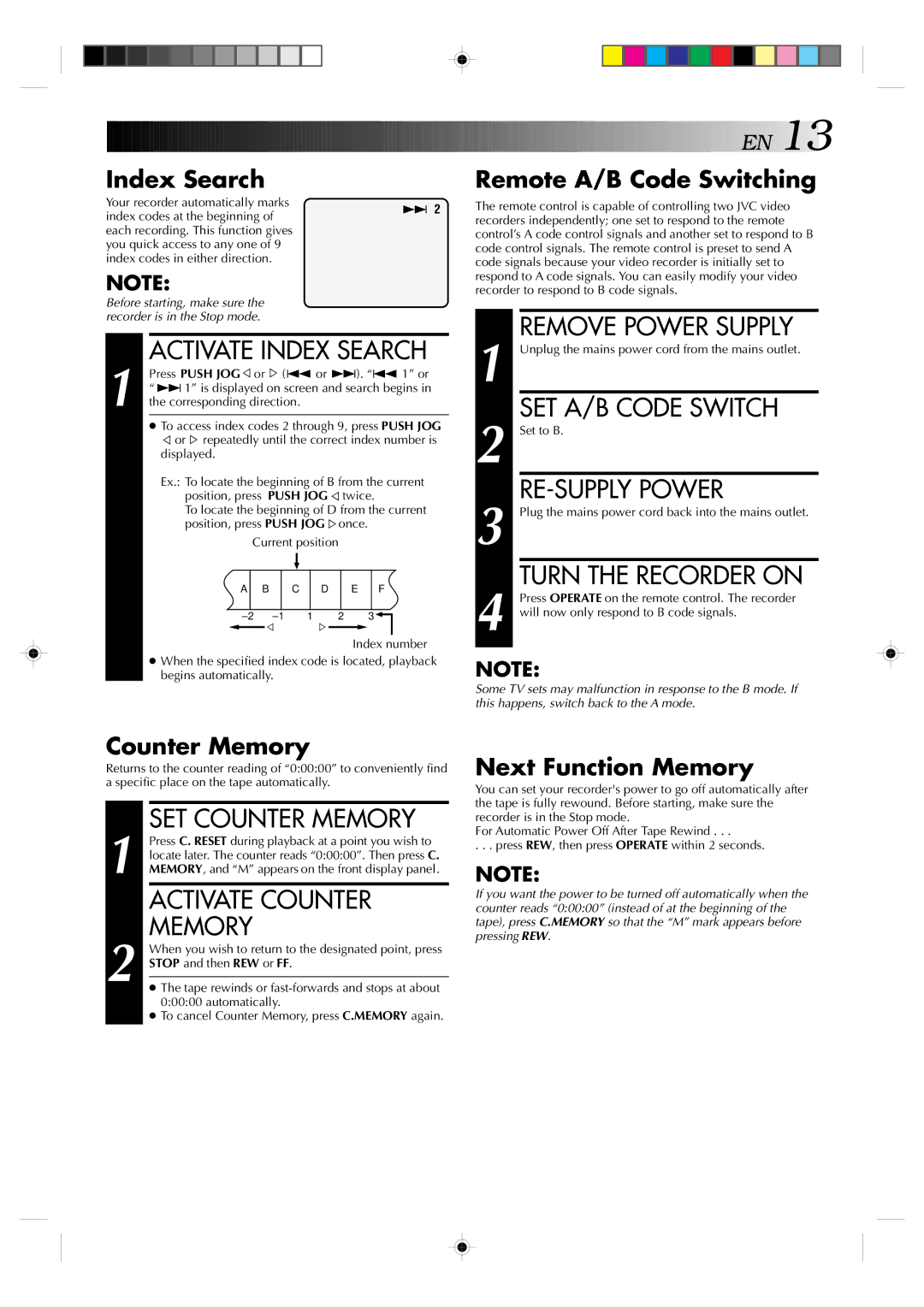Index Search
Your recorder automatically marks
index codes at the beginning of£ 2 each recording. This function gives
you quick access to any one of 9 index codes in either direction.
NOTE:
Before starting, make sure the recorder is in the Stop mode.
ACTIVATE INDEX SEARCH
1 Press PUSH JOG% or % (ª or £). “ª 1” or “£1” is displayed on screen and search begins in the corresponding direction.
●To access index codes 2 through 9, press PUSH JOG
% or % repeatedly until the correct index number is displayed.
Ex.: To locate the beginning of B from the current position, press PUSH JOG % twice.
To locate the beginning of D from the current position, press PUSH JOG %once.
Current position
A |
| B |
| C |
| D | E |
| F | |||
|
|
|
|
|
|
|
|
|
|
|
|
|
| 1 | 2 | 3 |
| ||||||||
|
|
| % |
|
|
| % |
|
|
|
|
|
|
|
|
|
|
|
|
|
|
|
| ||
|
|
|
|
|
|
|
|
|
|
|
|
|
Index number
●When the specified index code is located, playback begins automatically.
![]()
![]()
![]()
![]()
![]()
![]()
![]()
![]()
![]()
![]()
![]()
![]()
![]()
![]()
![]()
![]()
![]()
![]()
![]()
![]()
![]()
![]()
![]()
![]()
![]()
![]()
![]()
![]()
![]()
![]()
![]()
![]()
![]()
![]()
![]()
![]()
![]()
![]()
![]()
![]()
![]()
![]()
![]()
![]()
![]()
![]()
![]() E
E![]() N
N![]()
![]() 13
13![]()
Remote A/B Code Switching
The remote control is capable of controlling two JVC video recorders independently; one set to respond to the remote control’s A code control signals and another set to respond to B code control signals. The remote control is preset to send A code signals because your video recorder is initially set to respond to A code signals. You can easily modify your video recorder to respond to B code signals.
1 |
| REMOVE POWER SUPPLY |
| Unplug the mains power cord from the mains outlet. | |
2 |
| SET A/B CODE SWITCH |
| Set to B. | |
3 |
|
|
| Plug the mains power cord back into the mains outlet. | |
4 |
| TURN THE RECORDER ON |
| Press OPERATE on the remote control. The recorder | |
| will now only respond to B code signals. | |
|
|
|
NOTE:
Some TV sets may malfunction in response to the B mode. If this happens, switch back to the A mode.
Counter Memory
Returns to the counter reading of “0:00:00” to conveniently find a specific place on the tape automatically.
1 | SET COUNTER MEMORY |
Press C. RESET during playback at a point you wish to | |
locate later. The counter reads “0:00:00”. Then press C. | |
MEMORY, and “M” appears on the front display panel. |
| ACTIVATE COUNTER | |
2 | MEMORY | |
When you wish to return to the designated point, press | ||
STOP and then REW or FF. | ||
● The tape rewinds or | ||
| ||
| 0:00:00 automatically. | |
| ● To cancel Counter Memory, press C.MEMORY again. |
Next Function Memory
You can set your recorder's power to go off automatically after the tape is fully rewound. Before starting, make sure the recorder is in the Stop mode.
For Automatic Power Off After Tape Rewind . . .
. . . press REW, then press OPERATE within 2 seconds.
NOTE:
If you want the power to be turned off automatically when the counter reads “0:00:00” (instead of at the beginning of the tape), press C.MEMORY so that the “M” mark appears before pressing REW.