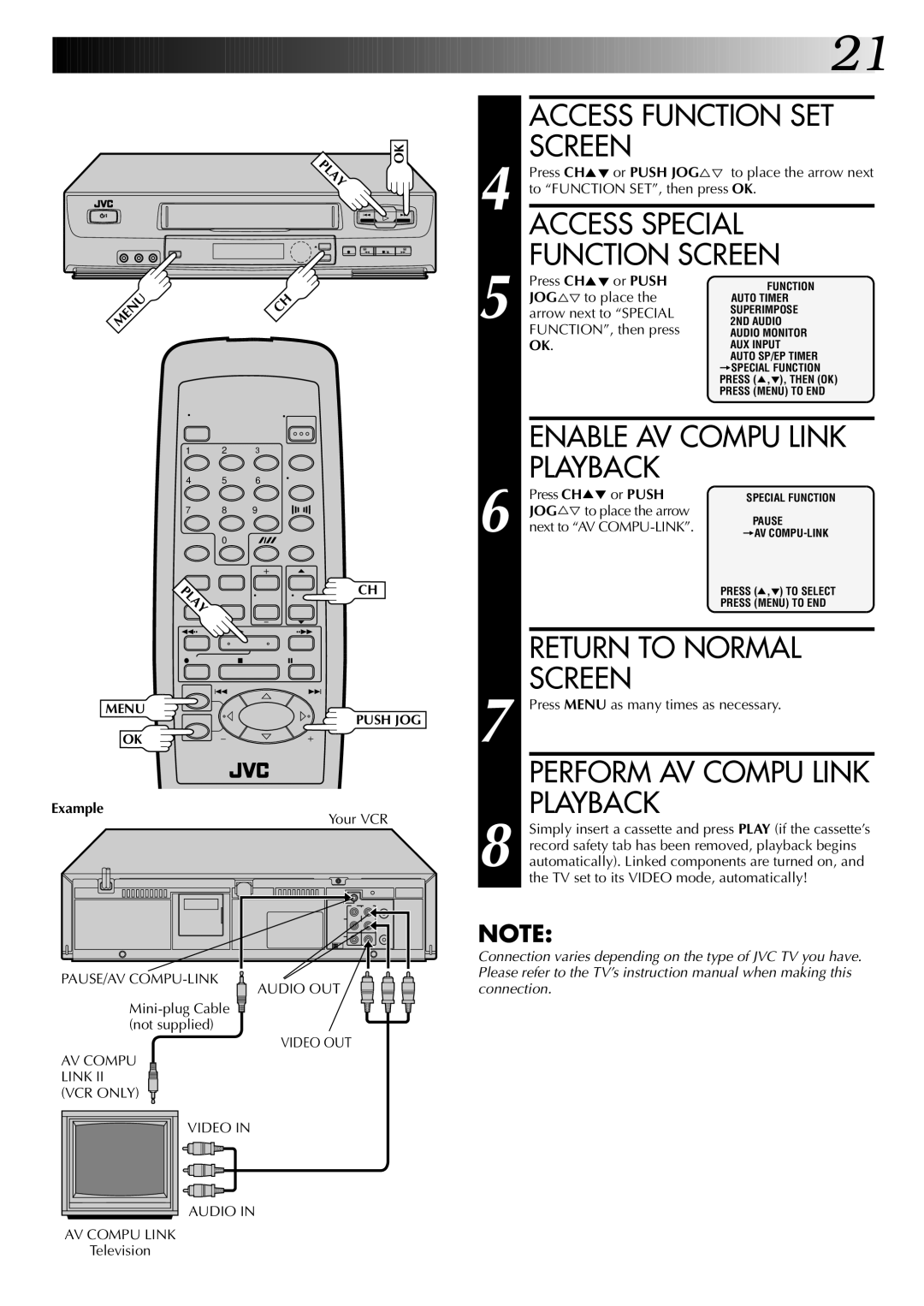OK
LAY
ª ![]() £
£
q 2 ![]()
![]()
![]()
![]() 5/8
5/8 ![]()
![]() 3
3
MENU | CH |
|
1 | 2 | 3 |
4 | 5 | 6 |
7 | 8 | 9 |
| 0 |
|
LAY |
| CH |
|
| |
1•• | 3 | •• Á |
¦ 7 8
4¢
MENU
PUSH JOG
OK
Example
Your VCR
PAUSE/AV
AUDIO OUT
![]() (not supplied)
(not supplied)
VIDEO OUT
AV COMPU LINK II (VCR ONLY)
VIDEO IN
AUDIO IN
AV COMPU LINK
Television
![]()
![]()
![]()
![]()
![]()
![]()
![]()
![]()
![]()
![]()
![]()
![]()
![]()
![]()
![]()
![]()
![]()
![]()
![]()
![]()
![]()
![]()
![]()
![]()
![]()
![]()
![]()
![]()
![]() 21
21![]()
ACCESS FUNCTION SET
SCREEN
4 | Press CH5° or PUSH JOG%Þ to place the arrow next | ||
to “FUNCTION SET”, then press OK. | |||
ACCESS SPECIAL | |||
| FUNCTION SCREEN | ||
| Press CH5° or PUSH | FUNCTION | |
| JOG%Þ to place the | AUTO TIMER | |
5 arrow next to “SPECIAL | SUPERIMPOSE | ||
2ND AUDIO | |||
| FUNCTION”, then press | AUDIO MONITOR | |
| OK. | AUX INPUT | |
|
| AUTO SP/EP TIMER | |
|
| =SPECIAL FUNCTION | |
|
| PRESS (5,°), THEN (OK) | |
|
| PRESS (MENU) TO END | |
|
| ||
| ENABLE AV COMPU LINK | ||
| PLAYBACK |
| |
| Press CH5° or PUSH | SPECIAL FUNCTION | |
| JOG%Þ to place the arrow | PAUSE | |
6 next to “AV | |||
=AV | |||
|
| PRESS (5,°) TO SELECT | |
|
| PRESS (MENU) TO END | |
|
| ||
| RETURN TO NORMAL | ||
| SCREEN |
| |
7 Press MENU as many times as necessary. | |||
| PERFORM AV COMPU LINK | ||
| PLAYBACK |
| |
| Simply insert a cassette and press PLAY (if the cassette’s | ||
| record safety tab has been removed, playback begins | ||
8 automatically). Linked components are turned on, and | |||
| the TV set to its VIDEO mode, automatically! | ||
NOTE:
Connection varies depending on the type of JVC TV you have. Please refer to the TV’s instruction manual when making this connection.