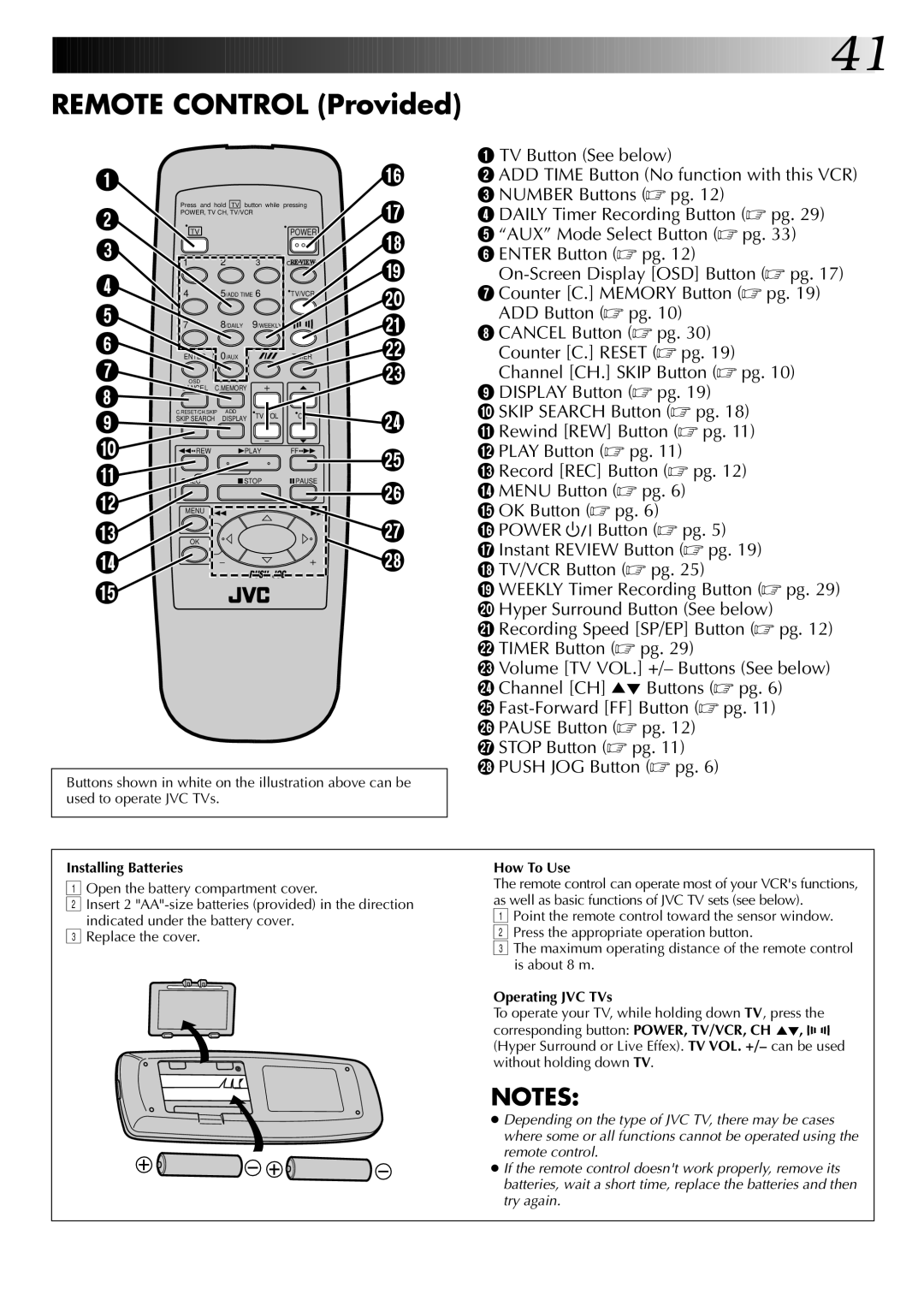![]()
![]()
![]()
![]()
![]()
![]()
![]()
![]()
![]()
![]()
![]()
![]()
![]()
![]()
![]()
![]()
![]()
![]()
![]()
![]()
![]()
![]()
![]()
![]()
![]()
![]()
![]()
![]()
![]()
![]()
![]()
![]()
![]()
![]()
![]()
![]()
![]()
![]()
![]()
![]()
![]()
![]()
![]()
![]()
![]()
![]()
![]()
![]()
![]() 41
41![]()
REMOTE CONTROL (Provided)
1 |
|
|
|
| ^ | |
2 | Press and hold TV button while pressing | & | ||||
POWER, TV CH, TV/VCR |
| |||||
TV |
|
| POWER | |||
3 | 1 | 2 | 3 |
| * | |
4 |
|
|
|
| ( | |
4 | 5/ADD TIME 6 | TV/VCR | ) | |||
| ||||||
5 | 7 | 8/DAILY | 9/WEEKLY |
| q | |
6 | ENTER | 0/AUX |
| TIMER | w | |
7 | OSD |
|
|
| e | |
8 | CANCEL | C.MEMORY |
|
|
| |
|
|
|
|
| ||
9 | C.RESET/CH.SKIP ADD | TV VOL | CH | r | ||
SKIP SEARCH DISPLAY | ||||||
|
| |||||
|
|
|
| |||
0 | 1••REW | 3PLAY | FF•• Á | t | ||
| ||||||
! | ¦REC | 7STOP | 8PAUSE | |||
y | ||||||
@ | MENU | 4 |
| ¢ | ||
| u | |||||
# | OK |
|
|
| ||
$ |
|
| PUSH JOG |
| i | |
% |
|
|
|
|
| |
Buttons shown in white on the illustration above can be used to operate JVC TVs.
1 TV Button (See below)
2 ADD TIME Button (No function with this VCR)
3 NUMBER Buttons (☞ pg. 12)
4 DAILY Timer Recording Button (☞ pg. 29)
5 “AUX” Mode Select Button (☞ pg. 33)
6 ENTER Button (☞ pg. 12)
7 Counter [C.] MEMORY Button (☞ pg. 19) ADD Button (☞ pg. 10)
8 CANCEL Button (☞ pg. 30) Counter [C.] RESET (☞ pg. 19) Channel [CH.] SKIP Button (☞ pg. 10)
9 DISPLAY Button (☞ pg. 19)
0 SKIP SEARCH Button (☞ pg. 18)
!Rewind [REW] Button (☞ pg. 11) @ PLAY Button (☞ pg. 11)
# Record [REC] Button (☞ pg. 12) $ MENU Button (☞ pg. 6)
% OK Button (☞ pg. 6)
^ POWER ![]()
![]()
![]() Button (☞ pg. 5)
Button (☞ pg. 5)
& Instant REVIEW Button (☞ pg. 19) * TV/VCR Button (☞ pg. 25)
( WEEKLY Timer Recording Button (☞ pg. 29) ) Hyper Surround Button (See below)
q Recording Speed [SP/EP] Button (☞ pg. 12) w TIMER Button (☞ pg. 29)
e Volume [TV VOL.] +/– Buttons (See below) r Channel [CH] 5° Buttons (☞ pg. 6)
t
u STOP Button (☞ pg. 11)
i PUSH JOG Button (☞ pg. 6)
Installing Batteries
1Open the battery compartment cover.
2Insert 2
3Replace the cover.
How To Use
The remote control can operate most of your VCR's functions, as well as basic functions of JVC TV sets (see below).
1Point the remote control toward the sensor window.
2Press the appropriate operation button.
3The maximum operating distance of the remote control is about 8 m.
Operating JVC TVs
To operate your TV, while holding down TV, press the corresponding button: POWER, TV/VCR, CH 5°, ![]()
![]()
![]()
![]() (Hyper Surround or Live Effex). TV VOL. +/– can be used without holding down TV.
(Hyper Surround or Live Effex). TV VOL. +/– can be used without holding down TV.
NOTES:
●Depending on the type of JVC TV, there may be cases where some or all functions cannot be operated using the remote control.
●If the remote control doesn't work properly, remove its batteries, wait a short time, replace the batteries and then try again.