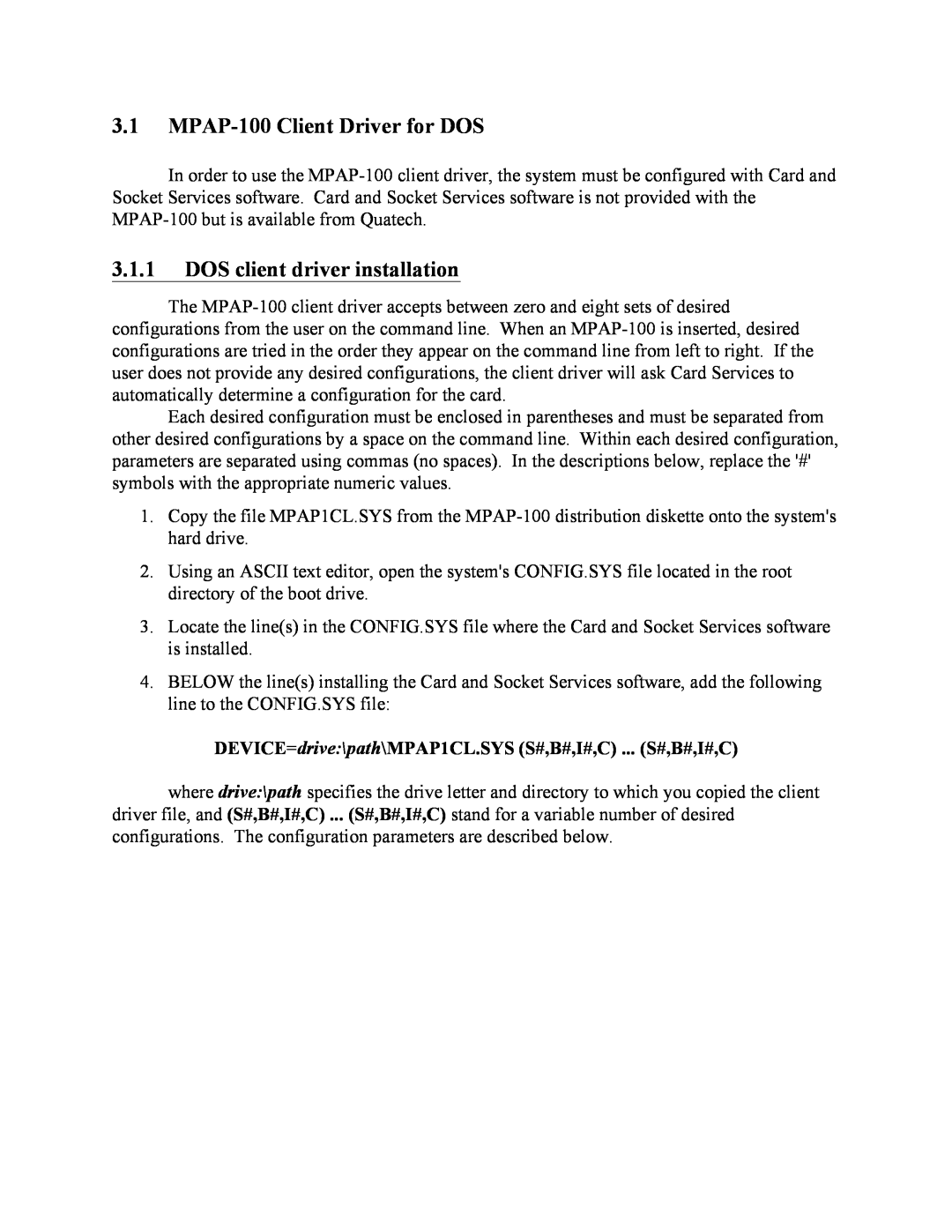Users Manual
MPAP-100 RS-232 PCMCIA SYNCHRONOUS ADAPTER
for PCMCIA Card Standard compatible machines
QUATECH, INC
MPAP-100
WARRANTY INFORMATION
PRODUCT DESCRIPTION Single Channel PCMCIA RS-232-D
Synchronous Communications Adapter
Copyright 2001 Quatech, Inc
5.3 OS/2 Client Driver Configuration Examples
5.2.1 Tying a configuration to a particular socket
5.4 Monitoring The Status Of PCMCIA Cards
Table of Contents
10.3.1 Using channel A for both transmit and receive
Table of Contents
Accessing the SCC while FIFOs are enabled
22.1.4 Older Versions of Card and Socket Services
1.1 System Requirements
1 Introduction
2 Hardware Installation
3 DOS / Windows 3.x Software Installation
3.1.1 DOS client driver installation
3.1 MPAP-100 Client Driver for DOS
DEVICE=drive\path\MPAP1CL.SYS S#,B#,I#,C ... S#,B#,I#,C
3.1.3 Hot Swapping
3.1.2 Auto Fallback configuration
Page
DEVICE=C\MPAP-100\MPAP1CL.SYS
3.2 DOS Client Driver examples
DEVICE=C\MPAP-100\MPAP1CL.SYS b300,c
DEVICE=C\MPAP-100\MPAP1CL.SYS s0,b300,i5
3.3.1 DOS Enabler Installation
3.3 MPAP-100 Enabler for DOS
3.3.3 Configuring a card
3.3.2 Hot Swapping is not supported
MPAP1EN S#,B#,I#,W#,C
MPAP1EN S#,R,W#
3.3.4 Releasing a cards configuration
MPAP1EN.EXE s0,b300,i5,c
3.4 DOS Enabler Examples
MPAP1EN.EXE s1,b300,i3,wd8
MPAP1EN.EXE s0,r
4.1 Using the Add New Hardware Wizard
4 Windows 95/98 Installation
Page
Page
4.2 Viewing Resources with Device Manager
4.3 Configuration Options
5.2 OS/2 Client Driver Installation
5 OS/2 Software Installation
5.1 System Requirements
DEVICE=drive\path\MPAP100.SYS addr,irq,C ... addr,irq,C
5.2.3 Hot Swapping
5.2.2 Auto Fallback configuration
DEVICE=C\MPAP-100\MPAP100.SYS 300,5
5.5 Installing OS/2 PCMCIA Support
Page
6 Using the MPAP-100 with Syncdrive
7 Addressing
8 Interrupts
SDLC/HDLC Bit Synchronous Communications
9 SCC General Information
Byte-oriented Synchronous Communications
Asynchronous Communications
9.1 Accessing the registers
Example 3 Write data into the transmit buffer of channel A
coding, CRC reset
Master interrupt control and reset
Interrupt control, Wait/DMA request control
Interrupt vector
9.3 SCC Data Encoding Methods
9.2 Baud Rate Generator Programming
9.4 Support for SCC Channel B
ClockFrequency TimeConst 2 BaudRate ClockMode
9.4.4 Other signals are not used
9.4.1 Receive data and clock signals
9.4.2 Extra clock support for channel A
9.4.3 Extra handshaking for channel A
9.5 SCC Incompatibility Warnings
9.5.1 Register Pointer Bits
9.5.2 Software Interrupt Acknowledge
10 FIFO Operation
10.2 Accessing the FIFOs
10.1 Enabling and disabling the FIFOs
10.2.1 Transmit FIFO
10.2.2 Receive FIFO
10.3 SCC configuration for FIFO operation
Register
10.3.2 Using channel B for receive
10.4.1 Interrupt status
10.4 FIFO status and control
10.5 Accessing the SCC while FIFOs are enabled
10.4.2 Resetting the FIFOs
10.4.3 Reading current FIFO status
10.4.4 Controlling the FIFOs
Page
10.7 Receive FIFO timeout
SWSYNC
11 Communications Register
RCKEN --- Receive Clock Source
Bit 2 TCKEN --- Transmit Clock Source
Bits 1-0 Reserved, always
INTS1, INTS0 --- Interrupt Source and Enable Bits
12 Configuration Register
FIFOEN --- External data FIFO enable
External Data FIFOs Present --- Reserved, always
RXSRC --- Receive FIFO DMA Source
13 Interrupt Status Register
14 FIFO Status Register
15 FIFO Control Register
Bits 7-0 Receive Pattern CharacterThis is
16 Receive Pattern Character Register
Bits 7-0 Receive Pattern Count
17 Receive Pattern Count Register
18 Receive FIFO Timeout Register
Bit 6 Reserved, always Bits 5-0 Timeout Interval
Bit 7 X16MODE --- Clock Mode
19 External Connections
19.2 RING pin
19.1 SYNCA pin
19.3 Null-modem cables
CIRCUIT AB - SIGNAL GROUND
20 DTE Interface Signals
CIRCUIT BB - RECEIVED DATA
CIRCUIT CB - CLEAR TO SEND
CIRCUIT CD - DTE READY DATA TERMINAL READY CONNECTOR NOTATION DTR
CIRCUIT CC - DCE READY DATA SET READY CONNECTOR NOTATION DSR
CIRCUIT CE - RING INDICATOR CONNECTOR NOTATION RING
CIRCUIT CF - RECEIVED LINE SIGNAL DETECT CARRIER DETECT
CIRCUIT TM - TEST MODE
21 Specifications
22.1.3 Multiple Configuration Attempts
22 Software Troubleshooting
22.2 DOS Enabler
22.1 DOS Client Driver 22.1.1 Generic SuperClient Drivers
22.2.2 Socket Numbers
22.2.1 With Card and Socket Services
22.2.3 Memory range exclusion
22.3 OS/2 Client Driver 22.3.1 Resources Not Available
Page
MPAP-100 Users Manual Revision March P/N