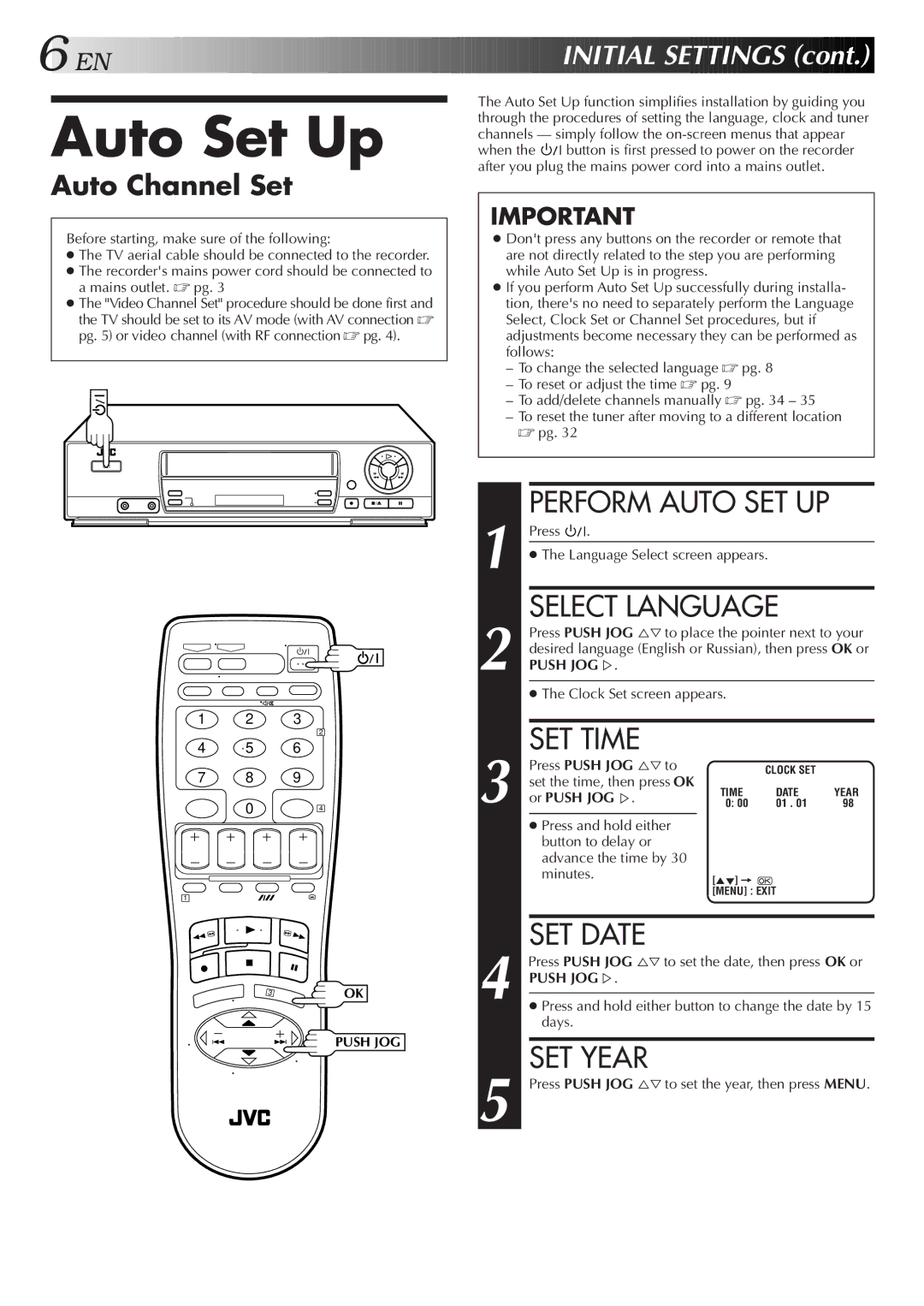6![]()
![]()
![]() EN
EN![]()
![]()
![]()
![]()
![]()
![]()
![]()
![]()
![]()
![]()
![]()
![]()
![]()
![]()
![]()
![]()
![]()
![]()
![]()
![]()
![]()
![]()
![]()
![]()
![]()
![]()
![]()
![]()
![]()
![]()
![]()
![]()
![]()
![]()
![]()
![]()
![]()
![]()
![]()
![]()
![]()
![]()
![]()
![]()
![]()
![]()
![]()
![]()
![]()
![]()
![]()
![]()
![]()
![]()
![]()
![]()
![]()
![]()
![]()
![]()
![]() INITIAL
INITIAL![]()
![]() SETTINGS
SETTINGS![]() (cont.)
(cont.)![]()
![]()
![]()
Auto Set Up
Auto Channel Set
Before starting, make sure of the following:
●The TV aerial cable should be connected to the recorder.
●The recorder's mains power cord should be connected to a mains outlet. ☞ pg. 3
●The "Video Channel Set" procedure should be done first and the TV should be set to its AV mode (with AV connection ☞ pg. 5) or video channel (with RF connection ☞ pg. 4).
1 2 3
2
4 5 6
7 8 9
0 4
1
OK
PUSH JOG
The Auto Set Up function simplifies installation by guiding you through the procedures of setting the language, clock and tuner channels — simply follow the
when the ![]()
![]()
![]() button is first pressed to power on the recorder after you plug the mains power cord into a mains outlet.
button is first pressed to power on the recorder after you plug the mains power cord into a mains outlet.
IMPORTANT
●Don't press any buttons on the recorder or remote that are not directly related to the step you are performing while Auto Set Up is in progress.
●If you perform Auto Set Up successfully during installa- tion, there's no need to separately perform the Language Select, Clock Set or Channel Set procedures, but if adjustments become necessary they can be performed as follows:
–To change the selected language ☞ pg. 8
–To reset or adjust the time ☞ pg. 9
–To add/delete channels manually ☞ pg. 34 – 35
–To reset the tuner after moving to a different location ☞ pg. 32
1 | PERFORM AUTO SET UP |
| |||||||
Press |
|
|
| . |
|
|
| ||
|
| ||||||||
● The Language Select screen appears. |
| ||||||||
2 | SELECT LANGUAGE |
| |||||||
Press PUSH JOG %Þto place the pointer next to your | |||||||||
desired language (English or Russian), then press OK or | |||||||||
PUSH JOGÞ. |
|
|
| ||||||
| ● The Clock Set screen appears. |
|
| ||||||
|
|
|
|
| |||||
| SET TIME |
|
|
| |||||
| Press PUSH JOG %Þto |
| CLOCK SET |
| |||||
| set the time, then press OK | TIME | DATE | YEAR | |||||
3 or PUSH JOGÞ. | |||||||||
0: 00 | 01 . 01 | 98 | |||||||
●Press and hold either button to delay or advance the time by 30
|
| minutes. | [5°] = |
|
|
| [MENU] : EXIT |
|
|
|
|
4 |
| SET DATE |
|
Press PUSH JOG %Þto set the date, then press OK or | |||
| PUSH JOGÞ. |
| |
|
|
| |
●Press and hold either button to change the date by 15 days.
SET YEAR
5 Press PUSH JOG %Þto set the year, then press MENU.