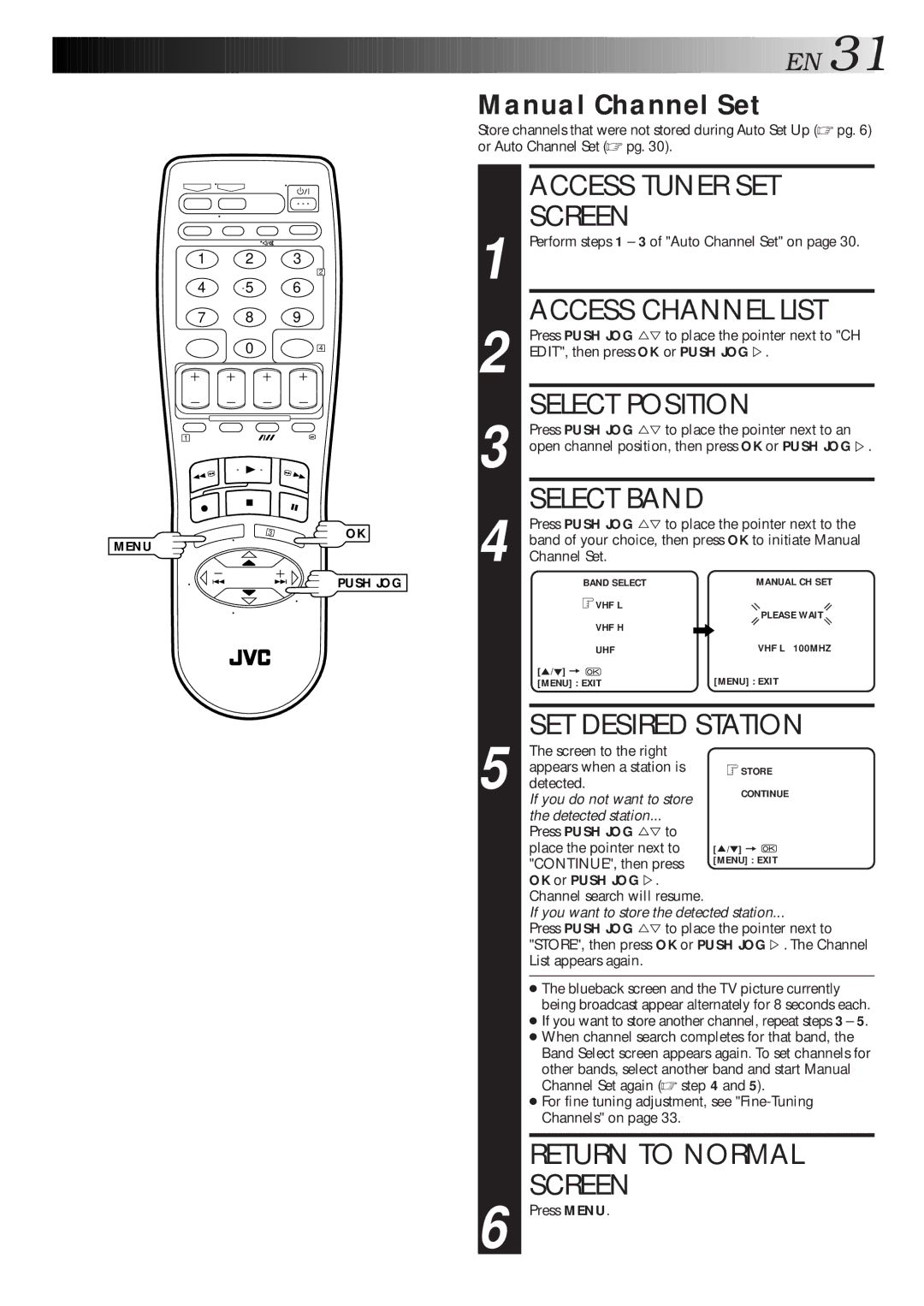1 2 3
2
4 5 6
7 8 9
0 4
1
OK
MENU
PUSH JOG
![]()
![]()
![]()
![]() E
E![]() N
N![]()
![]() 31
31![]()
Manual Channel Set
Store channels that were not stored during Auto Set Up (☞ pg. 6) or Auto Channel Set (☞ pg. 30).
| ACCESS TUNER SET | ||
| SCREEN |
|
|
1 Perform steps 1 – 3 of "Auto Channel Set" on page 30. | |||
2 | ACCESS CHANNEL LIST | ||
Press PUSH JOG %Þ to place the pointer next to "CH | |||
EDIT", then press OK or PUSH JOGÞ. | |||
| SELECT POSITION | ||
| Press PUSH JOG %Þ to place the pointer next to an | ||
3 open channel position, then press OK or PUSH JOGÞ. | |||
4 | SELECT BAND |
|
|
Press PUSH JOG %Þ to place the pointer next to the | |||
band of your choice, then press OK to initiate Manual | |||
Channel Set. | MANUAL CH SET | ||
| BAND SELECT | ||
| VHF L | PLEASE WAIT | |
| VHF H | ||
|
|
| |
| UHF | VHF L 100MHZ | |
| [5/°] = | [MENU] : EXIT | |
| [MENU] : EXIT | ||
|
|
| |
| SET DESIRED STATION | ||
| The screen to the right |
|
|
| appears when a station is | STORE | |
5 detected. | CONTINUE | ||
| If you do not want to store |
|
|
| the detected station... |
|
|
| Press PUSH JOG %Þ to |
|
|
| place the pointer next to | [5/°] = |
|
| "CONTINUE", then press | [MENU] : EXIT |
|
|
| ||
| OK or PUSH JOGÞ. |
|
|
| Channel search will resume. |
|
|
| If you want to store the detected station... | ||
| Press PUSH JOG %Þ to place the pointer next to | ||
| "STORE", then press OK or PUSH JOGÞ. The Channel | ||
| List appears again. |
|
|
●The blueback screen and the TV picture currently being broadcast appear alternately for 8 seconds each.
●If you want to store another channel, repeat steps 3 – 5.
●When channel search completes for that band, the Band Select screen appears again. To set channels for other bands, select another band and start Manual Channel Set again (☞ step 4 and 5).
●For fine tuning adjustment, see
RETURN TO NORMAL
SCREEN
6 Press MENU.