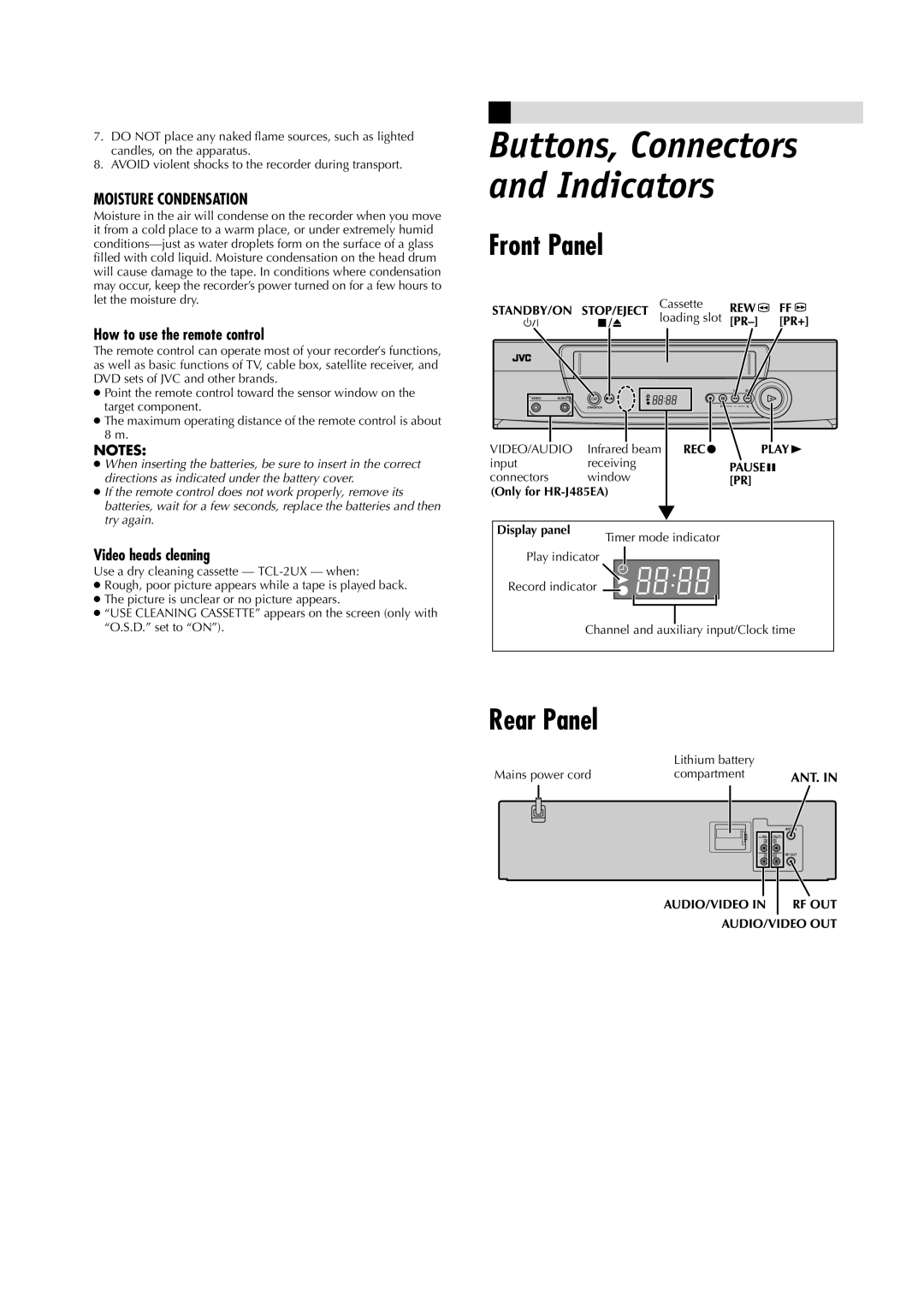7.DO NOT place any naked flame sources, such as lighted candles, on the apparatus.
8.AVOID violent shocks to the recorder during transport.
MOISTURE CONDENSATION
Moisture in the air will condense on the recorder when you move it from a cold place to a warm place, or under extremely humid
How to use the remote control
The remote control can operate most of your recorder’s functions, as well as basic functions of TV, cable box, satellite receiver, and DVD sets of JVC and other brands.
●Point the remote control toward the sensor window on the target component.
●The maximum operating distance of the remote control is about 8 m.
NOTES:
●When inserting the batteries, be sure to insert in the correct directions as indicated under the battery cover.
●If the remote control does not work properly, remove its batteries, wait for a few seconds, replace the batteries and then try again.
Video heads cleaning
Use a dry cleaning cassette —
●Rough, poor picture appears while a tape is played back.
●The picture is unclear or no picture appears.
●“USE CLEANING CASSETTE” appears on the screen (only with “O.S.D.” set to “ON”).
Buttons, Connectors and Indicators
Front Panel
Cassette |
loading slot |
VIDEO/AUDIO | Infrared beam |
input | receiving |
connectors | window |
(Only for HR-J485EA)
Display panel
Timer mode indicator
Play indicator
Record indicator ![]()
Channel and auxiliary input/Clock time
Rear Panel
|
|
|
| Lithium battery |
|
|
|
|
| |||||||
Mains power cord | compartment |
|
|
|
|
| ||||||||||
|
|
|
|
|
|
|
|
|
|
|
|
|
|
|
|
|
|
|
|
|
|
|
|
|
|
|
|
|
|
|
|
|
|
|
|
|
|
|
|
|
|
|
|
|
|
|
|
|
|
|
|
|
|
|
|
|
|
|
|
|
|
|
|
|
|
|
|
|
|
|
|
|
|
|
|
|
|
|
|
|
|
|
|
|
|
|
|
|
|
|
|
|
|
|
|
|
|
|
|
|
|
|
|
|
|
|
|
|
|
|
|
|
|
|
|
|
|
|
|
|
|
|
|
|
|
|
|
|
|
|
|
|
|
|
|