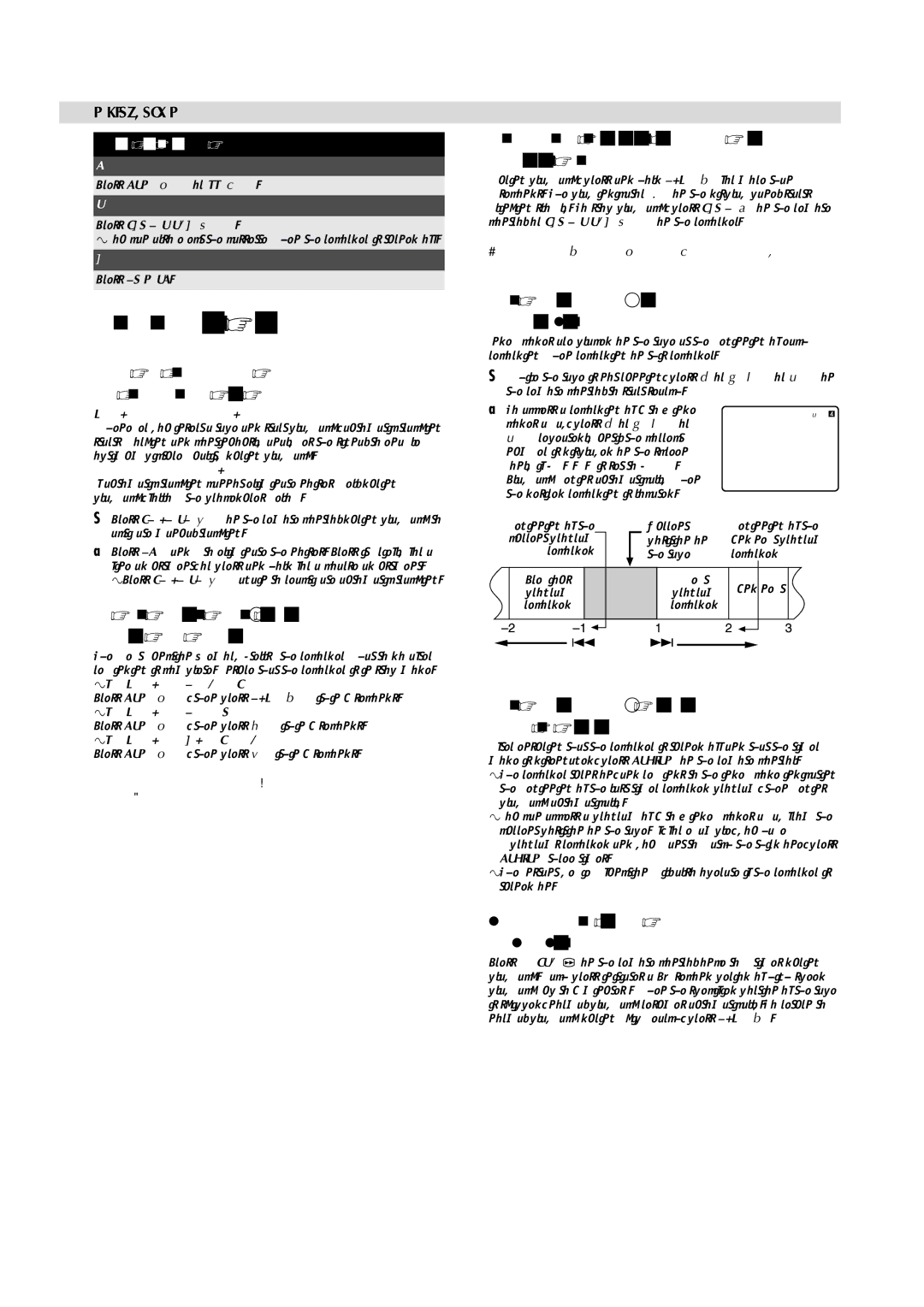– Playback –
When the tape is not running
Press REW (3) or FF (5).
Eject the tape
Press STOP/EJECT (0).
●You can also eject the cassette when the recorder is turned off.
Turn off the recorder
Press POWER.
Playback Features
Adjusting tracking condition
— tracking adjustment
Automatic tracking adjustment
Whenever you insert a tape and start playback, automatic tracking starts working and continuously analyzes the signal to enable optimum picture quality during playback.
Manual tracking adjustment
If automatic tracking cannot eliminate noises well during playback, follow the procedures below.
APress SP/LP/EP (p) on the remote control during playback to activate manual tracking.
BPress PR + and – to eliminate the noises. Press it briefly for a fine adjustment, or press and hold for a coarse adjustment.
● Press SP/LP/EP (p) again to reactivate automatic tracking.
Automatic operations after rewinding
— Next Function Memory
The Next Function Memory “tells” the recorder what to do after rewinding is complete. Ensure that the recorder is in stop mode.
●For Automatic Playback Start
Press REW (3), then press PLAY (4) within 2 seconds.
●For Automatic Power Off
Press REW (3), then press 1 within 2 seconds.
●For Automatic Timer Standby
Press REW (3), then press # within 2 seconds.
NOTE:
It is not possible to select the Automatic Timer Standby function if the cassette’s record safety tab is removed.
Playing back tape repeatedly (100 times)
— Repeat Play
During playback, press and hold PLAY (4) for more than
5 seconds. The play indicator ($) on the display panel starts blinking slowly. To stop playback, press STOP (8) on the remote control or STOP/EJECT (0) on the recorder.
NOTE:
Pressing PLAY (4), REW (3), FF (5) or PAUSE (9) also stops repeat playback.
Locating beginning of recordings
— Index Search
Index codes are placed on the tape at the beginning of each recording when recording on this recorder.
AWhile the tape is not running, press w or e (2 or 6) on the remote control to start search.
B To access a recording of 2 to 9 index | 6 2 | ||||||||||||||||
|
| codes away, press w or e (2 or |
|
|
|
| |||||||||||
|
| 6) repeatedly until the correct |
|
|
|
| |||||||||||
|
| number is displayed on the screen |
|
|
|
| |||||||||||
|
| (only if “O.S.D.” is set to “ON”). |
|
|
|
| |||||||||||
|
| Playback begins automatically when |
|
|
|
| |||||||||||
|
| the desired recording is located. |
|
|
|
| |||||||||||
|
| Beginning of the |
| Current | Beginning of the | ||||||||||||
|
|
| current program |
|
|
| position on | 2nd next program | |||||||||
|
|
| recorded |
|
| the tape | recorded | ||||||||||
|
|
| Previous |
|
|
|
|
|
| Next | 2nd | next | |||||
|
|
|
|
|
|
|
|
| |||||||||
|
|
| program |
|
|
|
|
| program | ||||||||
|
|
| recorded |
|
|
|
|
| recorded |
|
|
|
| ||||
|
|
|
|
|
|
|
|
|
|
|
|
|
|
|
|
|
|
|
|
|
|
|
|
|
|
|
|
|
|
|
|
|
|
|
|
|
|
|
|
|
|
|
|
|
|
|
|
|
|
|
|
|
|
Locating beginning of timer recordings
— Instant Review
After ensuring that the recorder is turned off and that the timer mode is disengaged, press REVIEW on the remote control.
●The recorder turns on, and rewinds to the index code indicating the beginning of the last
●You can access a program of 2 to 9 index codes away from the current position on the tape. If, for example, you have
5 programs recorded and you want to watch the third one, press REVIEW three times.
●The Instant Review function will also operate if the recorder is turned on.
Skipping unwanted portions
— Skip Search
Press 30 SEC ![]() on the remote control once to 4 times during playback. Each press initiates a
on the remote control once to 4 times during playback. Each press initiates a