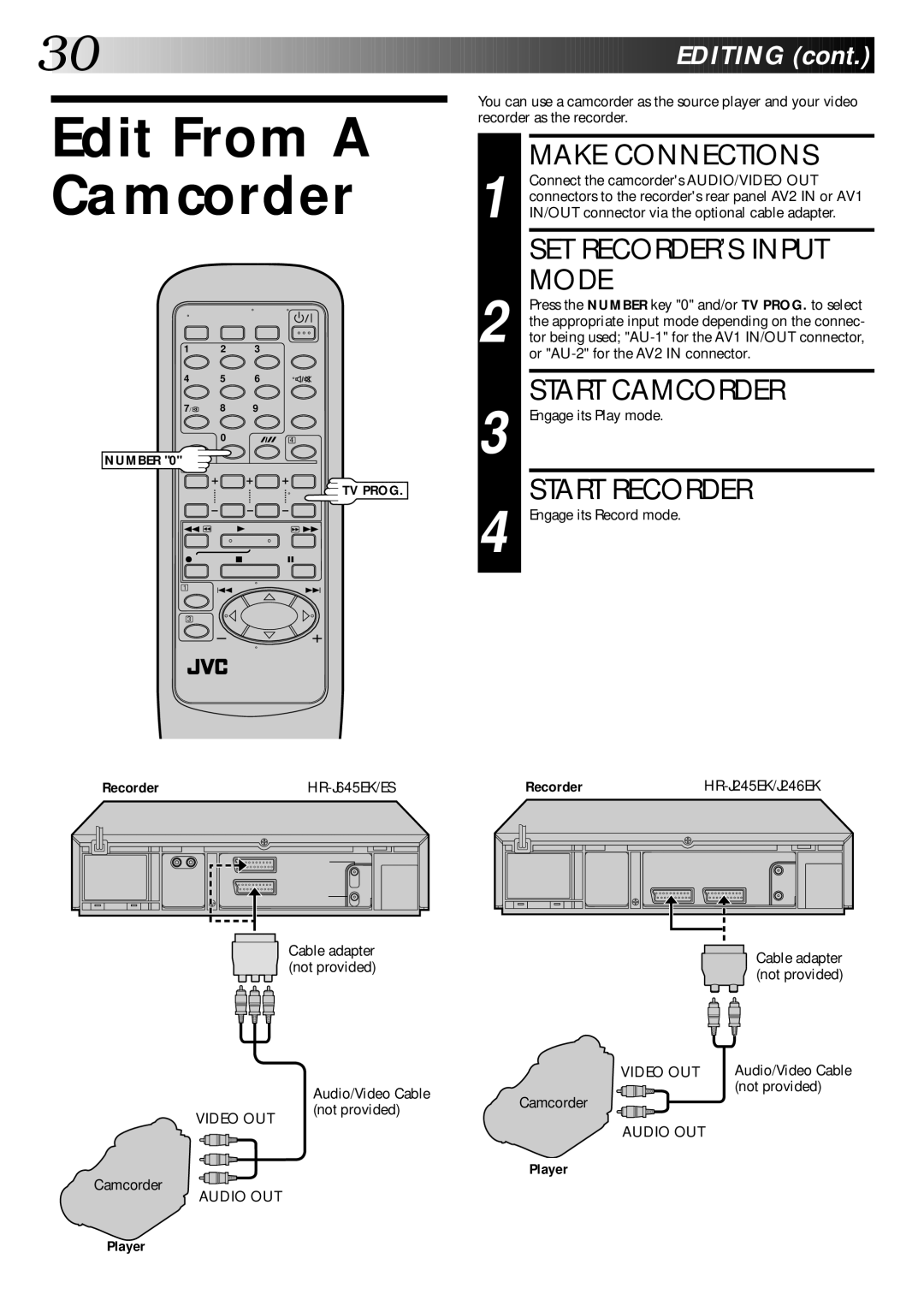30![]()
![]()
![]()
![]()
![]()
![]()
![]()
![]()
![]()
![]()
![]()
![]()
![]()
![]()
![]()
![]()
![]()
![]()
![]()
![]()
![]()
![]()
![]()
![]()
![]()
![]()
![]()
![]()
![]()
![]()
![]()
![]()
![]()
![]()
![]()
![]()
![]()
![]()
![]()
![]()
![]()
![]()
![]()
![]()
![]()
![]()
![]()
![]()
![]()
![]()
![]()
![]()
![]()
![]()
![]()
![]()
![]()
![]()
![]()
![]()
![]()
![]()
![]()
![]()
![]()
![]()
![]()
![]()
![]()
![]()
![]()
![]()
![]()
![]()
![]()
![]()
![]()
![]()
![]() EDITING
EDITING![]() (cont.)
(cont.)![]()
![]()
![]()
Edit From A Camcorder
1 2 3
4 5 6
7/ ![]() 8 9
8 9
0 | 4 |
NUMBER "0"
2
TV PROG.
1 ![]() 3
3 ![]() Á
Á
¦ 7 8
1 | 4 | ¢ |
| ||
| 3 |
|
You can use a camcorder as the source player and your video recorder as the recorder.
1 | MAKE CONNECTIONS |
Connect the camcorder's AUDIO/VIDEO OUT | |
connectors to the recorder's rear panel AV2 IN or AV1 | |
IN/OUT connector via the optional cable adapter. |
SET RECORDER’S INPUT MODE
2 Press the NUMBER key "0" and/or TV PROG. to select the appropriate input mode depending on the connec- tor being used;
START CAMCORDER
3 Engage its Play mode.
START RECORDER
4 Engage its Record mode.
|
|
|
|
| Recorder |
|
|
|
|
|
|
|
|
|
|
|
| Recorder |
|
|
|
| ||||||||||||||||||||||||||||||||||||
|
|
|
|
|
|
|
|
|
|
|
|
|
|
|
|
|
|
|
|
|
|
|
|
|
|
|
|
|
|
|
|
|
|
|
|
|
|
|
|
|
|
|
|
|
|
|
|
|
|
|
|
|
|
|
|
|
|
|
|
|
|
|
|
|
|
|
|
|
|
|
|
|
|
|
|
|
|
|
|
|
|
|
|
|
|
|
|
|
|
|
|
|
|
|
|
|
|
|
|
|
|
|
|
|
|
|
|
|
|
|
|
|
|
|
|
|
|
|
|
|
|
|
|
|
|
|
|
|
|
|
|
|
|
|
|
|
|
|
|
|
|
|
|
|
|
|
|
|
|
|
|
|
|
|
|
|
|
|
|
|
|
|
|
|
|
|
|
|
|
|
|
|
|
|
|
|
Cable adapter | Cable adapter | |
(not provided) | ||
(not provided) | ||
|
|
| VIDEO OUT | Audio/Video Cable |
| Audio/Video Cable | Camcorder | (not provided) |
|
| ||
VIDEO OUT | (not provided) |
| |
|
| ||
| AUDIO OUT |
| |
|
|
| |
Camcorder |
| Player |
|
|
|
| |
AUDIO OUT |
|
|
|