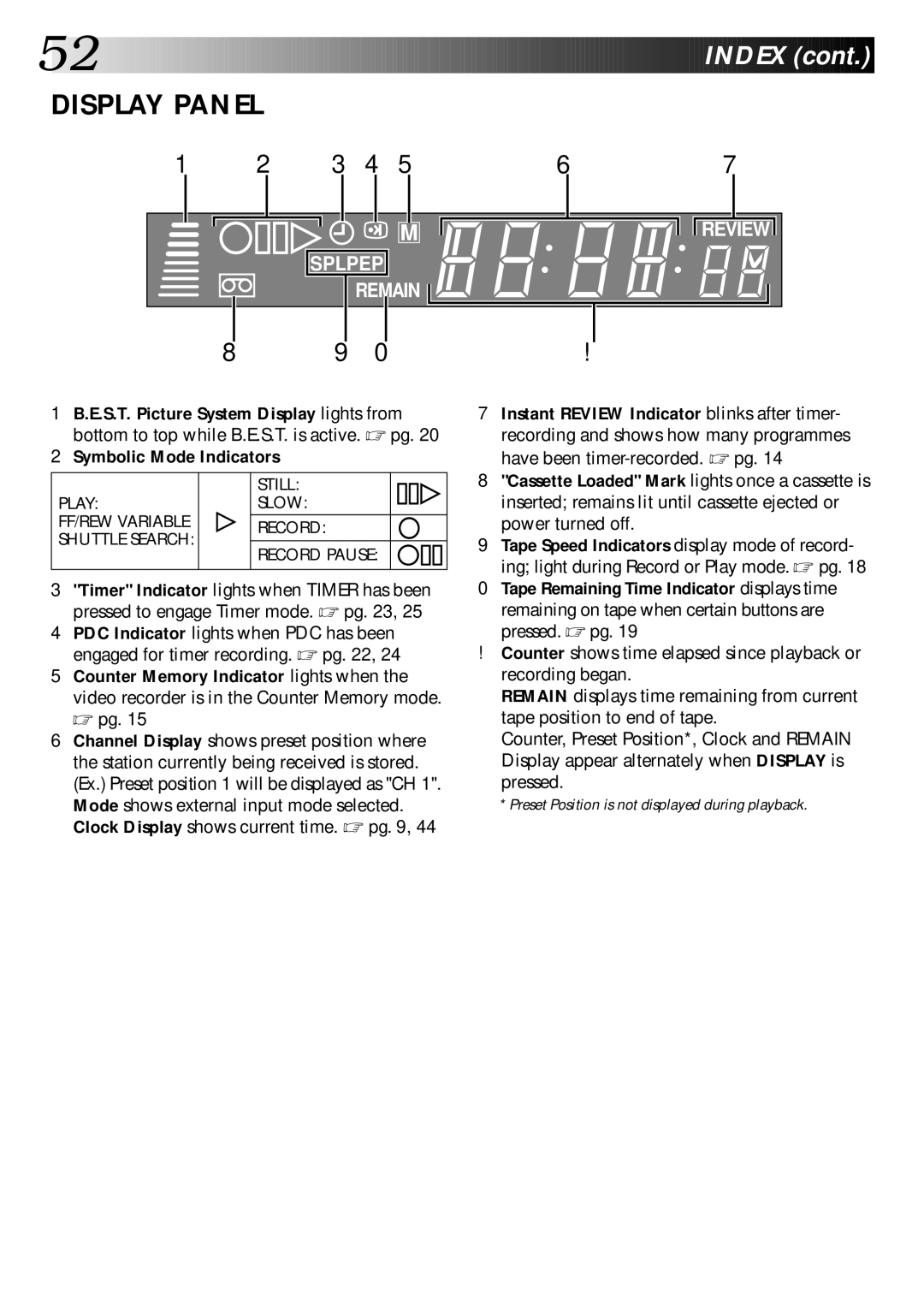52![]()
![]()
![]()
![]()
![]()
![]()
![]()
![]()
![]()
![]()
![]()
![]()
![]()
![]()
![]()
![]()
![]()
![]()
![]()
![]()
![]()
![]()
![]()
![]()
![]()
![]()
![]()
![]()
![]()
![]()
![]()
![]()
![]()
![]()
![]()
![]()
![]()
![]()
![]()
![]()
![]()
![]()
![]()
![]()
![]()
![]()
![]()
![]()
![]()
![]()
![]()
![]()
![]()
![]()
![]()
![]()
![]()
![]()
![]()
![]()
![]()
![]()
![]()
![]()
![]()
![]()
















 INDEX
INDEX (
( cont.)
cont.)

DISPLAY PANEL
1 | 2 | 3 4 5 | 6 | 7 |
M | REVIEW |
SPLPEP |
|
REMAIN |
|
8 | 9 0 | ! |
1B.E.S.T. Picture System Display lights from bottom to top while B.E.S.T. is active. ☞ pg. 20
2Symbolic Mode Indicators
7 Instant REVIEW Indicator blinks after timer- |
recording and shows how many programmes |
have been |
PLAY:
FF/REW VARIABLE SHUTTLE SEARCH:
STILL:
SLOW:
RECORD:
RECORD PAUSE:
8 "Cassette Loaded" Mark lights once a cassette is |
inserted; remains lit until cassette ejected or |
power turned off. |
9 Tape Speed Indicators display mode of record- |
ing; light during Record or Play mode. ☞ pg. 18 |
3"Timer" Indicator lights when TIMER has been pressed to engage Timer mode. ☞ pg. 23, 25
4PDC Indicator lights when PDC has been engaged for timer recording. ☞ pg. 22, 24
5Counter Memory Indicator lights when the video recorder is in the Counter Memory mode. ☞ pg. 15
6Channel Display shows preset position where the station currently being received is stored. (Ex.) Preset position 1 will be displayed as "CH 1". Mode shows external input mode selected. Clock Display shows current time. ☞ pg. 9, 44
0Tape Remaining Time Indicator displays time remaining on tape when certain buttons are pressed. ☞ pg. 19
!Counter shows time elapsed since playback or recording began.
REMAIN displays time remaining from current tape position to end of tape.
Counter, Preset Position*, Clock and REMAIN Display appear alternately when DISPLAY is pressed.
*Preset Position is not displayed during playback.