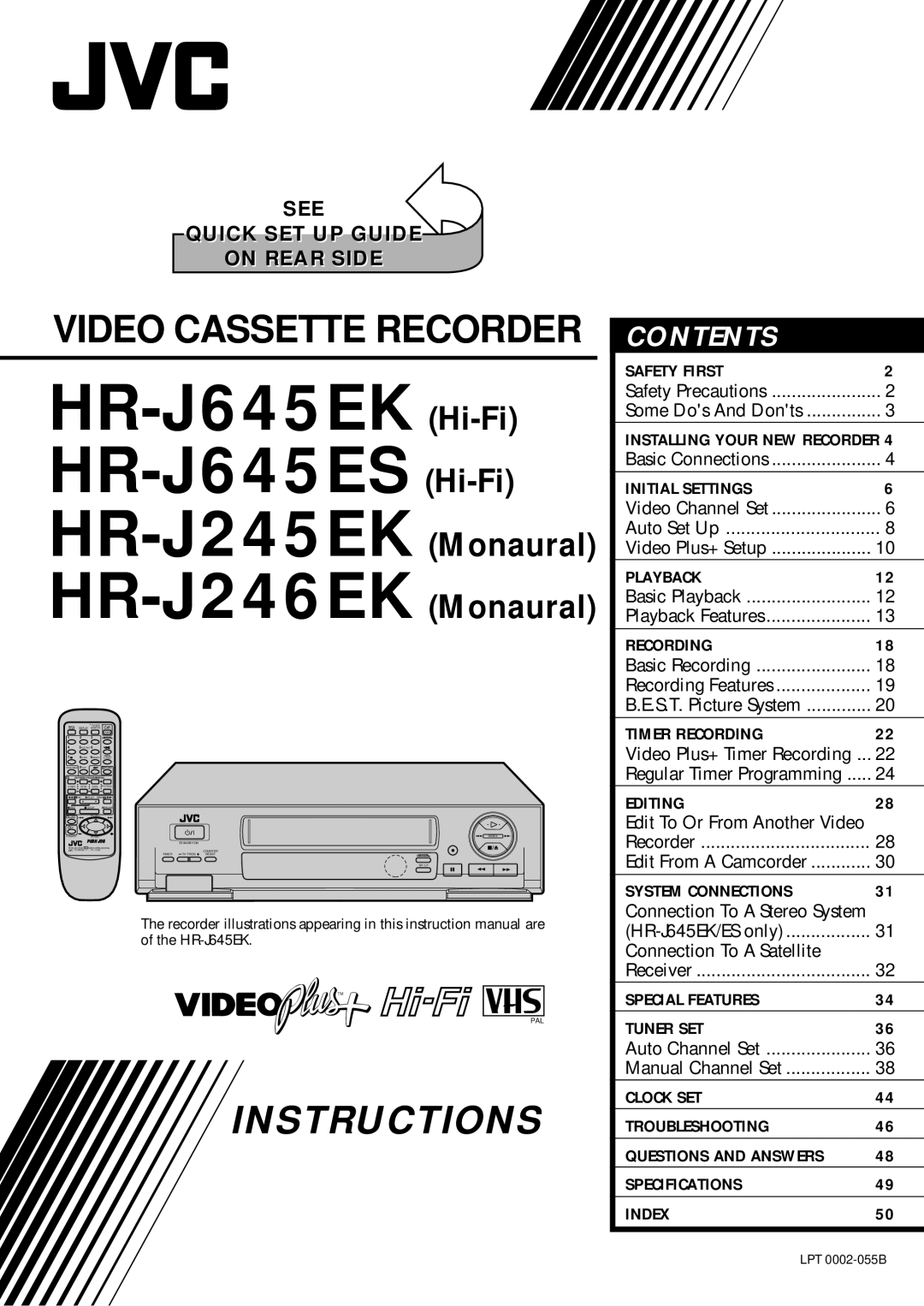SEE
QUICK SET UP GUIDE
ON REAR SIDE
VIDEO CASSETTE RECORDER
CONTENTS |
|
SAFETY FIRST | 2 |
Safety Precautions | 2 |
Some Do's And Don'ts | 3 |
INSTALLING YOUR NEW RECORDER 4 | |
Basic Connections | 4 |
INITIAL SETTINGS | 6 |
Video Channel Set | 6 |
Auto Set Up | 8 |
Video Plus+ Setup | 10 |
PLAYBACK | 12 |
Basic Playback | 12 |
Playback Features | 13 |
RECORDING | 18 |
Basic Recording | 18 |
Recording Features | 19 |
B.E.S.T. Picture System | 20 |
TV/VCR
TV DISPLAY (MONITOR)
1 2 3
4 | 5/ADD TIME 6 |
8CANCEL
7//DAILY 9/WEEKLY /C.RESET
PROG CHECK 0/AUX | 4 TIMER |
2EXPRESS PROGRAMMING
START ![]() STOP
STOP ![]() DATE
DATE ![]() TV PROG
TV PROG
1REW 3PLAY REW ![]() Á
Á
¦REC | 7STOP | 8PAUSE |
|
|
1 /MENUPROG 4 | TV VOL+ | ¢ |
|
|
3 OK |
|
|
|
|
C.MEMORY | TV VOL– |
|
|
|
| PUSH JOG | STANDBY/ON |
| |
Press and hold | TV button while pressing |
|
| |
, TV PROG. + / | TIMER | TV PROG | COUNTER | |
|
| RESET | ||
¢
q
SP/ LP Á
INDEX ¢
1
TIMER RECORDING | 22 |
Video Plus+ Timer Recording ... | 22 |
Regular Timer Programming | 24 |
EDITING | 28 |
Edit To Or From Another Video |
|
Recorder | 28 |
Edit From A Camcorder | 30 |
SYSTEM CONNECTIONS | 31 |
Connection To A Stereo System |
|
The recorder illustrations appearing in this instruction manual are of the
TM
PAL
INSTRUCTIONS
31 | |
Connection To A Satellite |
|
Receiver | 32 |
SPECIAL FEATURES | 34 |
TUNER SET | 36 |
Auto Channel Set | 36 |
Manual Channel Set | 38 |
CLOCK SET | 44 |
TROUBLESHOOTING | 46 |
QUESTIONS AND ANSWERS | 48 |
SPECIFICATIONS | 49 |
INDEX | 50 |
LPT