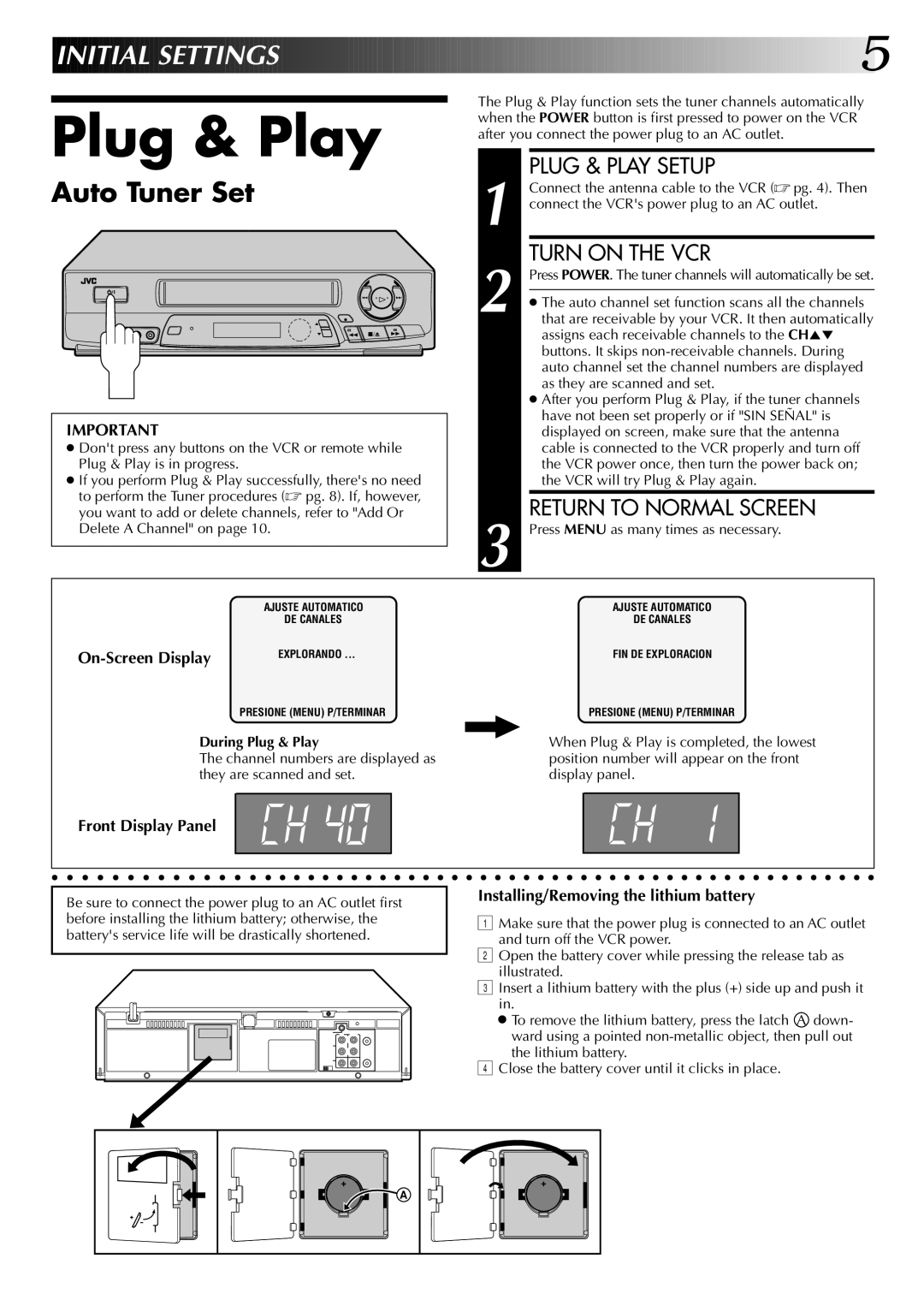INITIAL
 SETTINGS
SETTINGS

























































![]()
![]()
![]()
![]()
![]()
![]()
![]()
![]()
![]()
![]()
![]()
![]()
![]()
![]()
![]()
![]()
![]()
![]()
![]()
![]() 5
5![]()
Plug & Play
Auto Tuner Set
ª ![]() £
£
q
2![]() 5/8
5/8 ![]() 3
3
IMPORTANT
●Don't press any buttons on the VCR or remote while Plug & Play is in progress.
●If you perform Plug & Play successfully, there's no need to perform the Tuner procedures (☞ pg. 8). If, however, you want to add or delete channels, refer to "Add Or Delete A Channel" on page 10.
The Plug & Play function sets the tuner channels automatically when the POWER button is first pressed to power on the VCR after you connect the power plug to an AC outlet.
1 |
| PLUG & PLAY SETUP |
| Connect the antenna cable to the VCR (☞ pg. 4). Then | |
| connect the VCR's power plug to an AC outlet. | |
2 |
| TURN ON THE VCR |
| Press POWER. The tuner channels will automatically be set. | |
|
| |
| ● The auto channel set function scans all the channels | |
| that are receivable by your VCR. It then automatically | |
|
| assigns each receivable channels to the CH5° |
|
| buttons. It skips |
|
| auto channel set the channel numbers are displayed |
|
| as they are scanned and set. |
|
| ● After you perform Plug & Play, if the tuner channels |
|
| have not been set properly or if "SIN SEÑAL" is |
|
| displayed on screen, make sure that the antenna |
|
| cable is connected to the VCR properly and turn off |
|
| the VCR power once, then turn the power back on; |
|
| the VCR will try Plug & Play again. |
3 |
| RETURN TO NORMAL SCREEN |
| Press MENU as many times as necessary. |
AJUSTE AUTOMATICO | AJUSTE AUTOMATICO |
DE CANALES | DE CANALES |
On-Screen Display
EXPLORANDO ... | FIN DE EXPLORACION |
PRESIONE (MENU) P/TERMINAR | PRESIONE (MENU) P/TERMINAR |
During Plug & Play
The channel numbers are displayed as they are scanned and set.
When Plug & Play is completed, the lowest position number will appear on the front display panel.
Front Display Panel
Be sure to connect the power plug to an AC outlet first before installing the lithium battery; otherwise, the battery's service life will be drastically shortened.
Installing/Removing the lithium battery
1Make sure that the power plug is connected to an AC outlet and turn off the VCR power.
2Open the battery cover while pressing the release tab as illustrated.
3Insert a lithium battery with the plus (+) side up and push it in.
●To remove the lithium battery, press the latch A down- ward using a pointed
4Close the battery cover until it clicks in place.
A |