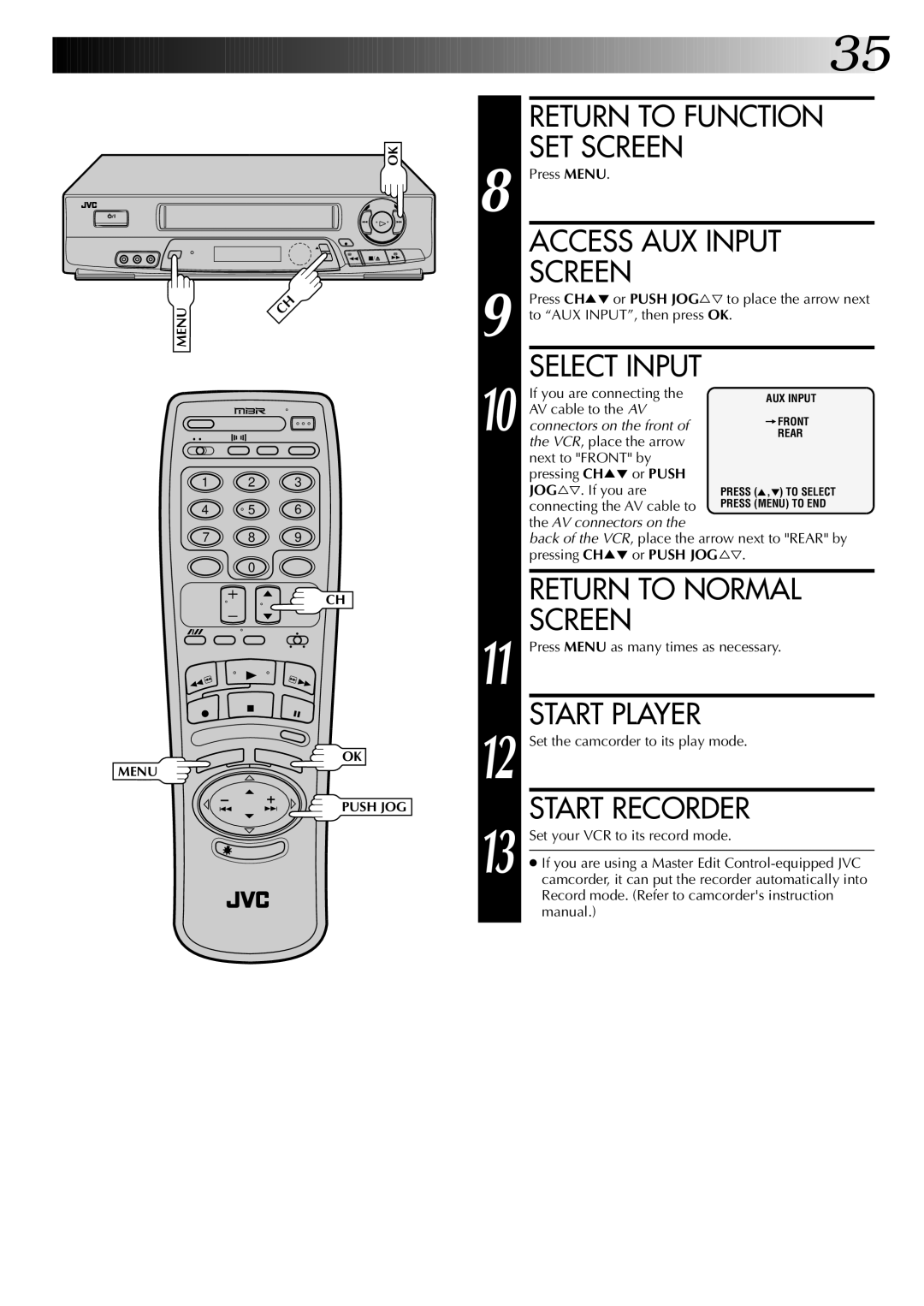AUX INPUT
=FRONT
REAR
PRESS (5,°) TO SELECT
PRESS (MENU) TO END
OK
ª ![]() £
£
q
2![]() 5/8
5/8 ![]() 3
3
MENU
1 2 3
4 | 5 | 6 |
7 8 9
0
CH
OK
MENU
PUSH JOG
8
9
10
11
12
13
![]()
![]()
![]()
![]()
![]()
![]()
![]()
![]()
![]()
![]()
![]()
![]()
![]()
![]()
![]()
![]()
![]()
![]()
![]()
![]()
![]()
![]()
![]()
![]()
![]()
![]()
![]()
![]()
![]()
![]()
![]()
![]()
![]()
![]()
![]()
![]()
![]()
![]()
![]()
![]()
![]()
![]() 35
35![]()
RETURN TO FUNCTION SET SCREEN
Press MENU.
ACCESS AUX INPUT
SCREEN
Press CH5° or PUSH JOG%Þ to place the arrow next to “AUX INPUT”, then press OK.
SELECT INPUT
If you are connecting the AV cable to the AV connectors on the front of the VCR, place the arrow next to "FRONT" by pressing CH5° or PUSH JOG%Þ. If you are connecting the AV cable to the AV connectors on the
back of the VCR, place the arrow next to "REAR" by pressing CH5° or PUSH JOG%Þ.
RETURN TO NORMAL
SCREEN
Press MENU as many times as necessary.
START PLAYER
Set the camcorder to its play mode.
START RECORDER
Set your VCR to its record mode.
●If you are using a Master Edit