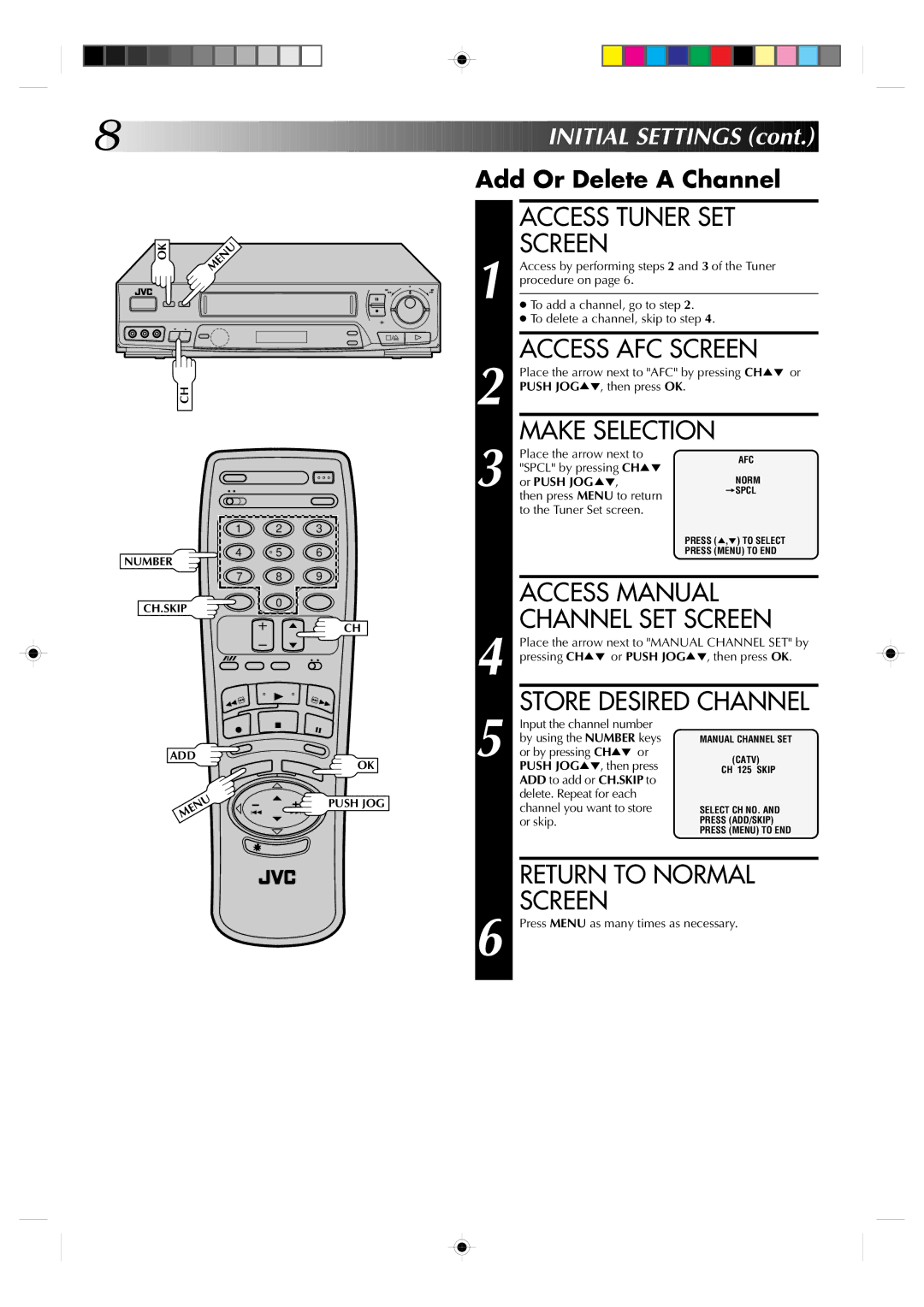8![]()
![]()
![]()
![]()
![]()
![]()
![]()
![]()
![]()
![]()
![]()
![]()
![]()
![]()
![]()
![]()
![]()
![]()
![]()
![]()
![]()
![]()
![]()
![]()
![]()
![]()
![]()
![]()
![]()
![]()
![]()
![]()
![]()
![]()
![]()
![]()
![]()
![]()
![]()
![]()
![]()
![]()
![]()
![]()
![]()
![]()
![]()
![]()
![]()
![]()
![]()
![]()
![]()
![]()
![]()
![]()
![]()
![]()
![]()
![]()
![]()
![]()
![]()
![]()
![]()
![]()
![]()
![]() INITIAL
INITIAL![]()
![]() SETTINGS
SETTINGS![]() (cont.)
(cont.)![]()
![]()
![]()
Add Or Delete A Channel
OK | MENU |
|
6
q
CH
1
2
ACCESS TUNER SET SCREEN
Access by performing steps 2 and 3 of the Tuner procedure on page 6.
●To add a channel, go to step 2.
●To delete a channel, skip to step 4.
ACCESS AFC SCREEN
Place the arrow next to "AFC" by pressing CH5° or PUSH JOG5°, then press OK.
MAKE SELECTION
1 2 3
4 | 5 | 6 |
NUMBER
3
Place the arrow next to "SPCL" by pressing CH5° or PUSH JOG5°,
then press MENU to return to the Tuner Set screen.
AFC
NORM =SPCL
PRESS (5,°) TO SELECT
PRESS (MENU) TO END
7 8 9
CH.SKIP | 0 |
|
CH
4
ACCESS MANUAL CHANNEL SET SCREEN
Place the arrow next to "MANUAL CHANNEL SET" by pressing CH5° or PUSH JOG5°, then press OK.
STORE DESIRED CHANNEL
ADD
OK
MENU | PUSH JOG |
|
5
Input the channel number by using the NUMBER keys or by pressing CH5° or PUSH JOG5°, then press ADD to add or CH.SKIP to delete. Repeat for each channel you want to store or skip.
MANUAL CHANNEL SET
(CATV) CH 125 SKIP
SELECT CH NO. AND PRESS (ADD/SKIP)
PRESS (MENU) TO END
6
RETURN TO NORMAL SCREEN
Press MENU as many times as necessary.