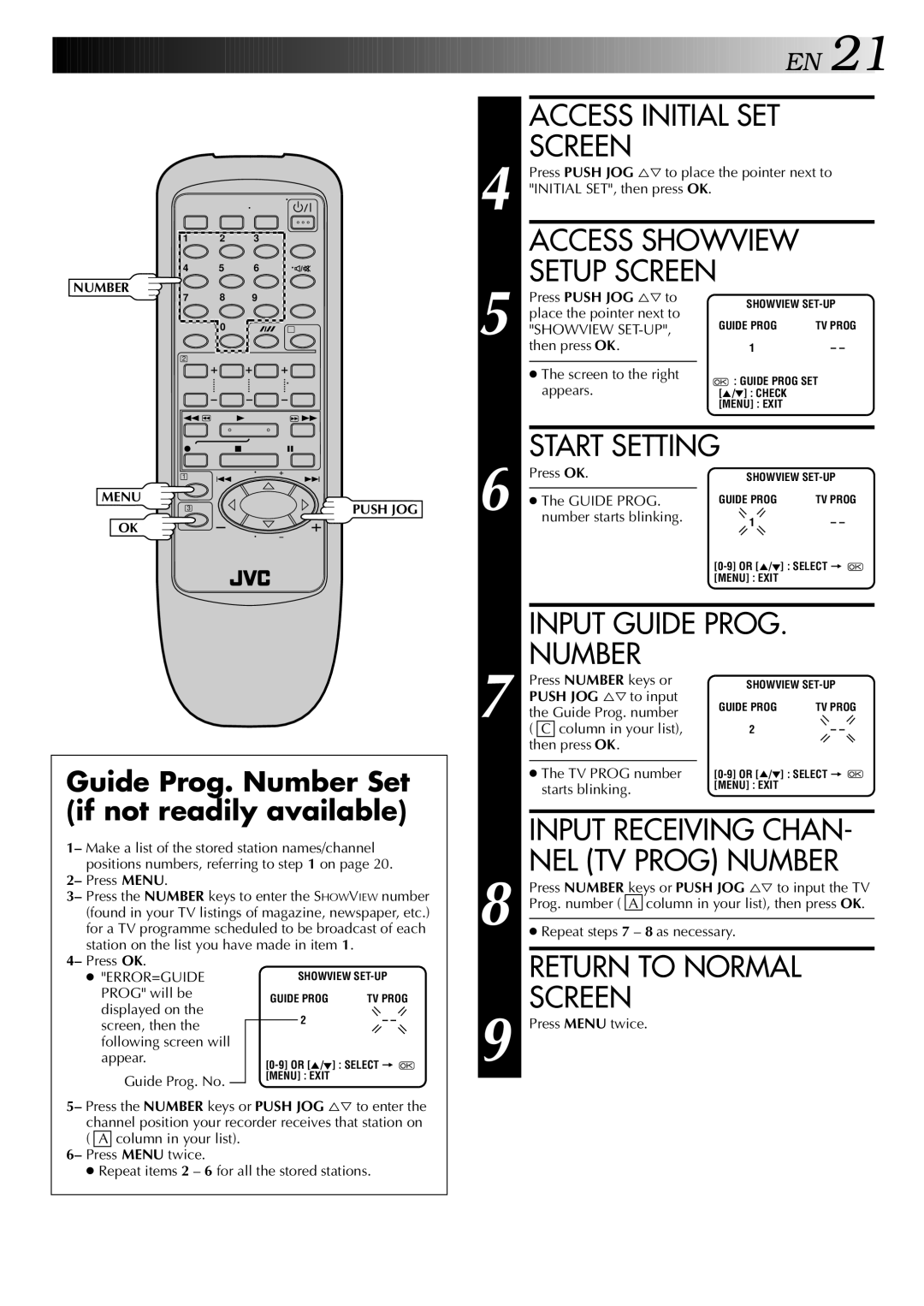1 2 3
4 5 6
NUMBER
7 | 8 | 9 |
| 0 |
|
2 |
|
|
1 | 3 | Á |
¦ | 7 | 8 |
1 | 4 | ¢ |
|
MENU
3 | PUSH JOG |
OK |
|
Guide Prog. Number Set (if not readily available)
1– Make a list of the stored station names/channel positions numbers, referring to step 1 on page 20.
2– Press MENU.
3– Press the NUMBER keys to enter the SHOWVIEW number (found in your TV listings of magazine, newspaper, etc.) for a TV programme scheduled to be broadcast of each station on the list you have made in item 1.
4– Press OK.
● "ERROR=GUIDE PROG" will be
displayed on the screen, then the following screen will
appear.
Guide Prog. No.
5– Press the NUMBER keys or PUSH JOG %Þ to enter the channel position your recorder receives that station on ( A column in your list).
6– Press MENU twice.
●Repeat items 2 – 6 for all the stored stations.
![]()
![]()
![]()
![]()
![]()
![]()
![]()
![]()
![]()
![]()
![]()
![]()
![]()
![]()
![]()
![]()
![]()
![]()
![]()
![]()
![]()
![]()
![]()
![]()
![]()
![]()
![]()
![]()
![]()
![]()
![]()
![]()
![]()
![]()
![]()
![]()
![]() E
E![]() N
N![]()
![]() 21
21![]()
|
| ACCESS INITIAL SET |
| |||
4 |
| SCREEN |
|
| ||
| Press PUSH JOG %Þto place the pointer next to | |||||
"INITIAL SET", then press OK. |
|
| ||||
|
| ACCESS SHOWVIEW |
| |||
5 |
| SETUP SCREEN |
| |||
| Press PUSH JOG %Þto | SHOWVIEW | ||||
place the pointer next to | ||||||
GUIDE PROG | TV PROG | |||||
"SHOWVIEW | ||||||
|
| |||||
| then press OK. | 1 | – – | |||
|
|
|
|
|
| |
|
| ● The screen to the right | : GUIDE PROG SET | |||
|
| appears. | ||||
|
| [5/°] : CHECK |
| |||
|
|
|
| [MENU] : EXIT |
| |
|
|
|
| |||
6 |
| START SETTING |
| |||
| Press OK. | SHOWVIEW | ||||
|
|
|
|
| ||
| ● The GUIDE PROG. | GUIDE PROG | TV PROG | |||
| number starts blinking. | 1 | – – | |||
|
|
|
| |||
|
|
|
| [MENU] : EXIT |
| |
|
|
|
| |||
|
| INPUT GUIDE PROG. |
| |||
7 |
| NUMBER |
|
| ||
| Press NUMBER keys or | SHOWVIEW | ||||
| PUSH JOG %Þto input | GUIDE PROG | TV PROG | |||
the Guide Prog. number | ||||||
|
| |||||
| ( C column in your list), | 2 | – – | |||
| then press OK. |
|
| |||
|
|
|
|
| ||
|
| ● The TV PROG number | ||||
|
| starts blinking. | [MENU] : EXIT |
| ||
|
|
| ||||
|
| INPUT RECEIVING CHAN- | ||||
8 |
| NEL (TV PROG) NUMBER | ||||
| Press NUMBER keys or PUSH JOG %Þ to input the TV | |||||
| Prog. number ( A column in your list), then press OK. | |||||
|
|
| ||||
| ● Repeat steps 7 – 8 as necessary. |
| ||||
|
|
|
| |||
|
| RETURN TO NORMAL |
| |||
9 |
| SCREEN |
|
| ||
| Press MENU twice. |
|
| |||