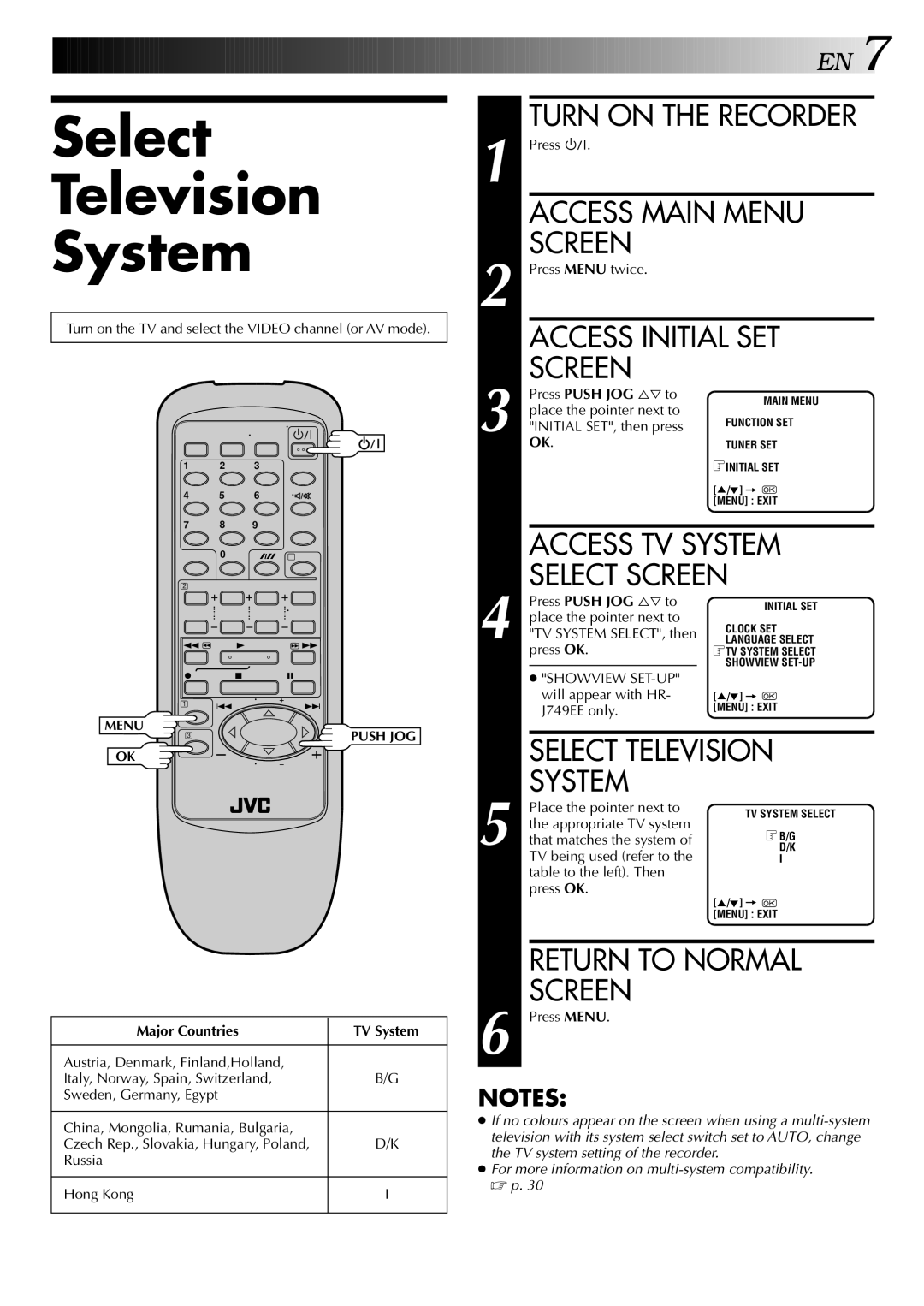Select
Television
System
Turn on the TV and select the VIDEO channel (or AV mode).
1 | 2 | 3 |
4 | 5 | 6 |
7 | 8 | 9 |
| 0 |
|
2 |
|
|
1 | 3 | Á |
¦ | 7 | 8 |
1 | 4 | ¢ |
|
MENU
3 | PUSH JOG |
OK |
|
Major Countries | TV System |
Austria, Denmark, Finland,Holland, |
|
Italy, Norway, Spain, Switzerland, | B/G |
Sweden, Germany, Egypt |
|
China, Mongolia, Rumania, Bulgaria, |
|
Czech Rep., Slovakia, Hungary, Poland, | D/K |
Russia |
|
Hong Kong | I |
|
|
![]()
![]()
![]()
![]()
![]()
![]()
![]()
![]()
![]()
![]()
![]()
![]()
![]()
![]()
![]()
![]()
![]()
![]()
![]()
![]()
![]()
![]()
![]()
![]()
![]()
![]()
![]()
![]()
![]()
![]() EN
EN![]()
![]() 7
7![]()
TURN ON THE RECORDER
1 Press |
|
|
| . |
| ||
|
|
| |||||
| ACCESS MAIN MENU | ||||||
| SCREEN |
| |||||
2 Press MENU twice. |
| ||||||
| ACCESS INITIAL SET | ||||||
| SCREEN |
| |||||
| Press PUSH JOG %Þto | MAIN MENU | |||||
place the pointer next to | |||||||
| |||||||
3 "INITIAL SET", then press | FUNCTION SET | ||||||
| |||||||
OK. | TUNER SET | ||||||
|
|
|
|
|
| INITIAL SET | |
|
|
|
|
|
| [5/°] = | |
|
|
|
|
|
| [MENU] : EXIT | |
|
| ||||||
| ACCESS TV SYSTEM | ||||||
| SELECT SCREEN | ||||||
| Press PUSH JOG %Þto | INITIAL SET | |||||
place the pointer next to | CLOCK SET | ||||||
4 "TV SYSTEM SELECT", then | |||||||
LANGUAGE SELECT | |||||||
press OK. | TV SYSTEM SELECT | ||||||
|
|
|
|
|
| SHOWVIEW | |
| ● "SHOWVIEW |
| |||||
| will appear with HR- | [5/°] = | |||||
| J749EE only. | [MENU] : EXIT | |||||
| SELECT TELEVISION | |
| SYSTEM |
|
| Place the pointer next to | TV SYSTEM SELECT |
| the appropriate TV system | |
|
| |
5 that matches the system of | B/G | |
D/K | ||
| TV being used (refer to the | I |
| table to the left). Then |
|
| press OK. | [5/°] = |
|
| |
|
| [MENU] : EXIT |
|
| |
| RETURN TO NORMAL | |
| SCREEN |
|
6 Press MENU. |
| |
NOTES:
●If no colours appear on the screen when using a
●For more information on