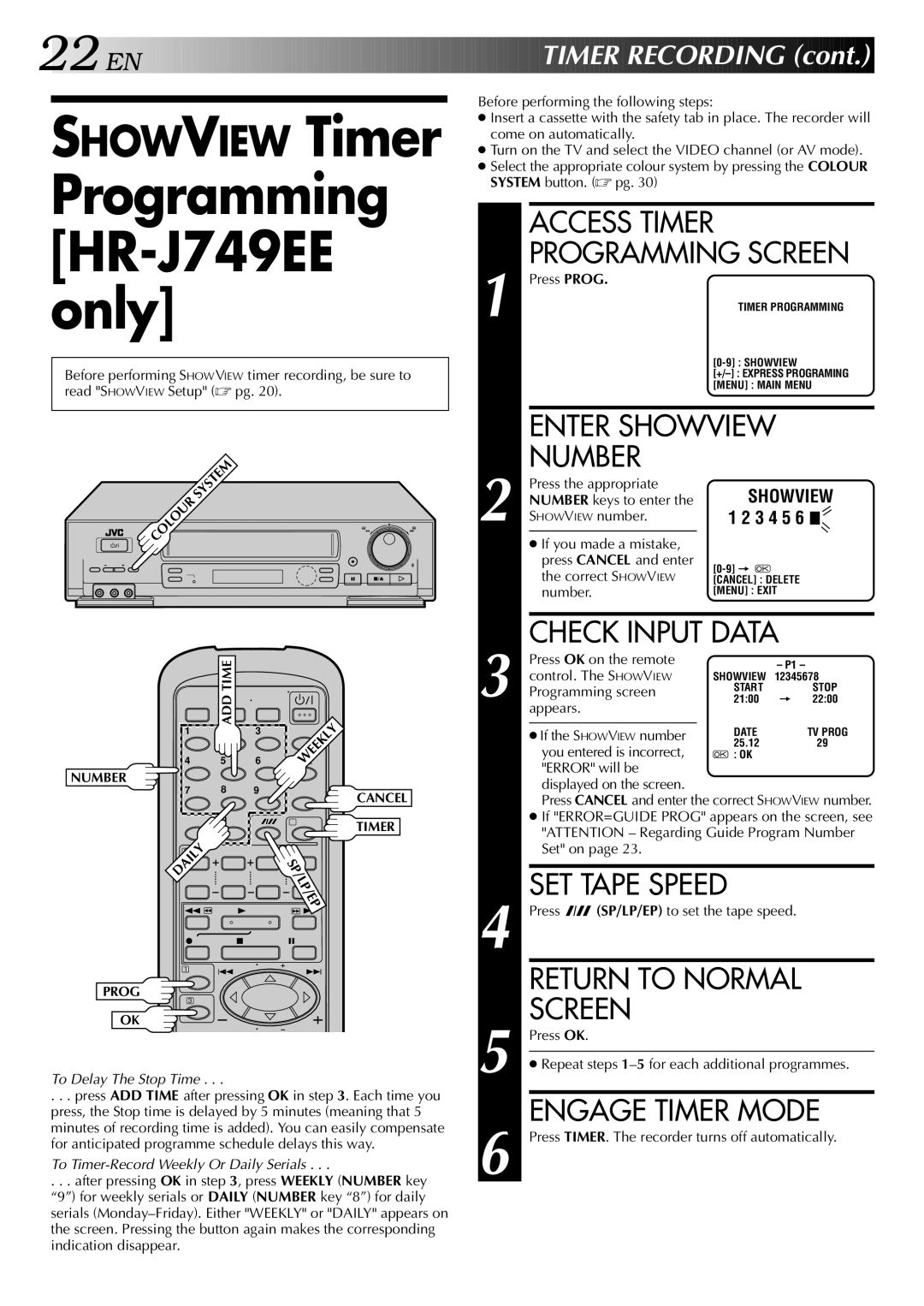22

 EN
EN






















































 TIMER
TIMER RECORDING
RECORDING (cont.)
(cont.)


| Before performing the following steps: | ||||
SHOWVIEW Timer | |||||
● Insert a cassette with the safety tab in place. The recorder will | |||||
| come on automatically. | ||||
● Turn on the TV and select the VIDEO channel (or AV mode). | |||||
● Select the appropriate colour system by pressing the COLOUR | |||||
Programming |
| SYSTEM button. (☞ pg. 30) | |||
|
| ||||
|
|
|
|
| |
|
|
|
| ACCESS TIMER | |
|
|
| Press PROG. | ||
only] | 1 |
| PROGRAMMING SCREEN | ||
| TIMER PROGRAMMING | ||||
|
|
|
| ||
|
|
|
| ||
Before performing SHOWVIEW timer recording, be sure to |
|
|
| ||
|
|
| |||
read "SHOWVIEW Setup" (☞ pg. 20). |
|
|
| [MENU] : MAIN MENU | |
|
|
|
| ||
|
|
|
|
| |
|
|
| ENTER SHOWVIEW | |
| SYSTEM |
| NUMBER | SHOWVIEW |
|
| NUMBER keys to enter the | ||
COLOUR |
|
| Press the appropriate |
|
|
| 2 SHOWVIEW number. | 1 2 3 4 5 6 | |
|
|
| ||
|
|
| ● If you made a mistake, |
|
|
| q | press CANCEL and enter | |
|
|
| the correct SHOWVIEW | |
|
|
| [CANCEL] : DELETE | |
|
|
| number. | [MENU] : EXIT |
CHECK INPUT DATA
| ADD TIME |
| WEEKLY | |
1 | 2 | 3 | ||
| ||||
4 | 5 | 6 |
| |
NUMBER | 8 |
|
| |
7 | 9 | CANCEL | ||
|
|
| ||
| 0 |
| TIMER | |
DAILY |
|
| ||
|
|
| ||
2 |
|
|
|
|
| SP/LP/EP |
1 | 3 | Á |
¦ | 7 | 8 |
1 | 4 | ¢ |
|
PROG
3
OK
To Delay The Stop Time . . .
. . . press ADD TIME after pressing OK in step 3. Each time you press, the Stop time is delayed by 5 minutes (meaning that 5 minutes of recording time is added). You can easily compensate for anticipated programme schedule delays this way.
To Timer-Record Weekly Or Daily Serials . . .
. . . after pressing OK in step 3, press WEEKLY (NUMBER key “9”) for weekly serials or DAILY (NUMBER key “8”) for daily serials
3
4
5
6
Press OK on the remote |
| – P1 – |
control. The SHOWVIEW | SHOWVIEW | 12345678 |
Programming screen | START | STOP |
appears. | 21:00 | = 22:00 |
|
| |
| DATE | TV PROG |
● If the SHOWVIEW number | ||
you entered is incorrect, | 25.12 | 29 |
: OK |
| |
"ERROR" will be |
|
|
displayed on the screen. |
|
|
Press CANCEL and enter the correct SHOWVIEW number.
●If "ERROR=GUIDE PROG" appears on the screen, see "ATTENTION – Regarding Guide Program Number Set" on page 23.
SET TAPE SPEED
Press ![]()
![]() (SP/LP/EP) to set the tape speed.
(SP/LP/EP) to set the tape speed.
RETURN TO NORMAL SCREEN
Press OK.
●Repeat steps