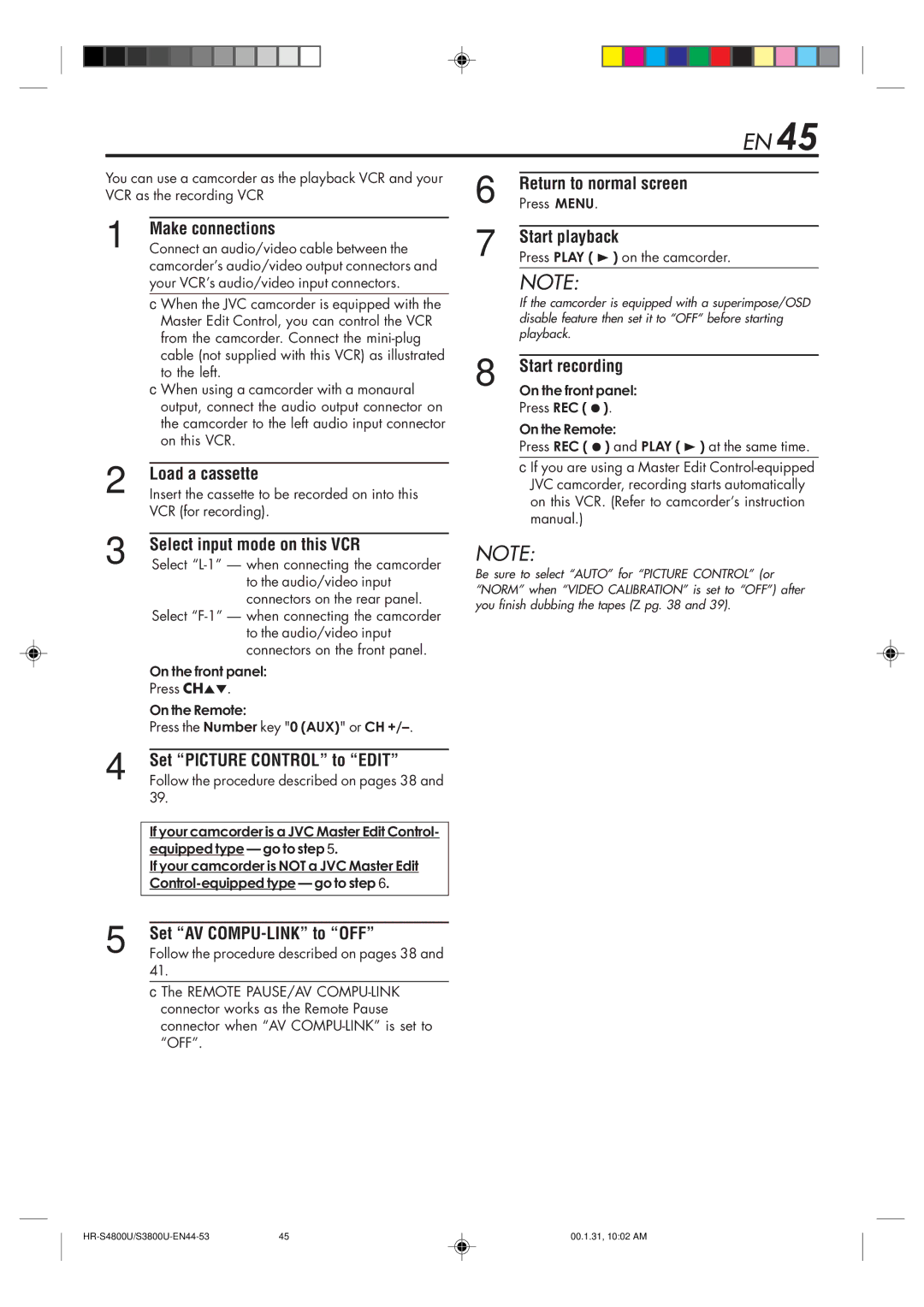EN 45
You can use a camcorder as the playback VCR and your VCR as the recording VCR
1 | Make connections |
Connect an audio/video cable between the | |
| camcorder’s audio/video output connectors and |
| your VCR’s audio/video input connectors. |
| c When the JVC camcorder is equipped with the |
| Master Edit Control, you can control the VCR |
| from the camcorder. Connect the |
| cable (not supplied with this VCR) as illustrated |
| to the left. |
| c When using a camcorder with a monaural |
| output, connect the audio output connector on |
| the camcorder to the left audio input connector |
| on this VCR. |
2 |
| Load a cassette |
| Insert the cassette to be recorded on into this | |
|
| VCR (for recording). |
3 |
|
|
| Select input mode on this VCR | |
| Select | |
|
| to the audio/video input |
|
| connectors on the rear panel. |
|
| Select |
|
| to the audio/video input |
|
| connectors on the front panel. |
|
| On the front panel: |
|
| Press CH5°. |
|
| On the Remote: |
|
| Press the Number key "0 (AUX)" or CH +/Ð. |
4 |
|
|
| Set “PICTURE CONTROL” to “EDIT” | |
| Follow the procedure described on pages 38 and | |
| 39. | |
|
|
|
|
| If your camcorder is a JVC Master Edit Control- |
|
| equipped type Ñ go to step 5. |
|
| If your camcorder is NOT a JVC Master Edit |
|
| |
5 |
|
|
|
| |
| Set “AV | |
| Follow the procedure described on pages 38 and | |
| 41. | |
c The REMOTE PAUSE/AV
6 |
| Return to normal screen |
| Press MENU. | |
7 |
|
|
| Start playback | |
| Press PLAY ( 3) on the camcorder. | |
|
| NOTE: |
|
| If the camcorder is equipped with a superimpose/OSD |
| disable feature then set it to “OFF” before starting | |
| playback. | |
8 |
|
|
| Start recording | |
|
| On the front panel: |
Press REC ( ƒ).
On the Remote:
Press REC ( ƒ) and PLAY ( 3) at the same time.
c If you are using a Master Edit
NOTE:
Be sure to select “AUTO” for “PICTURE CONTROL” (or “NORM” when “VIDEO CALIBRATION” is set to “OFF”) after you finish dubbing the tapes (Z pg. 38 and 39).
45 | 00.1.31, 10:02 AM |