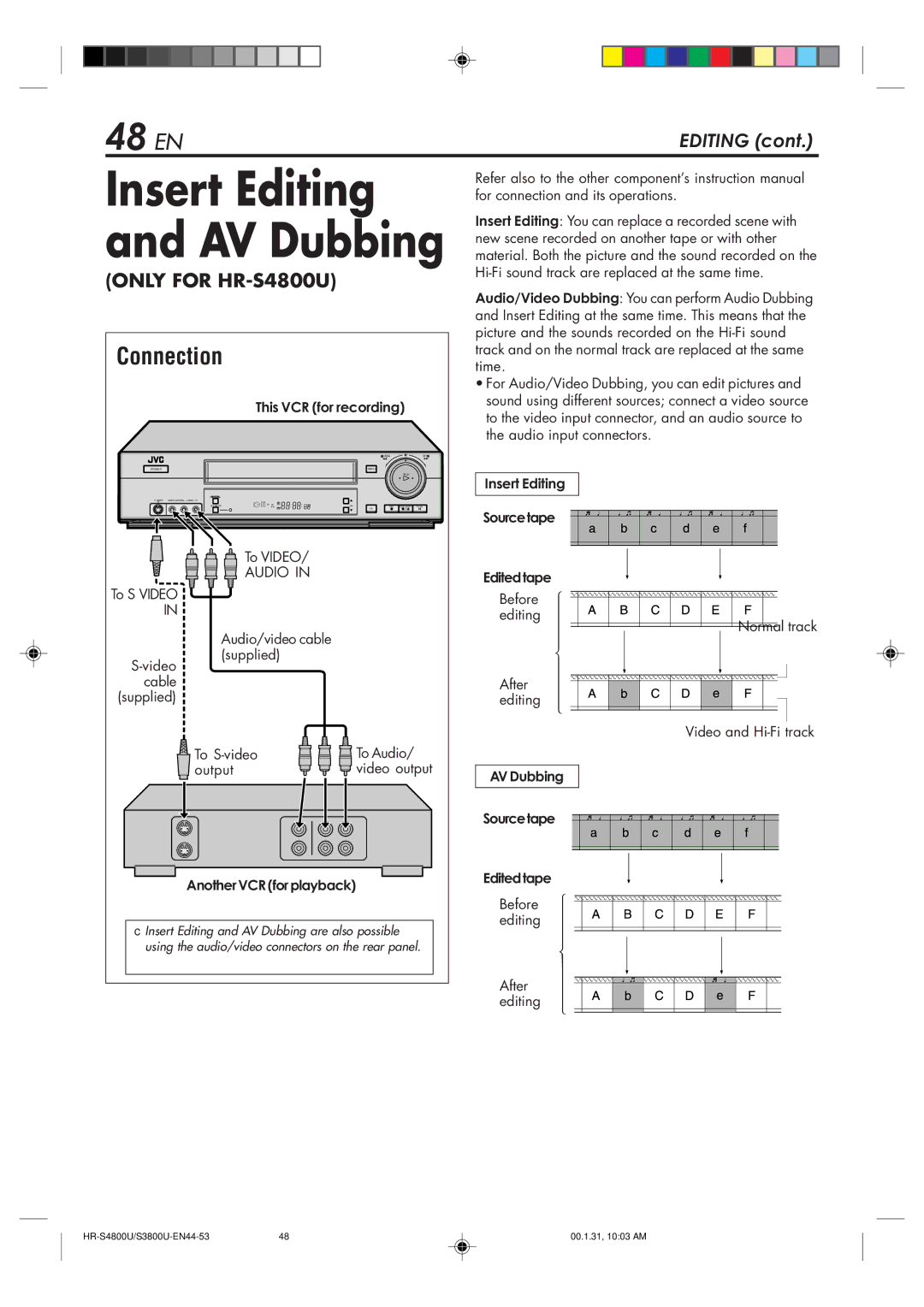48 EN | EDITING (cont.) |
Insert Editing and AV Dubbing
(ONLY FOR
Connection
This VCR (for recording)
![]() REWFF
REWFF![]()
POWER | MENU |
| PLAY |
VIDEO |
SP | EP | CH |
|
|
| |
| VCR | REC | STOP/EJECT | PAUSE | ||
|
|
|
| OK |
|
|
To VIDEO/
AUDIO IN
To S VIDEO
IN
Refer also to the other component’s instruction manual for connection and its operations.
Insert Editing: You can replace a recorded scene with new scene recorded on another tape or with other material. Both the picture and the sound recorded on the
Audio/Video Dubbing: You can perform Audio Dubbing and Insert Editing at the same time. This means that the picture and the sounds recorded on the
•For Audio/Video Dubbing, you can edit pictures and sound using different sources; connect a video source to the video input connector, and an audio source to the audio input connectors.
Insert Editing
Sourcetape
Editedtape
Before editing
Normal track
Audio/video cable (supplied)
After editing
Video and
To | To Audio/ |
output | video output |
Another VCR (for playback)
c Insert Editing and AV Dubbing are also possible using the audio/video connectors on the rear panel.
AV Dubbing
Sourcetape
Editedtape
Before editing
After editing
48 | 00.1.31, 10:03 AM |