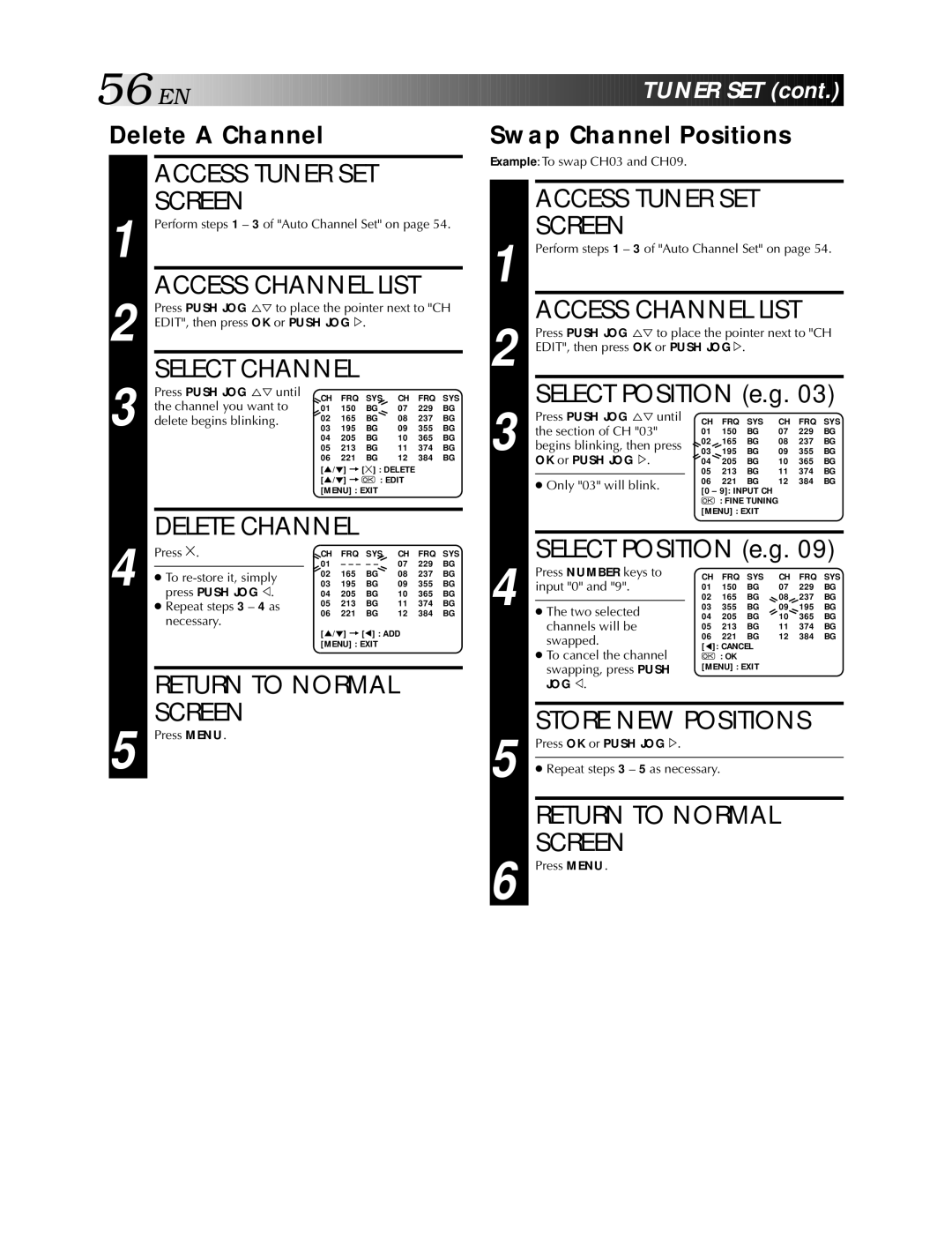56
 EN
EN










































































 TUNER
TUNER
 SET
SET (cont.)
(cont.)

Delete A Channel
|
| ACCESS TUNER SET |
|
|
| |||
1 |
| SCREEN |
|
|
|
|
|
|
| Perform steps 1 – 3 of "Auto Channel Set" on page 54. | |||||||
2 |
| ACCESS CHANNEL LIST |
| |||||
| Press PUSH JOG %fi to place the pointer next to "CH | |||||||
| EDIT", then press OK or PUSH JOG #. |
|
|
|
| |||
3 |
| SELECT CHANNEL |
|
|
|
| ||
| Press PUSH JOG %fi until | CH | FRQ | SYS | CH | FRQ SYS | ||
| the channel you want to | |||||||
| 01 | 150 | BG | 07 | 229 | BG | ||
| delete begins blinking. | 02 | 165 | BG | 08 | 237 | BG | |
| 03 | 195 | BG | 09 | 355 | BG | ||
|
|
| 04 | 205 | BG | 10 | 365 | BG |
|
|
| 05 | 213 | BG | 11 | 374 | BG |
|
|
| 06 | 221 | BG | 12 | 384 | BG |
|
|
| [5/∞] = [ | ] : DELETE |
|
| ||
|
|
| [5/∞] = | : EDIT |
|
| ||
|
|
| [MENU] : EXIT |
|
|
| ||
|
|
|
|
|
|
| ||
4 |
| DELETE CHANNEL |
|
|
|
| ||
| Press . | CH | FRQ | SYS | CH | FRQ SYS | ||
|
| 01 | – – – | – – | 07 | 229 | BG | |
| ● To | 02 | 165 | BG | 08 | 237 | BG | |
| 03 | 195 | BG | 09 | 355 | BG | ||
| press PUSH JOG @. | |||||||
| 04 | 205 | BG | 10 | 365 | BG | ||
|
| ● Repeat steps 3 – 4 as | 05 | 213 | BG | 11 | 374 | BG |
|
| necessary. | 06 | 221 | BG | 12 | 384 | BG |
|
| [5/∞] = [2] : ADD |
|
| ||||
|
|
|
|
| ||||
|
|
| [MENU] : EXIT |
|
|
| ||
|
|
|
|
|
| |||
|
| RETURN TO NORMAL |
|
|
| |||
5 |
| SCREEN |
|
|
|
|
|
|
| Press MENU. |
|
|
|
|
|
| |
Swap Channel Positions
Example: To swap CH03 and CH09.
|
| ACCESS TUNER SET |
|
|
| ||||
1 |
| SCREEN |
|
|
|
|
|
|
|
| Perform steps 1 – 3 of "Auto Channel Set" on page 54. | ||||||||
2 |
| ACCESS CHANNEL LIST |
| ||||||
| Press PUSH JOG %fi to place the pointer next to "CH | ||||||||
| EDIT", then press OK or PUSH JOG #. |
|
|
|
| ||||
3 |
| SELECT POSITION (e.g. 03) | |||||||
| Press PUSH JOG %fi until | CH FRQ | SYS | CH FRQ SYS | |||||
| the section of CH "03" | 01 | 150 | BG | 07 | 229 | BG | ||
| then press | 02 | 165 | BG | 08 | 237 | BG | ||
| 03 | 195 | BG | 09 | 355 | BG | |||
| begins blinking, # | . | |||||||
|
| OK or PUSH JOG | 04 | 205 | BG | 10 | 365 | BG | |
|
|
|
| 05 | 213 | BG | 11 | 374 | BG |
|
| ● Only "03" will blink. | 06 | 221 | BG | 12 | 384 | BG | |
|
| [0 – 9]: INPUT CH |
|
|
| ||||
|
|
|
|
| : FINE TUNING |
|
|
| |
|
|
|
| [MENU] : EXIT |
|
|
| ||
|
|
| |||||||
4 |
| SELECT POSITION (e.g. 09) | |||||||
| Press NUMBER keys to | CH FRQ | SYS | CH FRQ SYS | |||||
| input "0" and "9". |
| 01 | 150 | BG | 07 | 229 | BG | |
|
|
| 02 | 165 | BG | 08 | 237 | BG | |
| ● The two selected |
| 03 | 355 | BG | 09 | 195 | BG | |
|
| channels will be |
| 04 | 205 | BG | 10 | 365 | BG |
|
|
| 05 | 213 | BG | 11 | 374 | BG | |
|
| swapped. |
| 06 | 221 | BG | 12 | 384 | BG |
|
|
| [5 | ]: CANCEL |
|
|
| ||
|
| ● To cancel the channel |
| : OK |
|
|
|
| |
|
| swapping, press PUSH | [MENU] : EXIT |
|
|
| |||
|
| JOG @. |
|
|
|
|
|
|
|
|
|
|
| ||||||
5 |
| STORE NEW POSITIONS |
| ||||||
| Press OK or PUSH JOG #. |
|
|
|
|
|
| ||
|
|
|
|
|
|
|
| ||
|
|
|
|
|
|
| |||
|
| ● Repeat steps 3 – 5 as necessary. |
|
|
|
| |||
|
|
|
|
|
| ||||
|
| RETURN TO NORMAL |
|
|
| ||||
6 |
| SCREEN |
|
|
|
|
|
|
|
| Press MENU. |
|
|
|
|
|
|
| |